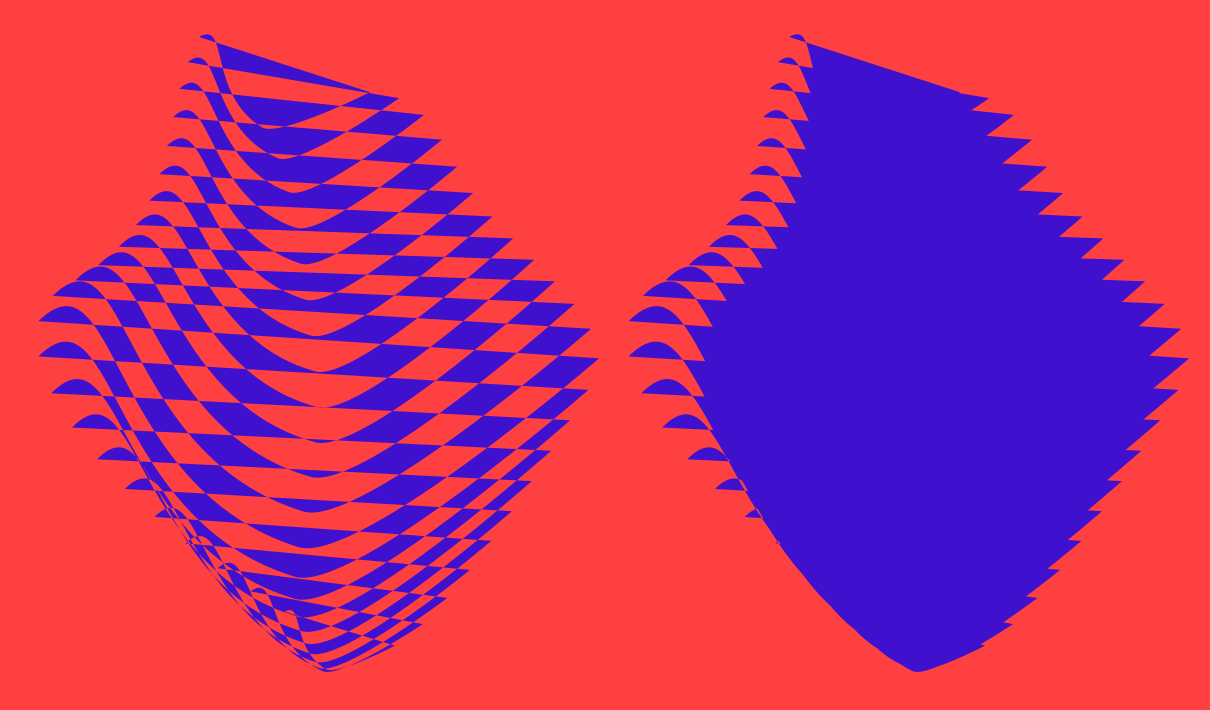I was playing with stitch sub-paths LPE for creating hatching in line art. I accidentally stumbled into some effects I don't see documented anywhere but seem potentially useful. My question is how worried should I be that they are effects that were never intended and therefore may disappear in some future release.
In the image below, I drew a curve, duplicated, spread them apart a bit, hit Ctrl-K, then applied the stitch sub-paths LPE.
The left-most image only uses documented features.
In the central image, I simply set the fill (previously unset) to black and slightly moved the edit-on-canvas stitch path. I would never have guessed that setting the fill would create this (potentially useful for shading effects) behavior. I'm worried this is a bug that might get fixed.
In the right-most image, I also added nodes to the edit-on-canvas stitch path and tweaked them to create two shadows with a highlight between. I'm guessing adding nodes might be an intended feature, but can't be highly confident as it's not documented.

 This is a read-only archive of the inkscapeforum.com site. You can search for info here or post new questions and comments at
This is a read-only archive of the inkscapeforum.com site. You can search for info here or post new questions and comments at