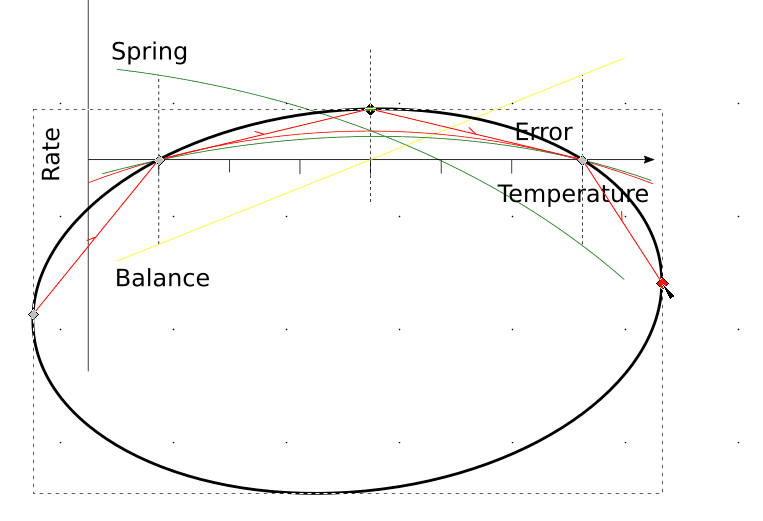I would like to be able to pin a curve, either a bezier curve or part of an ellipse, at two points that are not its ends, that is, at two points part way along the curve, so that whatever I do to the curve it always passes through those two points. The figure gives an example. The green curve is part of an ellipse. I would like to pin it where the two vertical dotted lines meet it. Is this possible?
I guess I could do this with a bezier curve that has editing points at the two points, but I want the curve to always be a smooth curve like the green curve in the figure with only one degree of curvature, rather than a wiggly line.
Pin curve at points not its ends
Re: Pin curve at points not its ends
The nodes on a path won't ever move, unless you move them intentionally. So what you can do is add a node in the correct place (just double click on the path). Then, to keep the curve always smooth, you can make sure that the node type is 'smooth' or 'auto'.
This is not going to work with an ellipse.
http://write.flossmanuals.net/start-wit ... out-nodes/
This is not going to work with an ellipse.
http://write.flossmanuals.net/start-wit ... out-nodes/
Something doesn't work? - Keeping an eye on the status bar can save you a lot of time!
Inkscape FAQ - Learning Resources - Website with tutorials (German and English)
Inkscape FAQ - Learning Resources - Website with tutorials (German and English)
Re: Pin curve at points not its ends
Why a new node? Why not simply drag with the node tool at the certain stage of the curvature when it´s already a path?
Re: Pin curve at points not its ends
Maybe the LPE Ellipse by 5 points could do what you want.
- draw a path with 5 points
- apply LPE Ellipse by 5 points
- e.g. keep points 2 and 4 fixed and change points 1,3,5
However, if you only want to have a part of the ellipse you need to find a way to hide or mask the unwanted part.
- draw a path with 5 points
- apply LPE Ellipse by 5 points
- e.g. keep points 2 and 4 fixed and change points 1,3,5
However, if you only want to have a part of the ellipse you need to find a way to hide or mask the unwanted part.
Win7/64, Inkscape 0.92.2
Re: Pin curve at points not its ends
To add to the suggestions given above, you could try the Spiro path option in the Bezier tool toolbar. That's the 'S' shape. This will give you a smooth(er) curve with the nodes remaining fixed.
Your mind is what you think it is.
 This is a read-only archive of the inkscapeforum.com site. You can search for info here or post new questions and comments at
This is a read-only archive of the inkscapeforum.com site. You can search for info here or post new questions and comments at