Sorry--I'm sure this has been asked before but didn't bring up anything in a search.
The color palette location and layout is driving me crazy. How can I "undock" it so that it's in a free-floating pane or something that I can dock elsewhere, such as in the side panel?
View color palettes in separate pane?
Re: View color palettes in separate pane?
Unfortunately, it's not possible with Inkscape. Well, not with a regular palette anyway.
If you create a custom palette using Swatches, you can use it from either the Fill and Stroke dialog, or the Swatches dialog (Edit menu). And both of those dialogs can be undocked, and moved wherever you like.
I wouldn't be surprised is there is a feature request for palettes to be movable. You could search Launchpad, and add your support to any existing feature request. Or if you don't find such a request, you're welcome to create one. https://launchpad.net/inkscape
Thinking outside the box....and this it pretty out there. You could create a Duplicate Window (View menu), and without maximizing it, you could move it around. But I wouldn't consider that to be a very satisfying solution.
If you create a custom palette using Swatches, you can use it from either the Fill and Stroke dialog, or the Swatches dialog (Edit menu). And both of those dialogs can be undocked, and moved wherever you like.
I wouldn't be surprised is there is a feature request for palettes to be movable. You could search Launchpad, and add your support to any existing feature request. Or if you don't find such a request, you're welcome to create one. https://launchpad.net/inkscape
Thinking outside the box....and this it pretty out there. You could create a Duplicate Window (View menu), and without maximizing it, you could move it around. But I wouldn't consider that to be a very satisfying solution.
Basics - Help menu > Tutorials
Manual - Inkscape: Guide to a Vector Drawing Program
Inkscape Community - Inkscape FAQ - Gallery
Inkscape for Cutting Design
Manual - Inkscape: Guide to a Vector Drawing Program
Inkscape Community - Inkscape FAQ - Gallery
Inkscape for Cutting Design
Re: View color palettes in separate pane?
The Swatches dialog does provide this functionality.
Click on the tiny black triangle in the top right of the Swatches dialog to get a list of all palettes.
Find the swatch dialog at View -> Swatches.
Click on the tiny black triangle in the top right of the Swatches dialog to get a list of all palettes.
Find the swatch dialog at View -> Swatches.
- Attachments
-
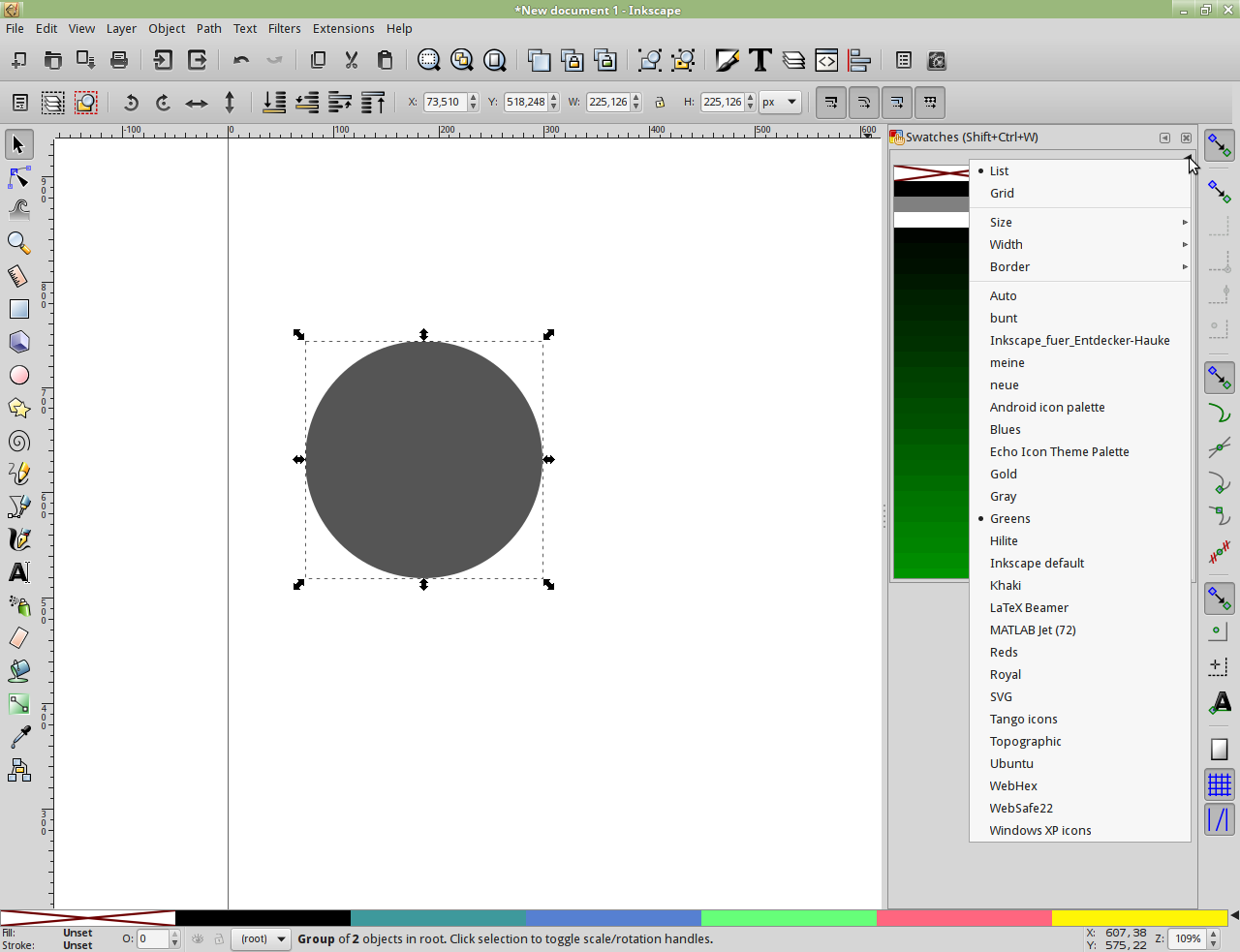
- Bildschirmfoto_2017-04-03_23-29-48.png (145.69 KiB) Viewed 1715 times
Something doesn't work? - Keeping an eye on the status bar can save you a lot of time!
Inkscape FAQ - Learning Resources - Website with tutorials (German and English)
Inkscape FAQ - Learning Resources - Website with tutorials (German and English)
Re: View color palettes in separate pane?
Oh, that's a new feature? I didn't know you could put a regular palette into the Swatches dialog!
Basics - Help menu > Tutorials
Manual - Inkscape: Guide to a Vector Drawing Program
Inkscape Community - Inkscape FAQ - Gallery
Inkscape for Cutting Design
Manual - Inkscape: Guide to a Vector Drawing Program
Inkscape Community - Inkscape FAQ - Gallery
Inkscape for Cutting Design
-
crosshatch
- Posts: 10
- Joined: Mon Apr 03, 2017 4:58 am
Re: View color palettes in separate pane?
Thank you, Moini!
Re: View color palettes in separate pane?
@crosshatch: You're welcome!
@brynn: It's as old as the Swatches dialog: http://tavmjong.free.fr/INKSCAPE/MANUAL ... r-Swatches (look at the screenshot) - but yes, it's well-hidden.
@brynn: It's as old as the Swatches dialog: http://tavmjong.free.fr/INKSCAPE/MANUAL ... r-Swatches (look at the screenshot) - but yes, it's well-hidden.
Something doesn't work? - Keeping an eye on the status bar can save you a lot of time!
Inkscape FAQ - Learning Resources - Website with tutorials (German and English)
Inkscape FAQ - Learning Resources - Website with tutorials (German and English)
Re: View color palettes in separate pane?
Yeah, I've only used swatches a little bit. And I never noticed that. Pretty cool, really!
Basics - Help menu > Tutorials
Manual - Inkscape: Guide to a Vector Drawing Program
Inkscape Community - Inkscape FAQ - Gallery
Inkscape for Cutting Design
Manual - Inkscape: Guide to a Vector Drawing Program
Inkscape Community - Inkscape FAQ - Gallery
Inkscape for Cutting Design
 This is a read-only archive of the inkscapeforum.com site. You can search for info here or post new questions and comments at
This is a read-only archive of the inkscapeforum.com site. You can search for info here or post new questions and comments at