[solved] Extending a straight line
-
AnalogueMan
- Posts: 97
- Joined: Thu Jan 22, 2015 9:11 pm
- Location: Holland (the Netherlands)
[solved] Extending a straight line
This may sound stupid but I cannot find out how to extend an already drawn straight line
without effecting its thickness also. When I click on one of the handles and move it, the thickness is also effected.
Can someone be of any help please?
without effecting its thickness also. When I click on one of the handles and move it, the thickness is also effected.
Can someone be of any help please?
Analogue man in a digital world
Re: Extending a straight line
Hi.
Go to Preferences (Ctrl Shift P) - Behaviour - Transforms and "untick" the Scale Stroke Width tick-box.
Go to Preferences (Ctrl Shift P) - Behaviour - Transforms and "untick" the Scale Stroke Width tick-box.
Good Luck!
( ͡° ͜ʖ ͡°)
RGDS
Ragnar
( ͡° ͜ʖ ͡°)
RGDS
Ragnar
-
AnalogueMan
- Posts: 97
- Joined: Thu Jan 22, 2015 9:11 pm
- Location: Holland (the Netherlands)
Re: Extending a straight line
ragstian wrote:Hi.
Go to Preferences (Ctrl Shift P) - Behaviour - Transforms and "untick" the Scale Stroke Width tick-box.
Thank you very much ragstian!!
Although I ploughed though Preferences I could not find
a clue to get things done.
Analogue man in a digital world
Re: Extending a straight line
Or use the node tool; move selected node while holding Ctrl+Alt.
-
AnalogueMan
- Posts: 97
- Joined: Thu Jan 22, 2015 9:11 pm
- Location: Holland (the Netherlands)
Re: Extending a straight line
Lazur URH wrote:Or use the node tool; move selected node while holding Ctrl+Alt.
Thanks Lazur URH, and next time I will not forget to add "Solved" to a thread when done
Analogue man in a digital world
- Espermaschine
- Posts: 892
- Joined: Thu Jun 05, 2014 9:10 pm
Re: Extending a straight line
Lazur URH wrote:Or use the node tool; move selected node while holding Ctrl+Alt.
at first i was like: nah, that doesnt work for me
until i realized it does work, but its kind of fiddly....
Re: [solved] Extending a straight line
Then another one: select both nodes with the node tool of the segment, and use the bounding box corner handle to scale up, while holding Ctrl.
- Espermaschine
- Posts: 892
- Joined: Thu Jun 05, 2014 9:10 pm
Re: [solved] Extending a straight line
Lazur URH wrote:Then another one: select both nodes with the node tool of the segment, and use the bounding box corner handle to scale up, while holding Ctrl.
Thats the better one for me !
I must say, learning all the little tricks is what makes Inkscape a lot harder than Gimp.
Re: [solved] Extending a straight line
With the normal select tool, de-select the first button in the "Affect:" section of the toolbar, then use the normal transformation handles (holding CTRL if necessary). The stroke width will appear to change as you move them, but will re-set itself when you release the mouse button.
It's less fiddly than going in and out of the preferences to change the setting.
It's less fiddly than going in and out of the preferences to change the setting.
-
AnalogueMan
- Posts: 97
- Joined: Thu Jan 22, 2015 9:11 pm
- Location: Holland (the Netherlands)
Re: [solved] Extending a straight line
Sorry Xav but I do not quite follow you.
"de-select the first button in the "Affect:" section of the toolbar'
I know a "Menu Bar","Command Bar","Snap Bar" but I only see "Tool Controls" and "Tool Box".
If I take "toolbar' as "Tool Box" then I still cannot understand or see "Affect".
Perhaps you can help me out here?
"de-select the first button in the "Affect:" section of the toolbar'
I know a "Menu Bar","Command Bar","Snap Bar" but I only see "Tool Controls" and "Tool Box".
If I take "toolbar' as "Tool Box" then I still cannot understand or see "Affect".
Perhaps you can help me out here?
Analogue man in a digital world
- Espermaschine
- Posts: 892
- Joined: Thu Jun 05, 2014 9:10 pm
Re: [solved] Extending a straight line
AnalogueMan wrote:Sorry Xav but I do not quite follow you.
"de-select the first button in the "Affect:" section of the toolbar'
I know a "Menu Bar","Command Bar","Snap Bar" but I only see "Tool Controls" and "Tool Box".
If I take "toolbar' as "Tool Box" then I still cannot understand or see "Affect".
Perhaps you can help me out here?
i think Xav is referring to this button
- Attachments
-
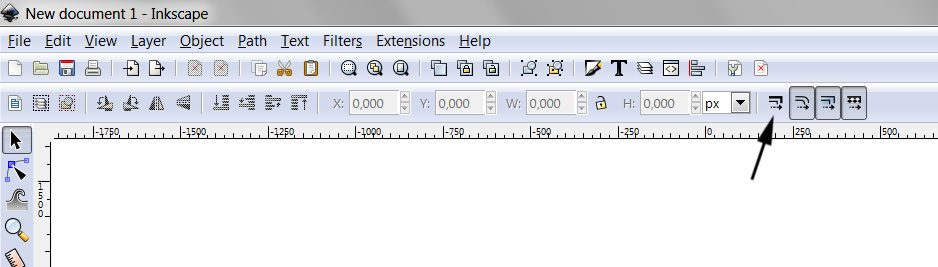
- affect.jpg (81.64 KiB) Viewed 2463 times
-
AnalogueMan
- Posts: 97
- Joined: Thu Jan 22, 2015 9:11 pm
- Location: Holland (the Netherlands)
Re: [solved] Extending a straight line
Thanks Espermaschine, I now understand what he ment.
And yes, when I again tick "Scale stroke width' in "Behaviour" and then select that symbol before extending the line, it also does not affect
the line width. Another thing I learned this day when using Inkscape !
!
And yes, when I again tick "Scale stroke width' in "Behaviour" and then select that symbol before extending the line, it also does not affect
the line width. Another thing I learned this day when using Inkscape
Analogue man in a digital world
Re: [solved] Extending a straight line
Yes, it's the button Espermaschine shows. I'm still mainly on 0.48, where that group of buttons has a label that says "Affect:". The label has been removed on 0.91. If I'd realised that I would have included a screenshot myself.
-
AnalogueMan
- Posts: 97
- Joined: Thu Jan 22, 2015 9:11 pm
- Location: Holland (the Netherlands)
Re: [solved] Extending a straight line
Also you Xav, thanks for your effort to help me.  .
.
Analogue man in a digital world
 This is a read-only archive of the inkscapeforum.com site. You can search for info here or post new questions and comments at
This is a read-only archive of the inkscapeforum.com site. You can search for info here or post new questions and comments at 
