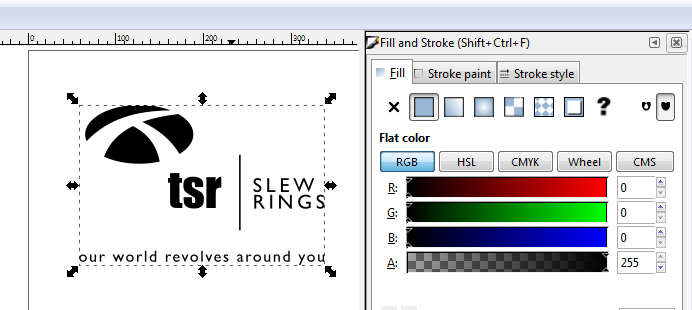I'd like to convert everything in my image to be pure black (on a white background). I've been using
 but it became apparent that this couldn't be the best way. Now I perform the below steps.
but it became apparent that this couldn't be the best way. Now I perform the below steps.Is this the correct way of making my picture strictly black and white or is there a better more "precise" method?
STEPS FOR EVERYTHING BLACK:
>Select all my objects
>Object Menu
>Fill and Stroke
>select Fill tab >select RGB
>R=0 G=0 B=0 .... and everything seems to go pitch black
Thanks,
Michelle
 This is a read-only archive of the inkscapeforum.com site. You can search for info here or post new questions and comments at
This is a read-only archive of the inkscapeforum.com site. You can search for info here or post new questions and comments at