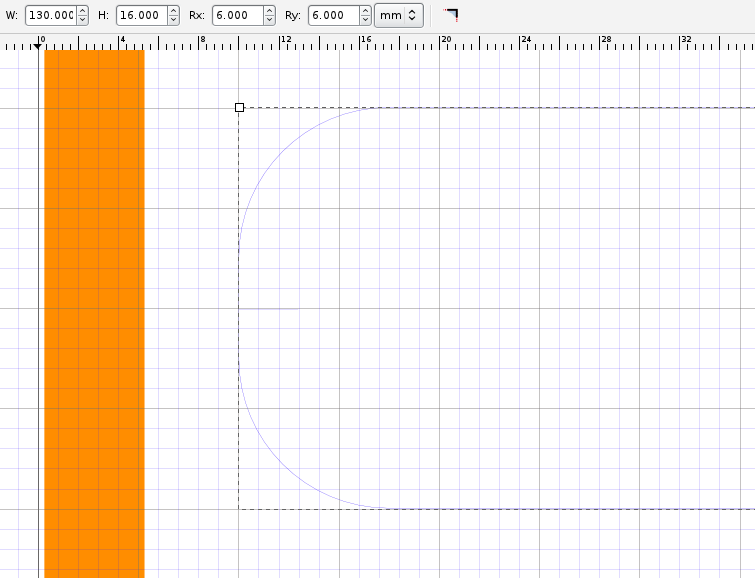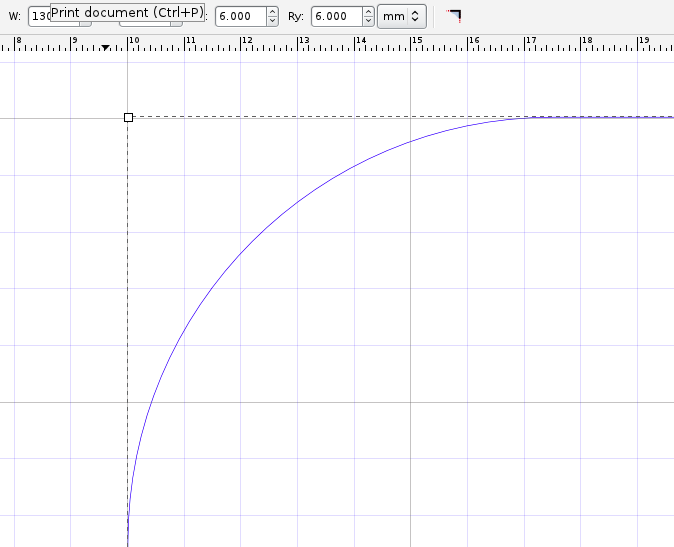I have two very fundamental issues with rectangles in Inkscape. I'm a n00b, so I'm sure there's something simple I'm missing, but I can't seem to figure it out. Hopefully someone here can enlighten me...
The first issue is that rectangle dimensions seem to be off. Here, you can see the rectangle tool reporting the Height as 16.000, but the grid lines (spaced 1mm apart) show that it is more like 20mm. If I switch to the Selection tool, the dimensions show as 20.035mm.
The second (probably related) issue is that the rounded corner radii aren't being applied correctly. A Rx=6mm,Ry=6mm should create an arc with tangets 6mm from the corner, but as you can see in this screen shot below, the tangets are closer to 7mm from the corner.
It seems like the rectangle is in a scale different from the document, but I can't confirm or change this... I'd appreciate any help.
TIA,
Ryo
issues with rectangle dimensions
Re: issues with rectangle dimensions

Welcome to InkscapeForum!
Hhhhm, I haven't been able to confirm as yet. But I'm still testing. All I could suggest at this point is to confirm that your grid units, and spacing are actually what you intend. I'll post back if I find anything.
EDIT
Ok, my initial testing was with the units I normally use, which is pixels. And the dimensions were consistent for Rectangle and Selection tools. But when I changed my units to mm for the Selection tool, I did see the discrepancy.....until I realized that I needed to change the units for the Rectangle tool as well.
This is the first time I've realized this, that units for the Selection, Node and Rectangle tools can be changed independently of the default units that are set in Documnet Properties.
I'm sorry that I can't speak to the rounded corner/tangent issue. But I'm sure others will be along to comment on that part.
Basics - Help menu > Tutorials
Manual - Inkscape: Guide to a Vector Drawing Program
Inkscape Community - Inkscape FAQ - Gallery
Inkscape for Cutting Design
Manual - Inkscape: Guide to a Vector Drawing Program
Inkscape Community - Inkscape FAQ - Gallery
Inkscape for Cutting Design
Re: issues with rectangle dimensions
Try this: remove your stroke and see if that fixes the behaviour. Inkscape can be told, in the preferences, to measure the dimensions including the width of the stroke or excluding it. The discrepancy between the reported and observed size is often caused by not knowing what this preference is set to.
Your mind is what you think it is.
 This is a read-only archive of the inkscapeforum.com site. You can search for info here or post new questions and comments at
This is a read-only archive of the inkscapeforum.com site. You can search for info here or post new questions and comments at