[bug] Different line width by path segment
[bug] Different line width by path segment
Meow
I found a very strange problem in InkScape. Hm, I do not know how to describe this problem with words. So, I put the picture named vaja2.svg..... Pardon. There is forbiden to upload svg files. So I put converted file vaja2.png.
Hm, what did I actually do?
1. Made object 1 - a rectangle - square with rectangle tool.
2. Set fill colour, then line colour and line width to 10pt.
3. Then made a duplicate of object. This is object 2.
4. Then I made the object 2 narrower than object 1 - with mouse dragging.
And result.....
Object 1 has line with 10pt.
Object 2 too. 10pt. I see this in fill and line settig window.
But on the screen I see, the object 2 has narrow left and right line, and wide top and bottom line. Why? Is there an option to set line width for each segment of path with different line width? If yes, how can I do this? And again, if answer is yes, how can I then come back with all line segments in path to same line with? Or maybe there is somewhere some special settings about this, but I can't find this settings?
Please, help me solving this, because with this problem rectangle tool become almost unusable.
Thankyou in advance
By the way. I searched in forum, but not found any post with similar problem.
And I almost forgot, I use InkScape versino: 0.92.2.
Oh, sorry, and this I almost forgot. I have setted in inkscape in settings - Transformation - Change line width - to OFF.
Ponny
I found a very strange problem in InkScape. Hm, I do not know how to describe this problem with words. So, I put the picture named vaja2.svg..... Pardon. There is forbiden to upload svg files. So I put converted file vaja2.png.
Hm, what did I actually do?
1. Made object 1 - a rectangle - square with rectangle tool.
2. Set fill colour, then line colour and line width to 10pt.
3. Then made a duplicate of object. This is object 2.
4. Then I made the object 2 narrower than object 1 - with mouse dragging.
And result.....
Object 1 has line with 10pt.
Object 2 too. 10pt. I see this in fill and line settig window.
But on the screen I see, the object 2 has narrow left and right line, and wide top and bottom line. Why? Is there an option to set line width for each segment of path with different line width? If yes, how can I do this? And again, if answer is yes, how can I then come back with all line segments in path to same line with? Or maybe there is somewhere some special settings about this, but I can't find this settings?
Please, help me solving this, because with this problem rectangle tool become almost unusable.
Thankyou in advance
By the way. I searched in forum, but not found any post with similar problem.
And I almost forgot, I use InkScape versino: 0.92.2.
Oh, sorry, and this I almost forgot. I have setted in inkscape in settings - Transformation - Change line width - to OFF.
Ponny
- Attachments
-
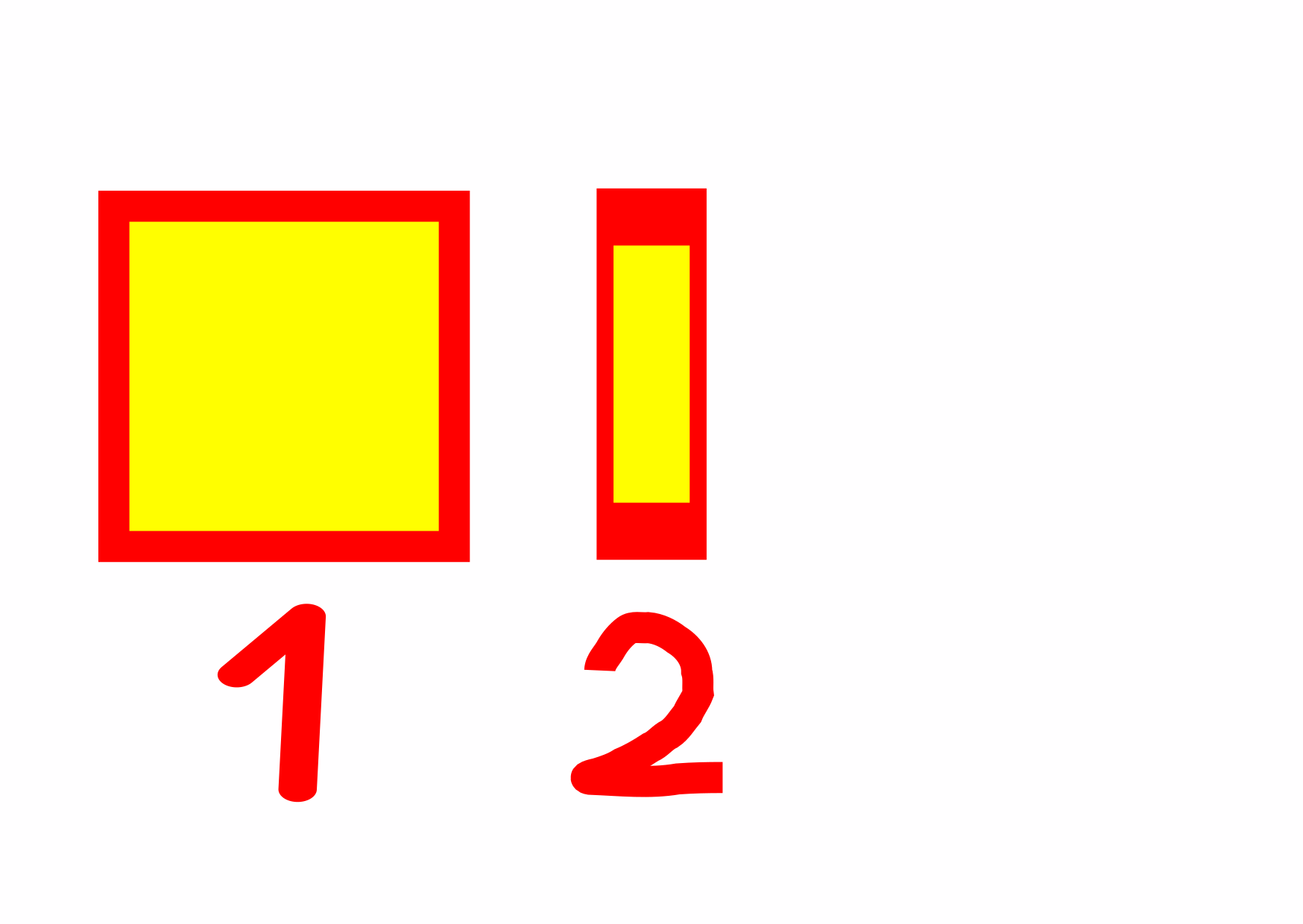
- vaja2.png (21.82 KiB) Viewed 7178 times
Last edited by Ponny on Tue Oct 24, 2017 6:26 pm, edited 2 times in total.
Did you see the indigo Pony, when he came from other side wall of the night?
Re: Different line width by path segment
I can't reproduce with an empty file and my own preferences. I know this problem happened in a previous version, though. Can you upload the SVG file? And perhaps also share your preferences.xml file? (could be related to the way how transforms are saved)
If you're only dealing with rectangles, a workaround would be to use the rectangle tool for resizing, instead of the selector tool. Selector tool adds a transform to shapes, while the rectangle tool modifies the shape's width and height values directly. Or another option would be to convert to path first.
But I guess there's something that can be changed in your settings or in your file, to fix it.
If you're only dealing with rectangles, a workaround would be to use the rectangle tool for resizing, instead of the selector tool. Selector tool adds a transform to shapes, while the rectangle tool modifies the shape's width and height values directly. Or another option would be to convert to path first.
But I guess there's something that can be changed in your settings or in your file, to fix it.
Something doesn't work? - Keeping an eye on the status bar can save you a lot of time!
Inkscape FAQ - Learning Resources - Website with tutorials (German and English)
Inkscape FAQ - Learning Resources - Website with tutorials (German and English)
-
tylerdurden
- Posts: 2344
- Joined: Sun Apr 14, 2013 12:04 pm
- Location: Michigan, USA
Re: Different line width by path segment
This happens to grouped objects.
Maybe the object somehow gets changed to a group.

Maybe the object somehow gets changed to a group.

Have a nice day.
I'm using Inkscape 0.92.2 (5c3e80d, 2017-08-06), 64 bit win8.1
The Inkscape manual has lots of helpful info! http://tavmjong.free.fr/INKSCAPE/MANUAL/html/
I'm using Inkscape 0.92.2 (5c3e80d, 2017-08-06), 64 bit win8.1
The Inkscape manual has lots of helpful info! http://tavmjong.free.fr/INKSCAPE/MANUAL/html/
Re: Different line width by path segment
Interesting... why does the rectangle/group object get higher than before?... Shouldn't this only change its width and compress the stroke - but instead, the stroke gets wider...?
Something doesn't work? - Keeping an eye on the status bar can save you a lot of time!
Inkscape FAQ - Learning Resources - Website with tutorials (German and English)
Inkscape FAQ - Learning Resources - Website with tutorials (German and English)
-
tylerdurden
- Posts: 2344
- Joined: Sun Apr 14, 2013 12:04 pm
- Location: Michigan, USA
Re: Different line width by path segment
Yeah, that's weird... the scale transform adds a style including stroke, which gets inherited by the descendants.


Have a nice day.
I'm using Inkscape 0.92.2 (5c3e80d, 2017-08-06), 64 bit win8.1
The Inkscape manual has lots of helpful info! http://tavmjong.free.fr/INKSCAPE/MANUAL/html/
I'm using Inkscape 0.92.2 (5c3e80d, 2017-08-06), 64 bit win8.1
The Inkscape manual has lots of helpful info! http://tavmjong.free.fr/INKSCAPE/MANUAL/html/
Re: Different line width by path segment
Yes, that stroke width for the group is going to be overridden anyway... it doesn't make a difference when it's deleted. Also no difference after ungrouping with or without that attribute for the group - I don't know why it's added...
As for the height change, it seems it's meant to be resizing that way... Firefox shows it identically. When converted to path, all is as one would expect.
As for the height change, it seems it's meant to be resizing that way... Firefox shows it identically. When converted to path, all is as one would expect.
Something doesn't work? - Keeping an eye on the status bar can save you a lot of time!
Inkscape FAQ - Learning Resources - Website with tutorials (German and English)
Inkscape FAQ - Learning Resources - Website with tutorials (German and English)
-
tylerdurden
- Posts: 2344
- Joined: Sun Apr 14, 2013 12:04 pm
- Location: Michigan, USA
Re: Different line width by path segment
Moini wrote:... When converted to path, all is as one would expect.
Here (Inkscape 0.92.2 (5c3e80d, 2017-08-06) Win8.1-64), the grouped path object's stroke is increased, like the rectangle object's path.

Transform of just the object has no stroke change to the style attribute.

.91 shows better behavior on the grouped objects' strokes (no style added to group on scale transform), but distorts objects' strokes directly transformed (not a group transform), like Ponny is experiencing.

My head hurts now.
@Ponny,
Can you please share an example file?
Have a nice day.
I'm using Inkscape 0.92.2 (5c3e80d, 2017-08-06), 64 bit win8.1
The Inkscape manual has lots of helpful info! http://tavmjong.free.fr/INKSCAPE/MANUAL/html/
I'm using Inkscape 0.92.2 (5c3e80d, 2017-08-06), 64 bit win8.1
The Inkscape manual has lots of helpful info! http://tavmjong.free.fr/INKSCAPE/MANUAL/html/
Re: Different line width by path segment
Didn't do a deep search, but didn't find any bug report on a quick simple search.
I could make example file, but not sure why you need it (since you see the problem too).
I could make example file, but not sure why you need it (since you see the problem too).
Basics - Help menu > Tutorials
Manual - Inkscape: Guide to a Vector Drawing Program
Inkscape Community - Inkscape FAQ - Gallery
Inkscape for Cutting Design
Manual - Inkscape: Guide to a Vector Drawing Program
Inkscape Community - Inkscape FAQ - Gallery
Inkscape for Cutting Design
Re: Different line width by path segment
I wonder if it's somehow connected to the strange display I sometimes see while scaling via mouse. Try attaching mp4.... guess not.
This is just a Rectangle, but it looks very similar to what happens with the group -- except that when I stop dragging, the strange display resolves.
https://inkscapecommunity.com/jd/vids/gss.mp4
This is just a Rectangle, but it looks very similar to what happens with the group -- except that when I stop dragging, the strange display resolves.
https://inkscapecommunity.com/jd/vids/gss.mp4
Basics - Help menu > Tutorials
Manual - Inkscape: Guide to a Vector Drawing Program
Inkscape Community - Inkscape FAQ - Gallery
Inkscape for Cutting Design
Manual - Inkscape: Guide to a Vector Drawing Program
Inkscape Community - Inkscape FAQ - Gallery
Inkscape for Cutting Design
Re: Different line width by path segment
Hoy
You ask for file preferences.xml. There is this file from: c:\Users\Matic\AppData\Roaming\inkscape\
And file: vaja2.svg (inkscape SVG)
But packed in vaja2-pack.zip, because your s----d administrator not allow to upload xml files and svg files.
By the way. Today I made 3 tests. First I made rectangle with rectangle tool and stretch it.
Then I made another rectangle, convert it with convert to path tool.
And the last, I made four nodes square with tool for curves and straight lines.
The same result.
You ask for file preferences.xml. There is this file from: c:\Users\Matic\AppData\Roaming\inkscape\
And file: vaja2.svg (inkscape SVG)
But packed in vaja2-pack.zip, because your s----d administrator not allow to upload xml files and svg files.
By the way. Today I made 3 tests. First I made rectangle with rectangle tool and stretch it.
Then I made another rectangle, convert it with convert to path tool.
And the last, I made four nodes square with tool for curves and straight lines.
The same result.
- Attachments
-
- vaja2-pack.zip
- (7.69 KiB) Downloaded 264 times
Did you see the indigo Pony, when he came from other side wall of the night?
-
tylerdurden
- Posts: 2344
- Joined: Sun Apr 14, 2013 12:04 pm
- Location: Michigan, USA
Re: Different line width by path segment
Probably a bug, but I see how to work around...

Setting the Preferences>Behavior>Transforms>Store Transformation to preserve transforms allows the stroke to change.
Setting to optimized, retains the original stroke.
(Unfortunately, grouped objects' strokes are not retained with scale transforms.)

Setting the Preferences>Behavior>Transforms>Store Transformation to preserve transforms allows the stroke to change.
Setting to optimized, retains the original stroke.
(Unfortunately, grouped objects' strokes are not retained with scale transforms.)
Have a nice day.
I'm using Inkscape 0.92.2 (5c3e80d, 2017-08-06), 64 bit win8.1
The Inkscape manual has lots of helpful info! http://tavmjong.free.fr/INKSCAPE/MANUAL/html/
I'm using Inkscape 0.92.2 (5c3e80d, 2017-08-06), 64 bit win8.1
The Inkscape manual has lots of helpful info! http://tavmjong.free.fr/INKSCAPE/MANUAL/html/
Re: Different line width by path segment
Sorry, but I can't change store transformation from preserved to optimized.
Because, then I get one extra node sometimes about working on this object. I put another test file to show this. Vaja3.svg (in ZIP file) and vaja3.png. You see, ther are tho nodes in the same place. Because this is so strrange, and I can't descript this by words.
And this happend very rarely and it seems randomly. I didnd find reason why this happend.
And, if I use tool Path / Simplify. Then I get path with 7 nodes. See the right sample. The left has 4.
And it is difficult to remove this extra node then. Because, if I remove this extra node, then I get it at the next node at the right. And if I remove this, then I get another, again on top of the node of the right.
Because, then I get one extra node sometimes about working on this object. I put another test file to show this. Vaja3.svg (in ZIP file) and vaja3.png. You see, ther are tho nodes in the same place. Because this is so strrange, and I can't descript this by words.
And this happend very rarely and it seems randomly. I didnd find reason why this happend.
And, if I use tool Path / Simplify. Then I get path with 7 nodes. See the right sample. The left has 4.
And it is difficult to remove this extra node then. Because, if I remove this extra node, then I get it at the next node at the right. And if I remove this, then I get another, again on top of the node of the right.
- Attachments
-
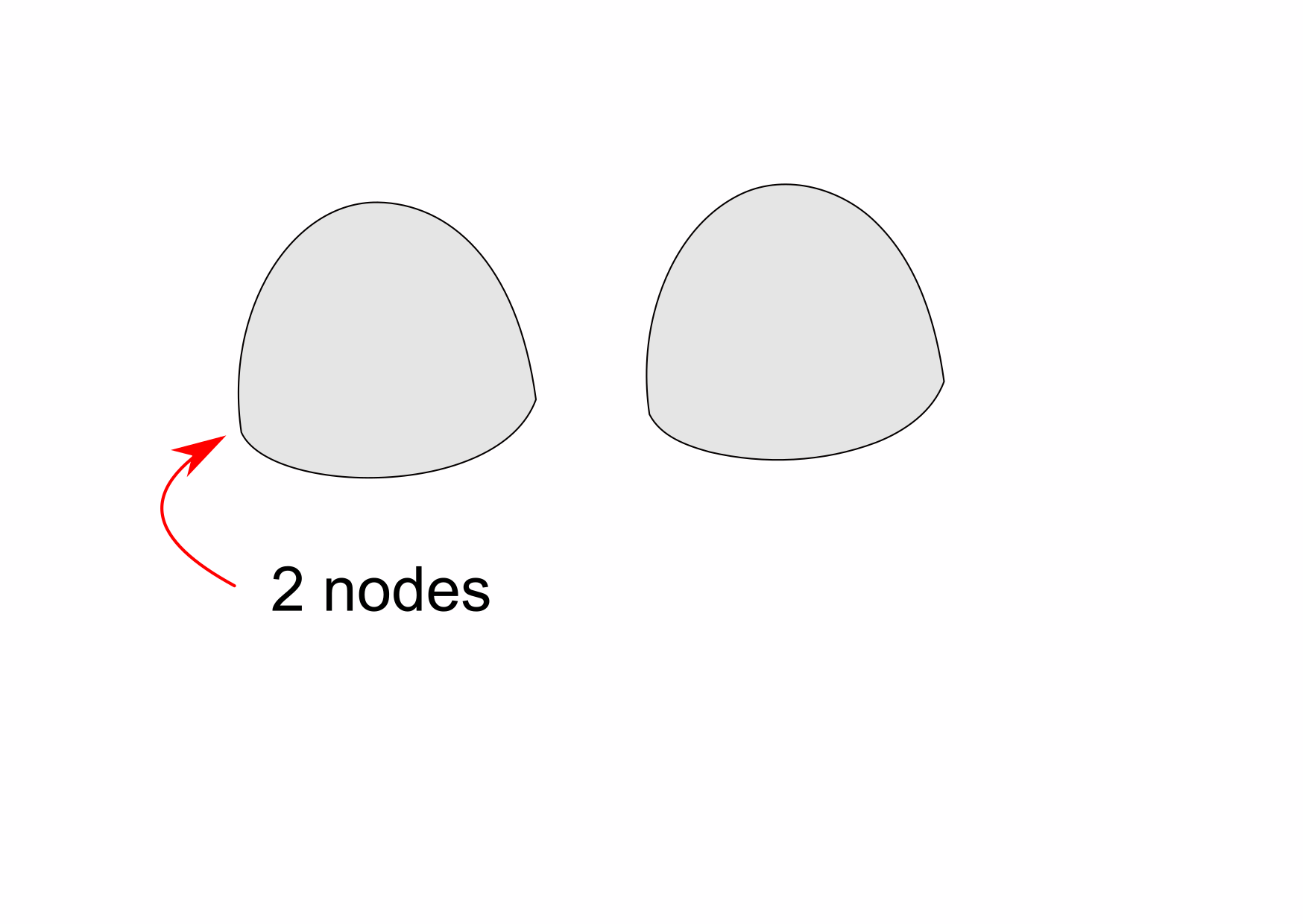
- vaja3.png (57.31 KiB) Viewed 6908 times
-
- vaja3.zip
- (48.9 KiB) Downloaded 262 times
Did you see the indigo Pony, when he came from other side wall of the night?
-
tylerdurden
- Posts: 2344
- Joined: Sun Apr 14, 2013 12:04 pm
- Location: Michigan, USA
Re: Different line width by path segment
Most interesting.
In this case, the extra node can be removed by deleting the segment between the stacked nodes and joining.

(Seems I can attach svg. Maybe you can also?... XML will need to be zipped.)
In this case, the extra node can be removed by deleting the segment between the stacked nodes and joining.

(Seems I can attach svg. Maybe you can also?... XML will need to be zipped.)
- Attachments
-
- vaja3-td.svg
- (6.7 KiB) Downloaded 369 times
Have a nice day.
I'm using Inkscape 0.92.2 (5c3e80d, 2017-08-06), 64 bit win8.1
The Inkscape manual has lots of helpful info! http://tavmjong.free.fr/INKSCAPE/MANUAL/html/
I'm using Inkscape 0.92.2 (5c3e80d, 2017-08-06), 64 bit win8.1
The Inkscape manual has lots of helpful info! http://tavmjong.free.fr/INKSCAPE/MANUAL/html/
Re: Different line width by path segment
Well, is there any way to prevent InkScape to produce this extra nodes?
Did you see the indigo Pony, when he came from other side wall of the night?
-
tylerdurden
- Posts: 2344
- Joined: Sun Apr 14, 2013 12:04 pm
- Location: Michigan, USA
Re: Different line width by path segment
Can you describe or show exactly how the above drawing with extra nodes was made?
Have a nice day.
I'm using Inkscape 0.92.2 (5c3e80d, 2017-08-06), 64 bit win8.1
The Inkscape manual has lots of helpful info! http://tavmjong.free.fr/INKSCAPE/MANUAL/html/
I'm using Inkscape 0.92.2 (5c3e80d, 2017-08-06), 64 bit win8.1
The Inkscape manual has lots of helpful info! http://tavmjong.free.fr/INKSCAPE/MANUAL/html/
Re: Different line width by path segment
Hm, this is the problem. I simply don't know. I, from example make duplicate of object with 3 nodes. Select just duplicate. There are still 3 nodes. Then I move this object and - hocus-pocus - there are 4 nodes. Two at the same place. Realy very strange.
Did you see the indigo Pony, when he came from other side wall of the night?
- flamingolady
- Posts: 687
- Joined: Wed Jun 10, 2009 1:40 pm
Re: Different line width by path segment
I've only had the issue of duplicating nodes appearing since using v 92, it's driving me nutty, and I can't figure out why it happens. No matter how many times I delete the extra nodes, boom, they re-appear. And just to be sure, are you sure your button is selected to change the scaling proportionally before re-sizing? (that tripped me up recently, somehow it had become de-selected).
Re: Different line width by path segment
Hm, I am not sure, what you want to ask. I resize object in most cases unproportional. That mean, horizontal or vertikal. But this is not a point. In my last case yesterday, extra node appeared when I moved object (duplicate) with zero transform.
But yes, this is exactly my problem. But exist - if I can remember - from versino 0.48.
But yes, this is exactly my problem. But exist - if I can remember - from versino 0.48.
Did you see the indigo Pony, when he came from other side wall of the night?
- flamingolady
- Posts: 687
- Joined: Wed Jun 10, 2009 1:40 pm
Re: Different line width by path segment
Ponny.
I think you have 2 diff issues. I think it's a bug that extra nodes are created by themselves, hence nothing we can do about it ourselves. It doesn't seem to help to delete the extra node(s), it simply keeps re-creating them over and over.
It seems like the stroke being dis-proportionate could be because your scaling button is off. Be sure it's turned on, and then test it, eg create a sq or circle, add a thick stroke, then change the size and see if the stroke's width is proportionate, like the orig stroke.
The attachment shows which button I'm talking about, can't find a pre-made icon to insert.
dee
I think you have 2 diff issues. I think it's a bug that extra nodes are created by themselves, hence nothing we can do about it ourselves. It doesn't seem to help to delete the extra node(s), it simply keeps re-creating them over and over.
It seems like the stroke being dis-proportionate could be because your scaling button is off. Be sure it's turned on, and then test it, eg create a sq or circle, add a thick stroke, then change the size and see if the stroke's width is proportionate, like the orig stroke.
The attachment shows which button I'm talking about, can't find a pre-made icon to insert.
dee
Last edited by flamingolady on Mon Oct 23, 2017 4:37 am, edited 1 time in total.
-
tylerdurden
- Posts: 2344
- Joined: Sun Apr 14, 2013 12:04 pm
- Location: Michigan, USA
Re: Different line width by path segment
Yes, there are two issues:
Stroke scales unequally: this can be resolved (as demonstrated above) with setting preference to "optimized" transform.
If "optimized" generates extra nodes, they can be removed (as demonstrated above): select overlapping nodes, remove segment between them and join them.
Stroke scales unequally: this can be resolved (as demonstrated above) with setting preference to "optimized" transform.
If "optimized" generates extra nodes, they can be removed (as demonstrated above): select overlapping nodes, remove segment between them and join them.
Have a nice day.
I'm using Inkscape 0.92.2 (5c3e80d, 2017-08-06), 64 bit win8.1
The Inkscape manual has lots of helpful info! http://tavmjong.free.fr/INKSCAPE/MANUAL/html/
I'm using Inkscape 0.92.2 (5c3e80d, 2017-08-06), 64 bit win8.1
The Inkscape manual has lots of helpful info! http://tavmjong.free.fr/INKSCAPE/MANUAL/html/
- flamingolady
- Posts: 687
- Joined: Wed Jun 10, 2009 1:40 pm
Re: Different line width by path segment
Tylerdurden. I can't figure out what is causing it, don't think the extra nodes only occur on stroked objects (but can't swear to that). I've tried to re-create how it happens and can't cause it on purpose. Also, I have duplicated an object, say a circle or rectangle and only one of the objects gets the extra nodes. I've removed segments, moved nodes, deleted and moved nodes, and the newly moved nodes re-generate close to the same spot - faster than rabbits as the saying goes. I use Win 7, and there seems to be more issues with that these days.
Ponny - are you using Win, Mac, Linux, and what version? just curious if it's win 7.
Ponny - are you using Win, Mac, Linux, and what version? just curious if it's win 7.
-
tylerdurden
- Posts: 2344
- Joined: Sun Apr 14, 2013 12:04 pm
- Location: Michigan, USA
Re: Different line width by path segment
Feel free to share an example.flamingolady wrote: ...I have duplicated an object, say a circle or rectangle and only one of the objects gets the extra nodes. I've removed segments, moved nodes, deleted and moved nodes, and the newly moved nodes re-generate close to the same spot - faster than rabbits as the saying goes.
In the case Ponny presents, the two stacked nodes each have only one Bezier handle, acting in concert to form the shape like a single node with two handles would.

Deleting the zero-length straight segment hidden between the stacked nodes keeps the path from distorting when combining the nodes.
Last edited by tylerdurden on Sun Oct 22, 2017 9:05 pm, edited 1 time in total.
Have a nice day.
I'm using Inkscape 0.92.2 (5c3e80d, 2017-08-06), 64 bit win8.1
The Inkscape manual has lots of helpful info! http://tavmjong.free.fr/INKSCAPE/MANUAL/html/
I'm using Inkscape 0.92.2 (5c3e80d, 2017-08-06), 64 bit win8.1
The Inkscape manual has lots of helpful info! http://tavmjong.free.fr/INKSCAPE/MANUAL/html/
Re: Different line width by path segment
I am not sure about this scaling button. Is this button with locker sign on toolbar?
And answer on another question: I use windows 10 with all updates. And InkScape 0.92.2. 32 bit. I don't know is there exist 64 bit version.
And answer on another question: I use windows 10 with all updates. And InkScape 0.92.2. 32 bit. I don't know is there exist 64 bit version.
Did you see the indigo Pony, when he came from other side wall of the night?
Re: Different line width by path segment
Yes, there are 64bit options:
https://inkscape.org/en/release/0.92.2/windows/
https://inkscape.org/en/release/0.92.2/windows/
Something doesn't work? - Keeping an eye on the status bar can save you a lot of time!
Inkscape FAQ - Learning Resources - Website with tutorials (German and English)
Inkscape FAQ - Learning Resources - Website with tutorials (German and English)
Re: Different line width by path segment
I know, this is offtopic, but if you can just with yes or no, what are you suggest, should I install 64 bit version?
I have Windows 10 pro - 64 bit.
I have Windows 10 pro - 64 bit.
Did you see the indigo Pony, when he came from other side wall of the night?
 This is a read-only archive of the inkscapeforum.com site. You can search for info here or post new questions and comments at
This is a read-only archive of the inkscapeforum.com site. You can search for info here or post new questions and comments at 