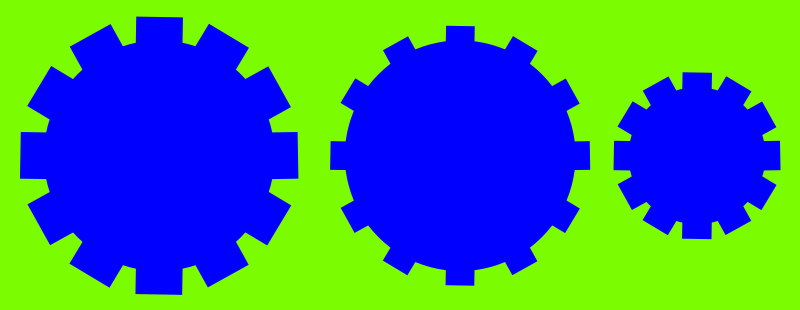Apologies if this has been posted elsewhere; have not been able to spot it.
I'm drawing a mechanical 12 point spline.
Used bezier tool to draw a "line" with 12 castles.
How can this path be made into a perfect circle - or perhaps wraped around another circle (like text)?
Or is this easier by making a gear - however the splines must have 90 degree corners, not rounded like gears.
thanks
Dennison
turn a castellated path (line) into a circle
-
dennisonberwick
- Posts: 6
- Joined: Fri Mar 25, 2016 11:02 am
- Contact:
-
tylerdurden
- Posts: 2344
- Joined: Sun Apr 14, 2013 12:04 pm
- Location: Michigan, USA
Re: turn a castellated path (line) into a circle
Not exactly what you're asking perhaps, but how a spline might be done:


Have a nice day.
I'm using Inkscape 0.92.2 (5c3e80d, 2017-08-06), 64 bit win8.1
The Inkscape manual has lots of helpful info! http://tavmjong.free.fr/INKSCAPE/MANUAL/html/
I'm using Inkscape 0.92.2 (5c3e80d, 2017-08-06), 64 bit win8.1
The Inkscape manual has lots of helpful info! http://tavmjong.free.fr/INKSCAPE/MANUAL/html/
Re: turn a castellated path (line) into a circle
You probably will do best with a circular path and a square path and the SCATTER extension. Adjust spacing to give you twelve copies, use the transform dialog with separate objects checked to scale the square paths and not the circle to give you the proportions you want and then do a boolean union. (Using the Pattern along path extension will not give you true 90 degree corners.)
But for your particular question there's a fast and daring way in inkscape - draw a 12 sided polygon, make it a path, make the nodes all smooth (now it's a 12 node circle) give it a stroke with a stroke style that has squares for the mid markers and then do a stroke to path. Now you can select just the squares and transform them individually to using the transform dialog to the desired proportions!
Stroke style mid markers is the only way that easily distributes an object to each node in a path. There really should be an extension that does this...
But for your particular question there's a fast and daring way in inkscape - draw a 12 sided polygon, make it a path, make the nodes all smooth (now it's a 12 node circle) give it a stroke with a stroke style that has squares for the mid markers and then do a stroke to path. Now you can select just the squares and transform them individually to using the transform dialog to the desired proportions!
Stroke style mid markers is the only way that easily distributes an object to each node in a path. There really should be an extension that does this...
Your mind is what you think it is.
Re: turn a castellated path (line) into a circle
The Pattern Along Path (PAP) LPE might get you close to what you want. You'll probably have to "fix" the result using Path > Object to Path so that you can tweak the final path though, as it's not perfect, especially at the start/end of the path.
Alternatively the Bend Path LPE gives a similar result. Apply the LPE to your castellated line, pasting the circle as your bend path. This gave me better initial results until I tried to move the path, then the start/end went wrong again. Converting to path before trying to move it did the job though.
I've covered both these LPEs recently in my tutorial series: viewtopic.php?f=6&t=11981
Alternatively the Bend Path LPE gives a similar result. Apply the LPE to your castellated line, pasting the circle as your bend path. This gave me better initial results until I tried to move the path, then the start/end went wrong again. Converting to path before trying to move it did the job though.
I've covered both these LPEs recently in my tutorial series: viewtopic.php?f=6&t=11981
-
dennisonberwick
- Posts: 6
- Joined: Fri Mar 25, 2016 11:02 am
- Contact:
Re: turn a castellated path (line) into a circle
Thank you all for the great suggestions, which I will follow up.
 This is a read-only archive of the inkscapeforum.com site. You can search for info here or post new questions and comments at
This is a read-only archive of the inkscapeforum.com site. You can search for info here or post new questions and comments at