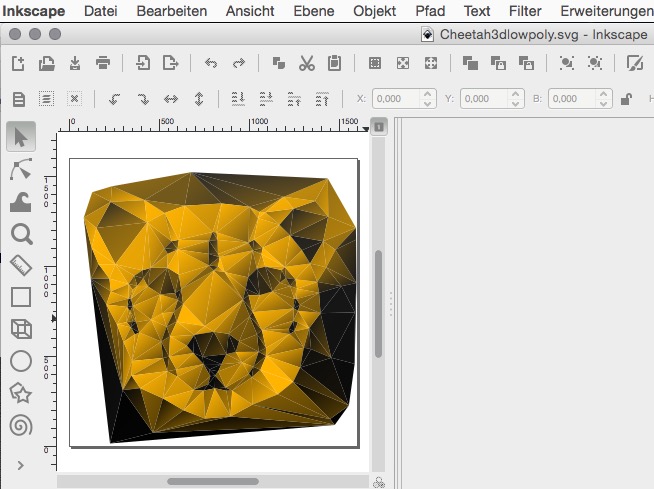So, I've recently picked up Inkscape and really started putting time into it. I love it! It's extremely useful. I'm also having a lot of fun coming up with new ways to make designs and make them faster. However, I'm currently stumped about something in my current workflow. As of late I have been making "low-poly" conversions of subjects and images; but I've run into a bit of a snag. I do the typical part, which is place a bunch of circles where you want the vertices. Then using the extension that creates the polygonal "web" between those vertices. However, I want to try to improve the part where you color the triangles/polygons themselves.
My current workflow utilizes the color picker and just pressing tab to move from object to object. I click and drag to get an average of the colors contained within the triangle pulling from the reference image underneath. I do this for every polygon. As you can imagine, depending on the low-poly's detail, doing this for potentially thousands of these shapes can take a lot of time and also murder my wrists. I would love to know if there were a tool or extension (or even a way of going about creating one for myself; I have plenty of coding experience if I could be pointed in the right direction!) to automate the process of coloring these triangles/polygons. I simply want it to take the average color of the triangles surface area from the image underneath to fill it in. The equivalent of using the "area" color picker like described above, but to do it all in one go. Or maybe even still pressing tab to move from object to object, but just not having to click and drag and just hitting a key. Is such a thing possible? If not, how can I go about creating an extension/tool to make it happen?
Thank you for any of your time and help in advance. Again, Inkscape is great. It's become a staple in my graphic design workflow already!
Looking for a solution/tool to help with a workflow
-
Aaronmac64
- Posts: 1
- Joined: Fri Nov 11, 2016 2:03 pm
Re: Looking for a solution/tool to help with a workflow
Hi.
The problem with all (excl Adobe Illustrator) these solutions is the anti-aliasing issue at the seams/borders where the triangles meet.
There are a bunch of apps for a more streamlined workflow like "I ♥ ∆" or "Image triangulator" by conceptfarm. I like dmesh the most although it´s MacOS only as far as I know.
Here´s a 3min doodle with "I ♥ ∆", exported as SVG and opened in Inkscape (notice the AA-issue I mentioned earlier - very annoying:
Cheers
P.
The problem with all (excl Adobe Illustrator) these solutions is the anti-aliasing issue at the seams/borders where the triangles meet.
There are a bunch of apps for a more streamlined workflow like "I ♥ ∆" or "Image triangulator" by conceptfarm. I like dmesh the most although it´s MacOS only as far as I know.
Here´s a 3min doodle with "I ♥ ∆", exported as SVG and opened in Inkscape (notice the AA-issue I mentioned earlier - very annoying:
Cheers
P.
Re: Looking for a solution/tool to help with a workflow
^^I'm all for promoting awareness how the anti-aliasing and alpha blending produces semi-transparent "subpixels" and know three ways of avoiding it* but
the question of of the original post is unrelated to that issue.
My guess it could be implemented as now the spray tool also has the pick colour option in 0.92.
Reach the developers with a bug report and maybe on the live irc chat at freenode /#inkscape-devel.
*can post examples to each of those
the question of of the original post is unrelated to that issue.
My guess it could be implemented as now the spray tool also has the pick colour option in 0.92.
Reach the developers with a bug report and maybe on the live irc chat at freenode /#inkscape-devel.
*can post examples to each of those
Re: Looking for a solution/tool to help with a workflow
I was quite certain I had seen that extension upgrade somewhere already, but can't find it now. Ah, here's something: https://github.com/nicolaromano/triangulate
(but it crashes for me, needs to be fixed)
(but it crashes for me, needs to be fixed)
Something doesn't work? - Keeping an eye on the status bar can save you a lot of time!
Inkscape FAQ - Learning Resources - Website with tutorials (German and English)
Inkscape FAQ - Learning Resources - Website with tutorials (German and English)
 This is a read-only archive of the inkscapeforum.com site. You can search for info here or post new questions and comments at
This is a read-only archive of the inkscapeforum.com site. You can search for info here or post new questions and comments at