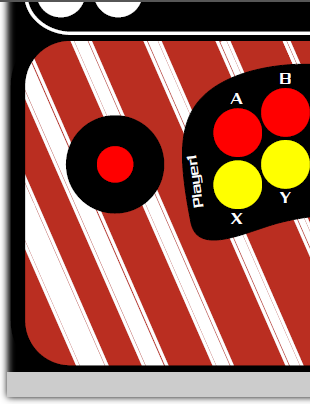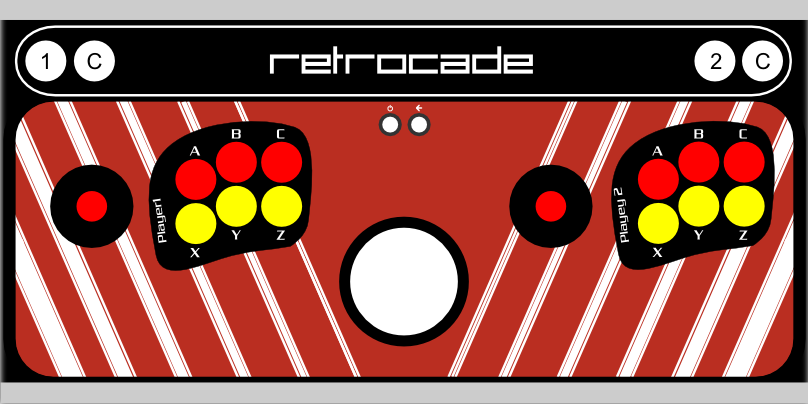Hello,
I have a single layer svg file 660x340mm.
When I export it to PS or EPS and then view it, it only shows a small portion of it:
This is the output:
This is the svg:
Apart from this being a bug, what is the best way of sending this to someone using Ilustrator? there is an ai import but not an export option in inkscape. All other exporters seem to work, including pdf.
thanks.
EPS/PS not working and how to send to illustrator
Re: EPS/PS not working and how to send to illustrator
Illustrator can open svg. For best results, save in plain svg.
Eps and ps files are more for printing if I get it right, not for editing things.
Illustrators native file format, ai, is the same as pdf, so there is an option of saving as pdf in inkscape that you can then open in illustrator, but that doesn't work fine if you want to edit your file in pdf.
By same as pdf I mean you can rename .ai to .pdf and vice-versa; that way you can view ai files in a simple pdf viewer.
Eps and ps files are more for printing if I get it right, not for editing things.
Illustrators native file format, ai, is the same as pdf, so there is an option of saving as pdf in inkscape that you can then open in illustrator, but that doesn't work fine if you want to edit your file in pdf.
By same as pdf I mean you can rename .ai to .pdf and vice-versa; that way you can view ai files in a simple pdf viewer.
Re: EPS/PS not working and how to send to illustrator
Thanks, I'll send him the svg and pdf then. Dunno about the pdf as it was a quarter of the size of the svg....
Re: EPS/PS not working and how to send to illustrator
Maybe check the page border in Inkscape, before saving. Make sure all the content is inside the border. And also check the export dialog. I think it asks if you want to export drawing or page.
Basics - Help menu > Tutorials
Manual - Inkscape: Guide to a Vector Drawing Program
Inkscape Community - Inkscape FAQ - Gallery
Inkscape for Cutting Design
Manual - Inkscape: Guide to a Vector Drawing Program
Inkscape Community - Inkscape FAQ - Gallery
Inkscape for Cutting Design
 This is a read-only archive of the inkscapeforum.com site. You can search for info here or post new questions and comments at
This is a read-only archive of the inkscapeforum.com site. You can search for info here or post new questions and comments at