Hi!
I am using Inkscape 0.92.3 running under Windows 7 Pro. 64-bit, Service Pack 1.
Here’s what I did:
(1) I started w/ a black (RGBA fill = 00 00 00 ff) rectangle w/ a black (RGBA stroke = 00 00 00 ff) border (5 px). The rectangle is 2” (W) by 1“ (H).
(2) To create a gradient, I selected the Gradient Tool, clicked, and dragged from left to right. Black (w/ a square handle) is on the left and transparent (w/ round handle) is on the right.
(3) In the Fill and Stroke TooI, I selected the Gradient Tool. The Gradient random # is 1094. So far, so good.
(4) Here’s where I run into trouble. I select the gradient and click on edit at the bottom. The Gradient Editor appears on the top. However, in videos about Inskscape’s gradients (probably earlier versions), the Gradient Editor pops up as an inset. No more?
Thank you!
Dr. T
Gradient Editor Gone?
Re: Gradient Editor Gone?
Hi!
Oops! Searching the web I found out that the Gradient Editor box is gone. One must use the Gradient Editor in the Tools Control bar.
Dr. T
Oops! Searching the web I found out that the Gradient Editor box is gone. One must use the Gradient Editor in the Tools Control bar.
Dr. T
Re: Gradient Editor Gone?
Or the legacy one can be activated in the preferences.
- Attachments
-
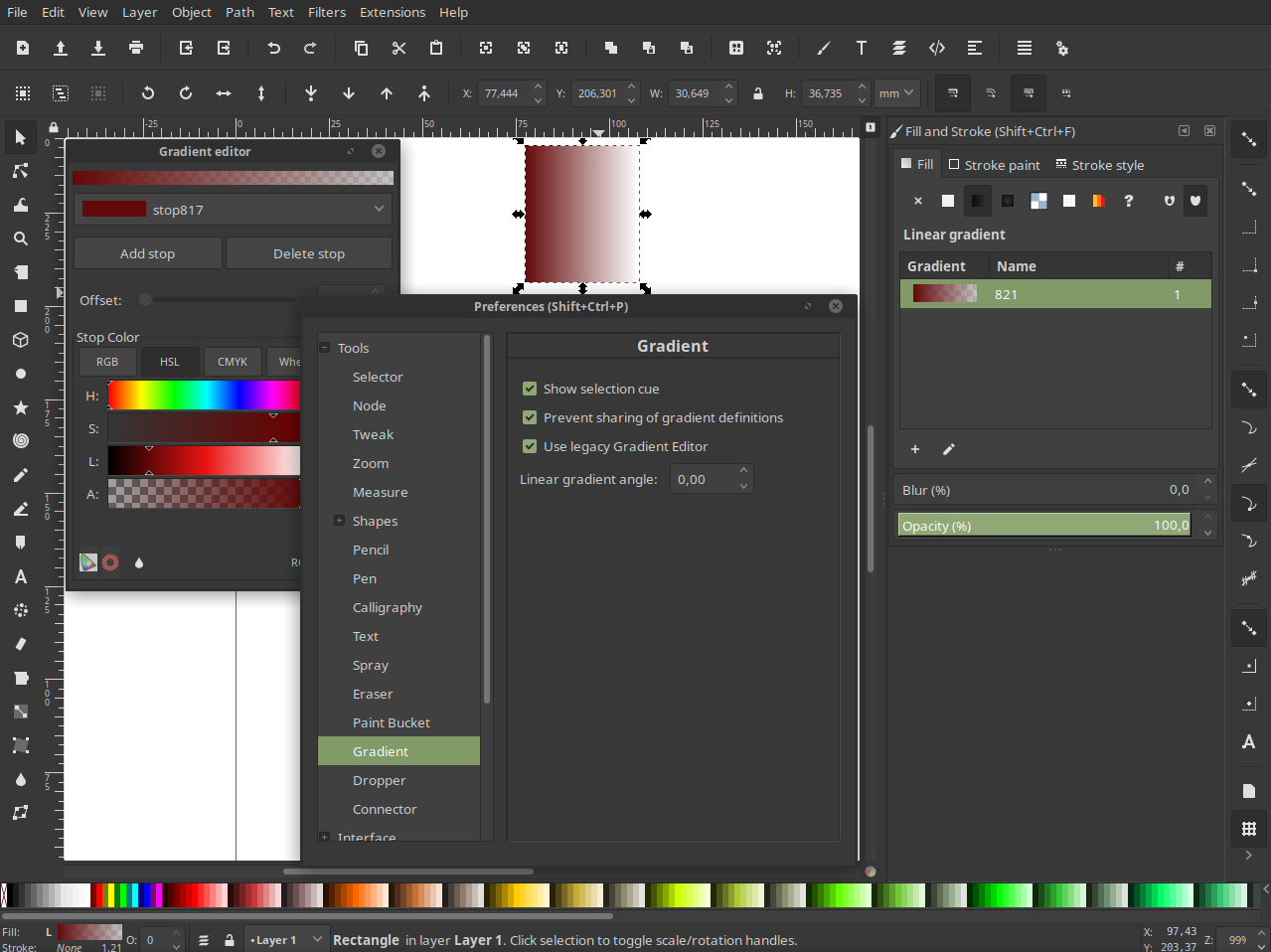
- Bildschirmfoto_2018-12-05_15-10-34.png (129.3 KiB) Viewed 1354 times
Something doesn't work? - Keeping an eye on the status bar can save you a lot of time!
Inkscape FAQ - Learning Resources - Website with tutorials (German and English)
Inkscape FAQ - Learning Resources - Website with tutorials (German and English)
Re: Gradient Editor Gone?
Moini wrote:Or the legacy one can be activated in the preferences.
Dear Moini,
Thank you!
I activated it. Great help.
Dr. T
 This is a read-only archive of the inkscapeforum.com site. You can search for info here or post new questions and comments at
This is a read-only archive of the inkscapeforum.com site. You can search for info here or post new questions and comments at