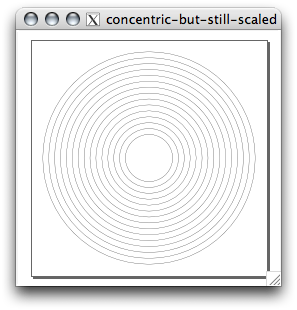I was hoping to make a large bunch of concentric circles. I was the spacing between them to be equal, not expanding exponentially. Like a vinyl record. But they shift downward a bit, even when I "Exclude tile" on the shift tab.
Looking around, I see the report for bug 213793. Supposedly fixed. Or perhaps my nemesis, bug 168651. Or should it work if I get the settings right? I'm on 0.47, WinXP, letter-size page (landscape).
Concentric Circles with Tiled Clones
Re: Concentric Circles with Tiled Clones
Did you change the page orientation to landscape (i.e. change the page dimensions) or create a new document using the 'Letter_landscape' template? Changing the size of the page (yes, that includes page orientation too) causes the same issues as 'Fit page to selection': it adds a transformation attribute to the top-level groups (usually 'Layer 1').
workarounds:
workarounds:
- If you change the page size before you start to draw:
- open XML-Editor
- select element 'layer1' in the list on the left side
- select the 'transform' attribute of 'layer1' in the list on the right side
- remove it using the 'Delete attribute' button above the list in the editor toolbar
- if you change the page size/orientation later:
- change page size in 'Document Properties
- remove the transform attribute of the top-level layer group as described above
- close the XML Editor and select all objects of the drawing (they have been relocated to their original position
- re-align them to the page margins using e.g. snapping (what: bbox) (to: page) or center the selected objects on the page with the 'Align and Distribute…' dialog.
- create your own templates with your most used page formats and save them as user templates after you changed them according to proposed method a above (the folder 'templates' is in the same location as your preferences.xml file and the folder for custom extensions etc.).
reproduced the not-concentric circles when having bothKjohrf wrote:Or should it work if I get the settings right?
- a changed page size and
- an 'ellipse' that hasn't been converted to a path before being used as original for the cloned tiles
Re: Concentric Circles with Tiled Clones
d
Last edited by druban on Tue May 28, 2013 8:18 pm, edited 1 time in total.
Your mind is what you think it is.
Re: Concentric Circles with Tiled Clones
Thanks, suv and druban!
To suv... I always change the paper size when I start a drawing. Well, almost always. My default is now letter. Will have to try my own templates soon. Seems like this would be easy to fix (in the code) but if not, no need to explain or justify.
To druban... I saw someone's solution along the lines of what you said - re-aligning them. That would work, I'm sure. For now, at least, I changed my design, but I'm sure I'll try this for something else.
Still have the question about how to make the circles evenly distributed. That is, the radius of one should be the same value bigger as the next, all the way out. Not a multiplying ratio. Does tiled clone support that?
To suv... I always change the paper size when I start a drawing. Well, almost always. My default is now letter. Will have to try my own templates soon. Seems like this would be easy to fix (in the code) but if not, no need to explain or justify.
To druban... I saw someone's solution along the lines of what you said - re-aligning them. That would work, I'm sure. For now, at least, I changed my design, but I'm sure I'll try this for something else.
Still have the question about how to make the circles evenly distributed. That is, the radius of one should be the same value bigger as the next, all the way out. Not a multiplying ratio. Does tiled clone support that?
Re: Concentric Circles with Tiled Clones
You cannot enter a distance/length for the increase of the radius, that's really a missing feature! But you can unset the stroke of the original circle and then assign the same stroke color and the same stroke width to all clones, this results in evenly distributed circles though you cannot define the delta radius as distance, only as ratio (I used shift all zero, scale 25% for all x and y, 15 rows and 1 column - for the attached example)Kjohrf wrote:Still have the question about how to make the circles evenly distributed. That is, the radius of one should be the same value bigger as the next, all the way out. Not a multiplying ratio. Does tiled clone support that?
- Attachments
-
- concentric-but-still-scaled-clones-2.svg
- (5.79 KiB) Downloaded 273 times
Re: Concentric Circles with Tiled Clones
Oh. Duh. Sometimes the obvious is right in front of you. I was ASSUMING it scaled cumulatively, but that's an option. Because all the clones were not aligned, I didn't even see it was doing it right. And of course since I just tried it with a new doc without changing the page size, they were even aligned right. Thanks!
 This is a read-only archive of the inkscapeforum.com site. You can search for info here or post new questions and comments at
This is a read-only archive of the inkscapeforum.com site. You can search for info here or post new questions and comments at