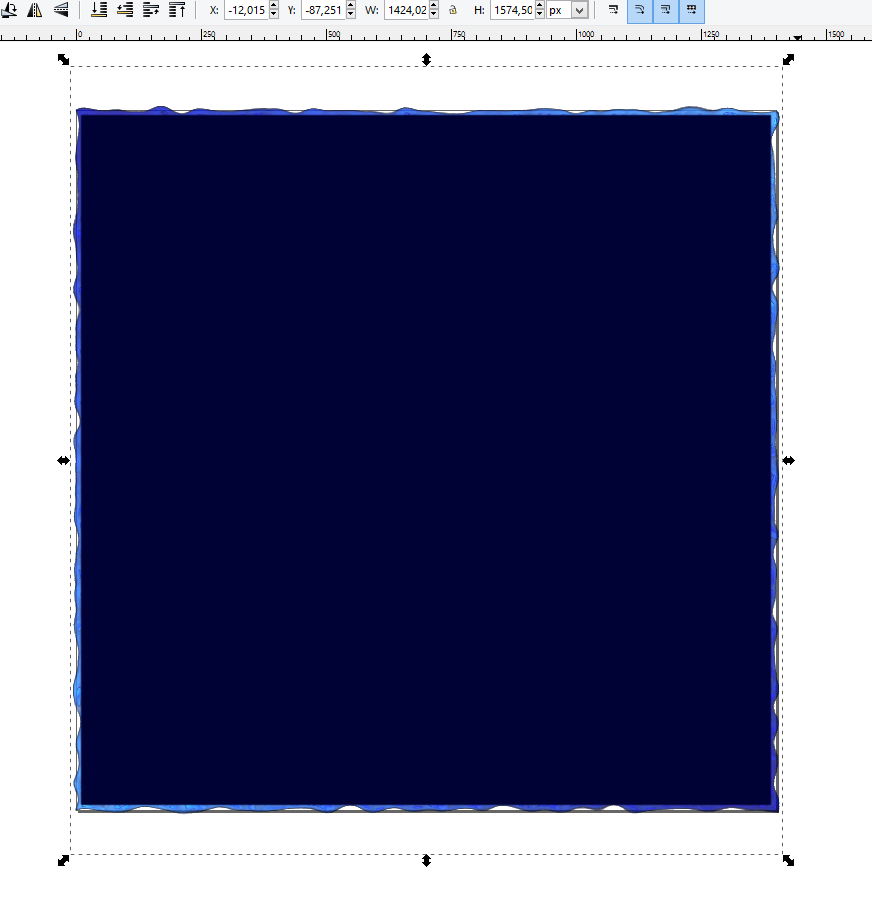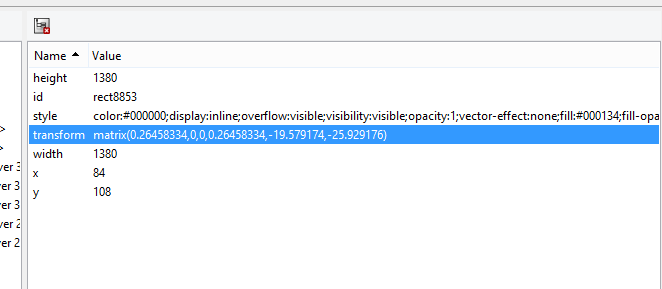Hi!
I'm using a square to trim my page for export,
but the 1380x1380 rectangle shows up as 1424x1524
and I don't get the size I want. What's causing this?
See here:
[solved] My rectangle has a to big selection around it
Re: My rectangle has a to big selection around it
style: color:#000000;display:inline;overflow:visible;visibility:visible;opacity:1;vector-effect:none;fill:#000134;fill-opacity:1;fill-rule:nonzero;stroke:none;stroke-width:0.99999994px;stroke-linecap:butt;stroke-linejoin:miter;stroke-miterlimit:4;stroke-dasharray:none;stroke-dashoffset:0;stroke-opacity:1;marker:none;filter:url(#filter5360);enable-background:accumulate
transform: matrix(0.26458334,0,0,0.26458334,-19.579174,-25.929176)
Re: My rectangle has a to big selection around it
Hi.
That object is filtered -filtering uses a larger visual bounding box, than the geometric one (default filters use a 120% larger one).
Switch to geometric bounding box in the preferences (Shift+Ctrl+P) topmost setting, and/or remove the filter (#filter5360) from the object.
That object is filtered -filtering uses a larger visual bounding box, than the geometric one (default filters use a 120% larger one).
Switch to geometric bounding box in the preferences (Shift+Ctrl+P) topmost setting, and/or remove the filter (#filter5360) from the object.
Re: My rectangle has a to big selection around it
Ah, thanks!
That fixed it
That fixed it
 This is a read-only archive of the inkscapeforum.com site. You can search for info here or post new questions and comments at
This is a read-only archive of the inkscapeforum.com site. You can search for info here or post new questions and comments at