Your help is needed in laying text proportionally
Your help is needed in laying text proportionally
Happy new year to one & all & all the best this year. Please accept my profound gratitude & appreciation for the hospitality & willingness to teach & to share on this forum. Thanks to you guys, I am beginning to enjoy Inkscape & I try out different projects etc. all because of the many tutorials & the invaluable contributions by you. As I learn more I take on more challenges & once again I need your help. Can some please direct to where I can research, read or follow a tutorial on how to lay out text re: the attached jpg, paying particular attention to the proportions etc., the other effect I can do. I guess I can stretch a bounding box around the capital J for example & stretch it but I know that there ought to be a systematic way of doing this. Thanks.
- Attachments
-
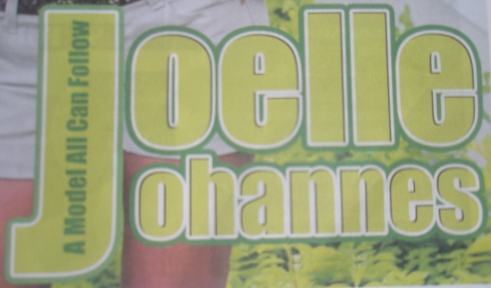
- Joelle.jpg (73.19 KiB) Viewed 1358 times
Re: Your help is needed in laying text proportionally
Hi!
I believe what you need to do, in order to change the letters proportions, is to convert text into the paths (ctrl+shift+c) and to ungroup it afterwards. That way, each letter would be the single object and would act as any other object in Inkscape.
Here is the one basic tutorial which is not quite fresh, but will walk you trough the text options in Inkscape.
Hope this helps!
I believe what you need to do, in order to change the letters proportions, is to convert text into the paths (ctrl+shift+c) and to ungroup it afterwards. That way, each letter would be the single object and would act as any other object in Inkscape.
Here is the one basic tutorial which is not quite fresh, but will walk you trough the text options in Inkscape.
Hope this helps!
Re: Your help is needed in laying text proportionally
Unfortunately, I can't view the video that Maestral referenced (at the moment) so I'm not sure what all it covers. But I wanted to just address the particular project you're working on.
To change the size of text, you can do what you've already mentioned, and use the Selection tool corner arrows to enlarge it. To keep it in proportion, also hold the Ctrl key while you drag the corner arrow. You can do that whether you've converted to paths or not. The other way to do it, would be still using the Text tool, and change the size of the font (either in Text tool control bar or Text and Font dialog). However, you would have to type the J, oelle, and ohannes, all separately, if you want to use the Text tool to change the size.
In Help menu > Inkscape manual, you can find both tutorials (Quick Start chapter), as well as the Text chapter, for written info. Also, in my forum signature are links to other tutorials. You would have to search those sites for specific tuts on text. But they are there!
To change the size of text, you can do what you've already mentioned, and use the Selection tool corner arrows to enlarge it. To keep it in proportion, also hold the Ctrl key while you drag the corner arrow. You can do that whether you've converted to paths or not. The other way to do it, would be still using the Text tool, and change the size of the font (either in Text tool control bar or Text and Font dialog). However, you would have to type the J, oelle, and ohannes, all separately, if you want to use the Text tool to change the size.
In Help menu > Inkscape manual, you can find both tutorials (Quick Start chapter), as well as the Text chapter, for written info. Also, in my forum signature are links to other tutorials. You would have to search those sites for specific tuts on text. But they are there!
Basics - Help menu > Tutorials
Manual - Inkscape: Guide to a Vector Drawing Program
Inkscape Community - Inkscape FAQ - Gallery
Inkscape for Cutting Design
Manual - Inkscape: Guide to a Vector Drawing Program
Inkscape Community - Inkscape FAQ - Gallery
Inkscape for Cutting Design
Re: Your help is needed in laying text proportionally
Thanks for the advice & also I've been doing some searches with some very informative results.
Re: Your help is needed in laying text proportionally
The letter "j" in this particular example is very different to rest of text. It's been stretched for emphasis, and sits on a separate baseline (it's actually a capital letter). Since it's so different, i'd definitely make it a separate text, with or without later conversion to paths. The text written inside the "j" is different font and orientation to other text, so that's a separate text. The remaining two lines of text have different font size, and may require separate treatment also due to other possible differences, e.g. the tracking and kerning may change also for the font size. So i'd keep those two lines of text separate, and you get to format them simply separately. At the end would need to align to some picked reference points, not to look out of line or out of proportion.
Whilst writing and reading the above is painful, hopefully shows a little insight...i.e. unless text is exactly same font size and flows regularly across multiple lines; separate out for individual treatment. But then title text typically is all hand crafted anyway
Whilst writing and reading the above is painful, hopefully shows a little insight...i.e. unless text is exactly same font size and flows regularly across multiple lines; separate out for individual treatment. But then title text typically is all hand crafted anyway
 This is a read-only archive of the inkscapeforum.com site. You can search for info here or post new questions and comments at
This is a read-only archive of the inkscapeforum.com site. You can search for info here or post new questions and comments at 
