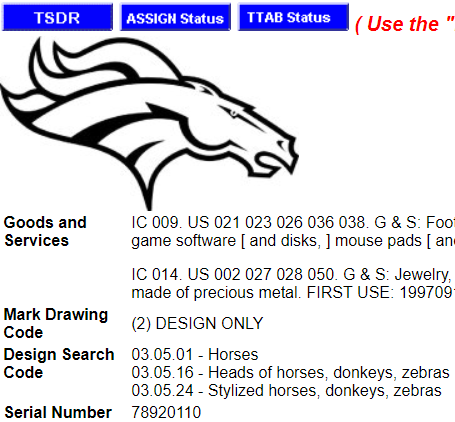Help on Oval Sign
-
Ghscncclass
- Posts: 6
- Joined: Wed Nov 28, 2018 7:04 am
Help on Oval Sign
I am currently having trouble making this sign. I have the text wrapped around the sign like i want, and I have the bronco and text all unioned together. I am making this sign to cut out on a cnc machine. I was wondering if I could send the file to somebody to help fix the drawing, because in the end there are lots of extra lines and circles that i cannot get rid of. I will attatch the drawing, and any help would be appreciated. I want the bronco, text, and oval to stay during the cut, and everything else to fall out. Thanks in advance.
- Attachments
-
- Bronco forum .svg
- (12.69 KiB) Downloaded 190 times
-
tylerdurden
- Posts: 2344
- Joined: Sun Apr 14, 2013 12:04 pm
- Location: Michigan, USA
Re: Help on Oval Sign
Looks by your handle and the subject of the project, that this is a high-school cnc project.
If that's the case, shouldn't the goal be to do the work? It's one thing to ask for help with HOW, it's another to ask for people to DO.
BTW, I'm usually a stickler for copyright protection too.
If that's the case, shouldn't the goal be to do the work? It's one thing to ask for help with HOW, it's another to ask for people to DO.
BTW, I'm usually a stickler for copyright protection too.
Have a nice day.
I'm using Inkscape 0.92.2 (5c3e80d, 2017-08-06), 64 bit win8.1
The Inkscape manual has lots of helpful info! http://tavmjong.free.fr/INKSCAPE/MANUAL/html/
I'm using Inkscape 0.92.2 (5c3e80d, 2017-08-06), 64 bit win8.1
The Inkscape manual has lots of helpful info! http://tavmjong.free.fr/INKSCAPE/MANUAL/html/
Re: Help on Oval Sign
There was another recent message which showed exactly this same logo! That user was asking for help with text on path. Oh look, same user! I guess you got it working.
In any case, I don't see any extra lines and circles here. I don't see anything there that needs to be removed. Also, nothing is unioned here, yet. Maybe you attached the wrong file?
The design of the horse is not the current Broncos logo, so maybe is not under copyright anymore? (yep, Colorado resident )
)
In any case, I don't see any extra lines and circles here. I don't see anything there that needs to be removed. Also, nothing is unioned here, yet. Maybe you attached the wrong file?
The design of the horse is not the current Broncos logo, so maybe is not under copyright anymore? (yep, Colorado resident
Basics - Help menu > Tutorials
Manual - Inkscape: Guide to a Vector Drawing Program
Inkscape Community - Inkscape FAQ - Gallery
Inkscape for Cutting Design
Manual - Inkscape: Guide to a Vector Drawing Program
Inkscape Community - Inkscape FAQ - Gallery
Inkscape for Cutting Design
-
tylerdurden
- Posts: 2344
- Joined: Sun Apr 14, 2013 12:04 pm
- Location: Michigan, USA
Re: Help on Oval Sign
Copyright is usually 70 years.
Trademarks can be held in perpetuity. This text and image is also trademarked.
http://tmsearch.uspto.gov/bin/showfield ... 7zn3un.3.3
I don't expect the OP is going into business making knockoff licensed NFL merch. But they could. And EVERYBODY should understand that if a CNC-ready file were posted publicly here, the OP and this site are open to legal action.
If my hunch about the project being part of learning experience, this should be part of the discussion. (And the OP will get greater benefit by doing the work themselves.)
/soapbox
Trademarks can be held in perpetuity. This text and image is also trademarked.
http://tmsearch.uspto.gov/bin/showfield ... 7zn3un.3.3
I don't expect the OP is going into business making knockoff licensed NFL merch. But they could. And EVERYBODY should understand that if a CNC-ready file were posted publicly here, the OP and this site are open to legal action.
If my hunch about the project being part of learning experience, this should be part of the discussion. (And the OP will get greater benefit by doing the work themselves.)
/soapbox
Have a nice day.
I'm using Inkscape 0.92.2 (5c3e80d, 2017-08-06), 64 bit win8.1
The Inkscape manual has lots of helpful info! http://tavmjong.free.fr/INKSCAPE/MANUAL/html/
I'm using Inkscape 0.92.2 (5c3e80d, 2017-08-06), 64 bit win8.1
The Inkscape manual has lots of helpful info! http://tavmjong.free.fr/INKSCAPE/MANUAL/html/
Re: Help on Oval Sign
Perhaps surprisingly, I've tried to raise these same issues about the gallery on the Inkscape website. I think if obviously copyrighted material is uploaded, it should be taken down. But others have said that's not our job, and there's some concept known as "safe harbour" which would protect the Inskcape project and community, if someone wanted to take legal action if copyrighted material is hosted on the website.
Since I'm not an expert, I can't argue much about it. But I do try to find reasons to take down something if I think it's copyrighted.
I think I was wrong about the head not being the current one. When looked the other day (the first post about this) I found different head designs - similar but different. But I can't find them now.
But when you think about these professional sports fans, and even theoretically high school teachers, they just want to be rabid fans. They don't care about copyrights. I suspect the sports teams know this, and probably don't pursue it, unless someone is really trying to make money, with mass produced products. Although I do think shop or other teachers should do better, and not encourage it.
I still don't see any extra lines and circles to be removed, in the file provided. He or she will need to be more specific, before we can explain how.
Since I'm not an expert, I can't argue much about it. But I do try to find reasons to take down something if I think it's copyrighted.
I think I was wrong about the head not being the current one. When looked the other day (the first post about this) I found different head designs - similar but different. But I can't find them now.
But when you think about these professional sports fans, and even theoretically high school teachers, they just want to be rabid fans. They don't care about copyrights. I suspect the sports teams know this, and probably don't pursue it, unless someone is really trying to make money, with mass produced products. Although I do think shop or other teachers should do better, and not encourage it.
I still don't see any extra lines and circles to be removed, in the file provided. He or she will need to be more specific, before we can explain how.
Basics - Help menu > Tutorials
Manual - Inkscape: Guide to a Vector Drawing Program
Inkscape Community - Inkscape FAQ - Gallery
Inkscape for Cutting Design
Manual - Inkscape: Guide to a Vector Drawing Program
Inkscape Community - Inkscape FAQ - Gallery
Inkscape for Cutting Design
-
tylerdurden
- Posts: 2344
- Joined: Sun Apr 14, 2013 12:04 pm
- Location: Michigan, USA
Re: Help on Oval Sign
More info: https://en.wikipedia.org/wiki/Contribut ... fringement
For me, there are two yellow flags:
No problem showing people how to use tools though... With the suggestion they do something original.
For me, there are two yellow flags:
- 1) doing someone's homework
2) providing copyrighted files ready for mass-production
No problem showing people how to use tools though... With the suggestion they do something original.
Have a nice day.
I'm using Inkscape 0.92.2 (5c3e80d, 2017-08-06), 64 bit win8.1
The Inkscape manual has lots of helpful info! http://tavmjong.free.fr/INKSCAPE/MANUAL/html/
I'm using Inkscape 0.92.2 (5c3e80d, 2017-08-06), 64 bit win8.1
The Inkscape manual has lots of helpful info! http://tavmjong.free.fr/INKSCAPE/MANUAL/html/
-
Ghscncclass
- Posts: 6
- Joined: Wed Nov 28, 2018 7:04 am
Re: Help on Oval Sign
Sorry for the issue relating to copyright. Our shop teacher currently does not know how to use our CNC machine, so another student and I are teaching ourselves how to use it. This sign was meant for myself, not to mass produce and sell. Sorry for the confusion. The issues with overlapping lines occurred when I inserted the image into sheetcam, which is our software for actually cutting out the image. Thanks for the help.
-
tylerdurden
- Posts: 2344
- Joined: Sun Apr 14, 2013 12:04 pm
- Location: Michigan, USA
Re: Help on Oval Sign
Sheetcam only recognizes paths, so the text objects need to be converted and the stroke on the big ellipse needs to be converted.
There is an extra ellipse that can be deleted.
The oval and text objects can then be unioned, then the horse head can be unioned to the rest.

There is an extra ellipse that can be deleted.
The oval and text objects can then be unioned, then the horse head can be unioned to the rest.

Have a nice day.
I'm using Inkscape 0.92.2 (5c3e80d, 2017-08-06), 64 bit win8.1
The Inkscape manual has lots of helpful info! http://tavmjong.free.fr/INKSCAPE/MANUAL/html/
I'm using Inkscape 0.92.2 (5c3e80d, 2017-08-06), 64 bit win8.1
The Inkscape manual has lots of helpful info! http://tavmjong.free.fr/INKSCAPE/MANUAL/html/
 This is a read-only archive of the inkscapeforum.com site. You can search for info here or post new questions and comments at
This is a read-only archive of the inkscapeforum.com site. You can search for info here or post new questions and comments at