Hello,
I am very new to inkscape as I just downloaded it yesterday. I mainly downloaded the program to design vinyl wraps for "cornhole" (AKA Baggo or Bags) boards that I make. I made a design that contains a transparent object and I saved my finished design in PDF, which I the file format my print shop wanted. Everything looked great in inkscape and in Adobe. When the print shop sent a print ready image back to me my transparent object turned opaque. I have attached my finished design as well as my print shops print ready image so you can see exactly what I am talking about. Is there anything I can do inside of inkscape such as flatten or merge all objects into one object in order to fix this issue? If you need more information please let me know.
Transparent objects not turn opaque when printed?
-
martinjmac
- Posts: 1
- Joined: Sun May 19, 2013 12:48 pm
Transparent objects not turn opaque when printed?
- Attachments
-

- Print ready design with opaque countries.
- Print Ready - USARPAC Cornhole.jpg (46.8 KiB) Viewed 3733 times
-
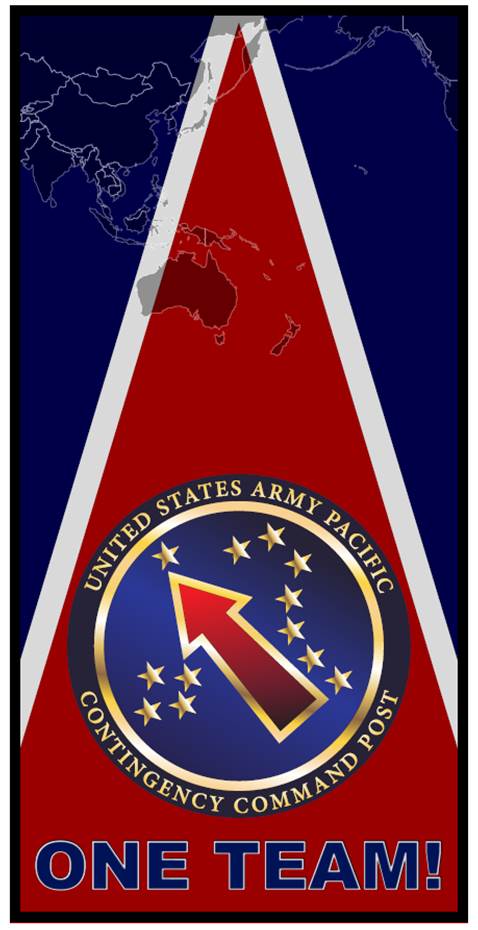
- Final design with transparent countries.
- USARPAC Cornhole.jpg (55.14 KiB) Viewed 3733 times
Re: Transparent objects not turn opaque when printed?
You attached a print -ready image in jpg.
Is that captured from the pdf, or was it from an svg export?
If that's how your pdf looks like -it should, inkscape can save transparent fills to pdfs-, the problem is at the printer's side.
Is that captured from the pdf, or was it from an svg export?
If that's how your pdf looks like -it should, inkscape can save transparent fills to pdfs-, the problem is at the printer's side.
Last edited by Lazur URH on Tue May 21, 2013 9:50 pm, edited 1 time in total.
Re: Transparent objects not turn opaque when printed?
Lazur URH wrote:You attached a print -ready image in png.
PNG?? I see 2 JPGs.
Basics - Help menu > Tutorials
Manual - Inkscape: Guide to a Vector Drawing Program
Inkscape Community - Inkscape FAQ - Gallery
Inkscape for Cutting Design
Manual - Inkscape: Guide to a Vector Drawing Program
Inkscape Community - Inkscape FAQ - Gallery
Inkscape for Cutting Design
Re: Transparent objects not turn opaque when printed?
Sorry it was a mix up, but it still captured the problem.
Anyway what's with this drawing? Why does it have to be so much occult?
Anyway what's with this drawing? Why does it have to be so much occult?
Re: Transparent objects not turn opaque when printed?
Oh, sorry Lazur. I was a bit mixed up as well 
martinjmac, if you could show us the PDF that you gave to your printer, maybe someone could spot the problem. Also, do you know what the print shop was using to make the print-ready image? As Adobe is often the standard, I'm surprised they aren't using it. If it looks ok in.....well, when you say Adobe, do you mean Illustrator or Reader (Acrobat)?

martinjmac, if you could show us the PDF that you gave to your printer, maybe someone could spot the problem. Also, do you know what the print shop was using to make the print-ready image? As Adobe is often the standard, I'm surprised they aren't using it. If it looks ok in.....well, when you say Adobe, do you mean Illustrator or Reader (Acrobat)?
Basics - Help menu > Tutorials
Manual - Inkscape: Guide to a Vector Drawing Program
Inkscape Community - Inkscape FAQ - Gallery
Inkscape for Cutting Design
Manual - Inkscape: Guide to a Vector Drawing Program
Inkscape Community - Inkscape FAQ - Gallery
Inkscape for Cutting Design
 This is a read-only archive of the inkscapeforum.com site. You can search for info here or post new questions and comments at
This is a read-only archive of the inkscapeforum.com site. You can search for info here or post new questions and comments at