Overlapping strokes
-
desktopicons2016
- Posts: 7
- Joined: Sat Nov 05, 2016 8:06 pm
Overlapping strokes
I've searched for the all over the internet and have not been able to find anything. So I am trying to create some isometric art. Upon creating the boxes I noticed that if you zoom in as far as Inkscape will zoom - I think it's something like 25,900% - I can see that on some corners of the box the strokes are overlapping each other, and, the thing is, I had a set of isometric buildings rejected with a certain website where you can submit you artwork and I think it might have had something to do with this. Any ideas how to fix it? Image in question is attached.
- Attachments
-
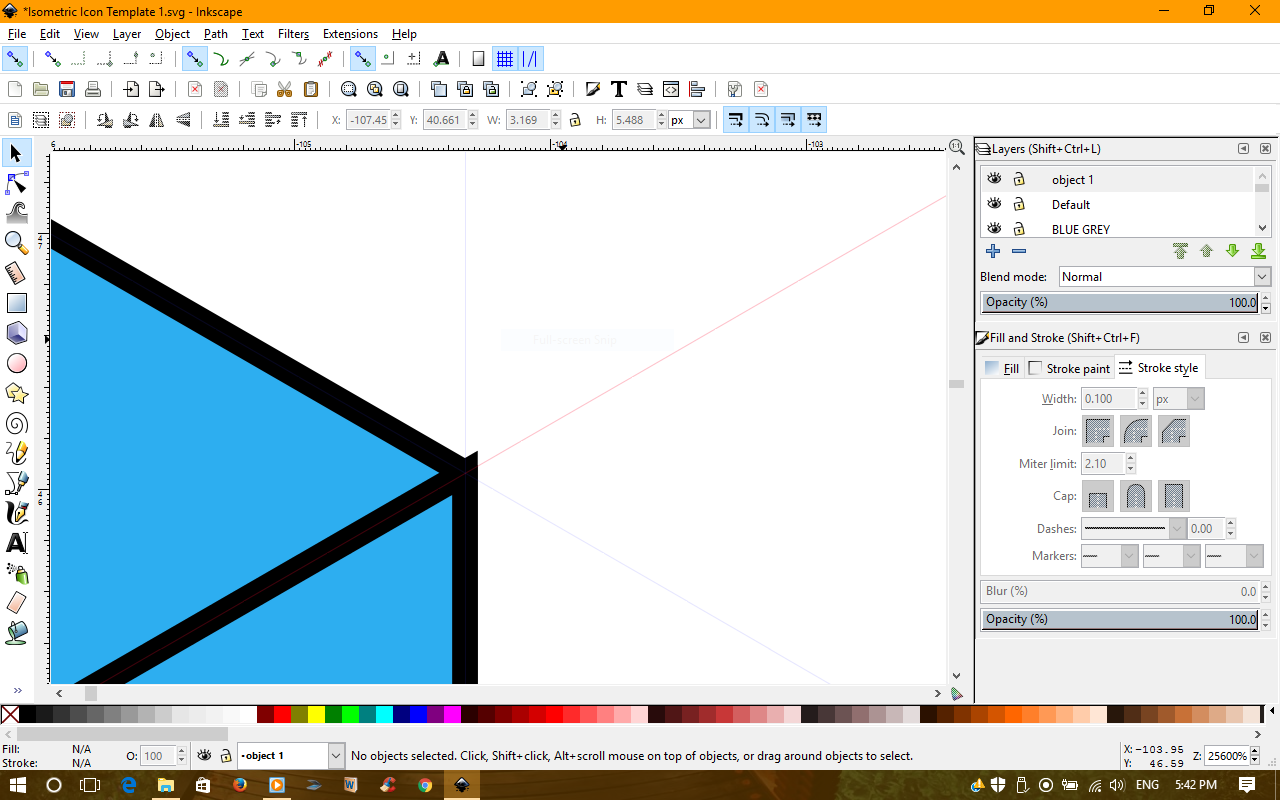
- inkscape-overlapping-strokes.png (184.23 KiB) Viewed 1420 times
Re: Overlapping strokes
Hi.
The depicted corner is the result of the stroke joins set to miter.
If you set rounded corners, there won't be any 'spikes".
Although I'm not sure if this could be the reason for any rejection. Maybe ask them about it.
The depicted corner is the result of the stroke joins set to miter.
If you set rounded corners, there won't be any 'spikes".
Although I'm not sure if this could be the reason for any rejection. Maybe ask them about it.
Re: Overlapping strokes
Try looking at the bottom of this page
http://tavmjong.free.fr/INKSCAPE/MANUAL.html
http://tavmjong.free.fr/INKSCAPE/MANUAL.html
just hand over the chocolate and nobody gets hurt
Inkscape Manual on Floss
Inkscape FAQ
very comprehensive Inkscape guide
Inkscape 0.48 Illustrator's Cookbook - 109 recipes to learn and explore Inkscape - with SVG examples to download
Inkscape Manual on Floss
Inkscape FAQ
very comprehensive Inkscape guide
Inkscape 0.48 Illustrator's Cookbook - 109 recipes to learn and explore Inkscape - with SVG examples to download
-
desktopicons2016
- Posts: 7
- Joined: Sat Nov 05, 2016 8:06 pm
Re: Overlapping strokes
Lazur wrote:Hi.
The depicted corner is the result of the stroke joins set to miter.
If you set rounded corners, there won't be any 'spikes".
Although I'm not sure if this could be the reason for any rejection. Maybe ask them about it.
Your fix does the trick, I appreciate that very much!
 This is a read-only archive of the inkscapeforum.com site. You can search for info here or post new questions and comments at
This is a read-only archive of the inkscapeforum.com site. You can search for info here or post new questions and comments at