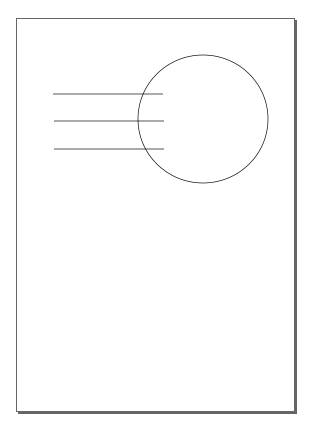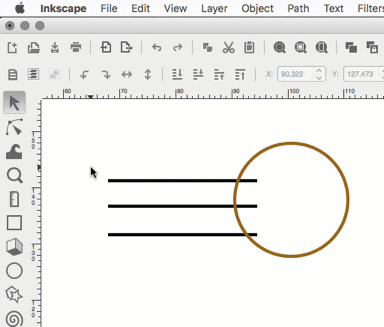How do we trim lines or an object to create a shaped curve using Inkscape ?
I am trying to create like Ermine moustache as shown in the latest Ubuntu wallpaper
Trim using Inkscape
Trim using Inkscape
Last edited by meetdilip on Tue Sep 17, 2019 3:17 am, edited 1 time in total.
Re: Trim using Inkscape
As those guides indicate, the whole image is made out of circles, where only a portion of the curve is used/displayed.
Check the Elipse tool.
Check the Elipse tool.
Re: Trim using Inkscape
Thanks for the reply. I wanted to ask whether we can cut out shapes out of circles and other different shapes. If yes, how ?
Re: Trim using Inkscape
Perhaps you should check the Elipse tool further.
The toolbar changes for each tool and provides options. Have you tried that?
The toolbar changes for each tool and provides options. Have you tried that?
Re: Trim using Inkscape
Maestral wrote:Perhaps you should check the Elipse tool further.
The toolbar changes for each tool and provides options. Have you tried that?
I didn't see anything particular. As you can see from my first image of Inkscape canvas, can I trim the 3 lines with that circle ? I tried but I couldn't make it work.
Re: Trim using Inkscape
I had an idea on how`s the radio made but apparently Tesla has already tought it out.
Now, here`s a good read for you /
Now, here`s a good read for you /
Re: Trim using Inkscape
meetdilip wrote:Maestral wrote: can I trim the 3 lines with that circle ? I tried but I couldn't make it work.
I thought the question was simple.
Re: Trim using Inkscape
meetdilip wrote:... As you can see from my first image of Inkscape canvas, can I trim the 3 lines with that circle ? I tried but I couldn't make it work.
Maybe Cut Path is what you´re looking for; needs 2 path objects though.
Cheers
Re: Trim using Inkscape
Precisely. Thank you very much.
Update :
Tried on my machine. Works fine
Update :
Tried on my machine. Works fine
Re: Trim using Inkscape
meetdilip wrote:meetdilip wrote:Maestral ?! (No, I did not wrote this) wrote: can I trim the 3 lines with that circle ? I tried but I couldn't make it work.
I thought the question was simple.
Your quoting is equally confusing as your example, and here`s why...

Thought, the answer along with a few alternatives (among which is the one displayed by Polygon) are still available in the Good read.
Re: Trim using Inkscape
Looks like English is not your first language. No problem.
Re: Trim using Inkscape
I hope you`re a good looking guy/gal ,)
 This is a read-only archive of the inkscapeforum.com site. You can search for info here or post new questions and comments at
This is a read-only archive of the inkscapeforum.com site. You can search for info here or post new questions and comments at