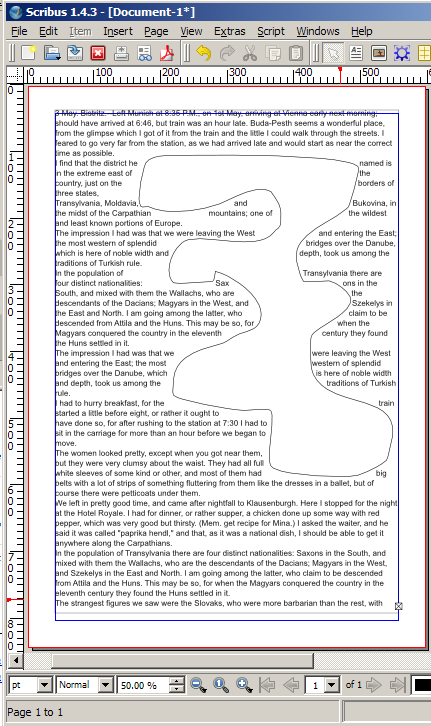Many thanks for support
Working with very large text files
Working with very large text files
Hi all, I'm trying to reproduce a Litograph (like this on a poster http://www.litographs.com/). It's easy to get the text from books which are beyond the copyright date, but I've found that Inkscape struggles when I paste in large text files. My question is - is there a better way of working with large text files in Inkscape than just copying and pasting (such as some kind of imported svg)?
Many thanks for support
Many thanks for support
Re: Working with very large text files
Hello:
It's not clear to me if you are attaching scaned images of TEXT from a book, or you are just copy-pasting from a text procesor. In the first case, if the images are of high resolution there may be problems related with the use of the working memoy of your PC. I mean, more RAM, the easier Inkscape can manage the images.
If are just importing text... there shouldn't be much problem.
It's not necesary, i think, to impor text. You can use the Lorem Ipsum extension:
http://tavmjong.free.fr/INKSCAPE/MANUAL ... LoremIpsum
Based in the link you provided, what are you going to do is cliping the text. For text, there are many ways to do this thing:
- Clipping and Masking:
http://tavmjong.free.fr/INKSCAPE/MANUAL/html/Clip.html
- Text in a shape:
http://tavmjong.free.fr/INKSCAPE/MANUAL ... -Flow.html
- Pattern:
http://tavmjong.free.fr/INKSCAPE/MANUAL ... s-Patterns
There are video tutorials made for heathenx about patterns
-Maybe there are others
Greetings
It's not clear to me if you are attaching scaned images of TEXT from a book, or you are just copy-pasting from a text procesor. In the first case, if the images are of high resolution there may be problems related with the use of the working memoy of your PC. I mean, more RAM, the easier Inkscape can manage the images.
If are just importing text... there shouldn't be much problem.
It's not necesary, i think, to impor text. You can use the Lorem Ipsum extension:
http://tavmjong.free.fr/INKSCAPE/MANUAL ... LoremIpsum
Based in the link you provided, what are you going to do is cliping the text. For text, there are many ways to do this thing:
- Clipping and Masking:
http://tavmjong.free.fr/INKSCAPE/MANUAL/html/Clip.html
- Text in a shape:
http://tavmjong.free.fr/INKSCAPE/MANUAL ... -Flow.html
- Pattern:
http://tavmjong.free.fr/INKSCAPE/MANUAL ... s-Patterns
There are video tutorials made for heathenx about patterns
-Maybe there are others
Greetings
If you have problems:
1.- Post a sample (or samples) of your file please.
2.- Please check here:
http://tavmjong.free.fr/INKSCAPE/MANUAL/html/index.html
3.- If you manage to solve your problem, please post here your solution.
1.- Post a sample (or samples) of your file please.
2.- Please check here:
http://tavmjong.free.fr/INKSCAPE/MANUAL/html/index.html
3.- If you manage to solve your problem, please post here your solution.
Re: Working with very large text files
Hi there!

Tough one.
Texts can slow down the program very much.
(I mean large text objects, as it seems to me it has nothing to do how you create it. As long as it is a text object, it has many more information than just being a group of paths.)
Once you make a text object and paste the part of the book into it, convert it to a path (Ctrl+C), which will make it faster, however you would have to kern the letters manually.
Try the flowed text option, may it not freeze until that converting.

Tough one.
Texts can slow down the program very much.
(I mean large text objects, as it seems to me it has nothing to do how you create it. As long as it is a text object, it has many more information than just being a group of paths.)
Once you make a text object and paste the part of the book into it, convert it to a path (Ctrl+C), which will make it faster, however you would have to kern the letters manually.
Try the flowed text option, may it not freeze until that converting.
-
tylerdurden
- Posts: 2344
- Joined: Sun Apr 14, 2013 12:04 pm
- Location: Michigan, USA
Re: Working with very large text files
Scribus seems to flow text nicely around artwork generated in Inkscape.
Have a nice day.
I'm using Inkscape 0.92.2 (5c3e80d, 2017-08-06), 64 bit win8.1
The Inkscape manual has lots of helpful info! http://tavmjong.free.fr/INKSCAPE/MANUAL/html/
I'm using Inkscape 0.92.2 (5c3e80d, 2017-08-06), 64 bit win8.1
The Inkscape manual has lots of helpful info! http://tavmjong.free.fr/INKSCAPE/MANUAL/html/
Re: Working with very large text files
Thanks to you all for your suggestions! I'm familiar with Scribus so I'm not sure why that didn't occur to me - I just love using Inkscape I guess 
I'll have a go with Scribus and post with my experiences,
Thanks again
I'll have a go with Scribus and post with my experiences,
Thanks again
 This is a read-only archive of the inkscapeforum.com site. You can search for info here or post new questions and comments at
This is a read-only archive of the inkscapeforum.com site. You can search for info here or post new questions and comments at