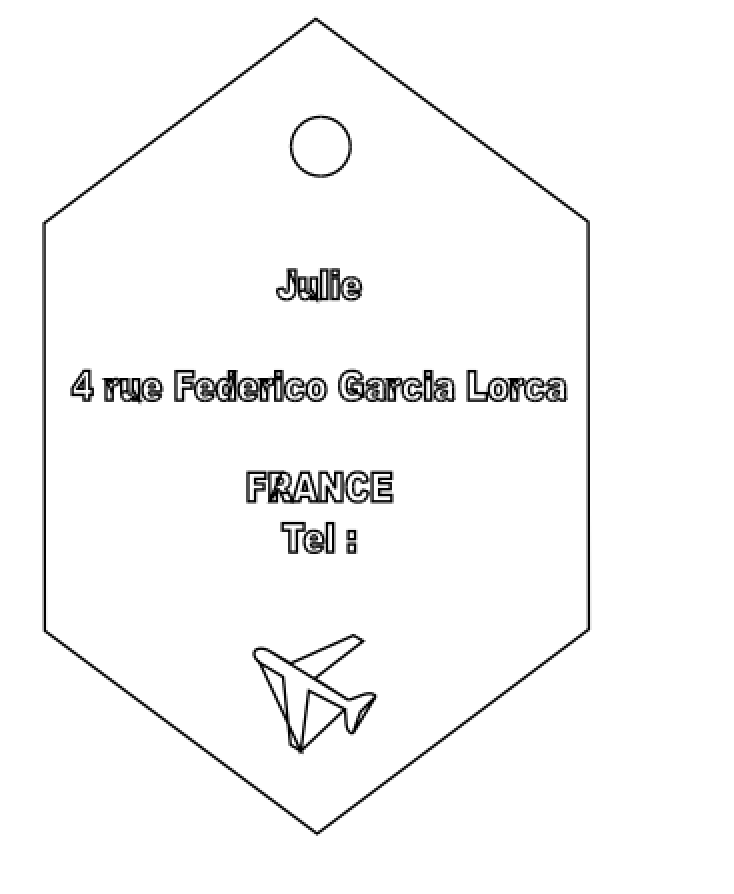I would need your help to convert .svg files to .dxf files. I have often problems with the conversion that creates new paths in the text or in the shapes. To make the conversion I just use "Save As" --> Dxf format.
Does anyone know why I have this problem with such a simple thing ?
I attach an example of a svg file and a screenshot of the dxf conversion.
Thanks in advance for your help
 This is a read-only archive of the inkscapeforum.com site. You can search for info here or post new questions and comments at
This is a read-only archive of the inkscapeforum.com site. You can search for info here or post new questions and comments at