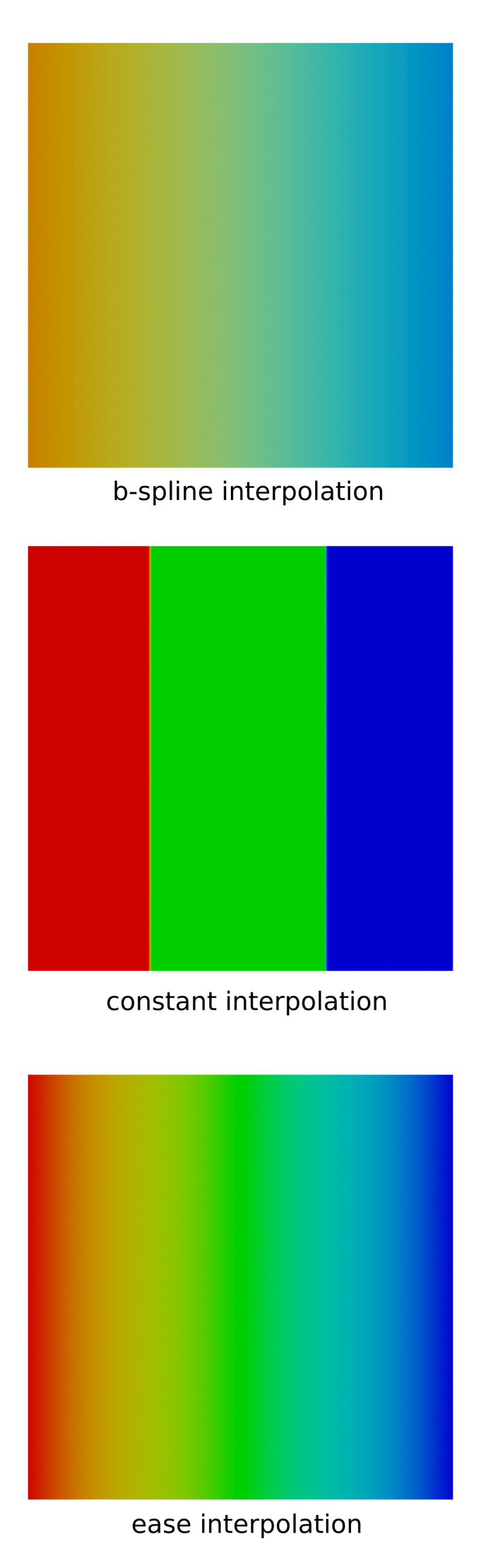Is there a way to change interpolation types for gradients in Inkscape?
At the moment only two types of interpolation (or smooth) are available, Coons and Bicubic, and even these are only available when using the gradient mesh tool.
Too help explain what I mean I've attached a few different types of gradient interpolation you can see in Blender.
Gradient interpolation types
- hellocatfood
- Posts: 193
- Joined: Fri Aug 29, 2008 8:49 pm
- Contact:
Re: Gradient interpolation types
Not currently, no.
I think, though, that I've read some developer talk about this... If you really want to know what the status is, please ask on the Inkscape developer mailing list or in the developer IRC channel.
http://inkscape.org/en/community/ , at the bottom.
I think, though, that I've read some developer talk about this... If you really want to know what the status is, please ask on the Inkscape developer mailing list or in the developer IRC channel.
http://inkscape.org/en/community/ , at the bottom.
Something doesn't work? - Keeping an eye on the status bar can save you a lot of time!
Inkscape FAQ - Learning Resources - Website with tutorials (German and English)
Inkscape FAQ - Learning Resources - Website with tutorials (German and English)
Re: Gradient interpolation types
As far as I could experience there is only a linear one for gradients -that would be Coon on meshes?
Not sure if there would be other options with the svg specs (checked here, there is no mentioning) -browsers not render meshes either so Bicubic is out of the testing game.
This is side related -the spectrum gradients are represented with flat filled objects in as many shades as the gradients steps would be necessary.
The renderer "averages" them on the anti-aliasing level. Check it by zooming in-out the source svg.
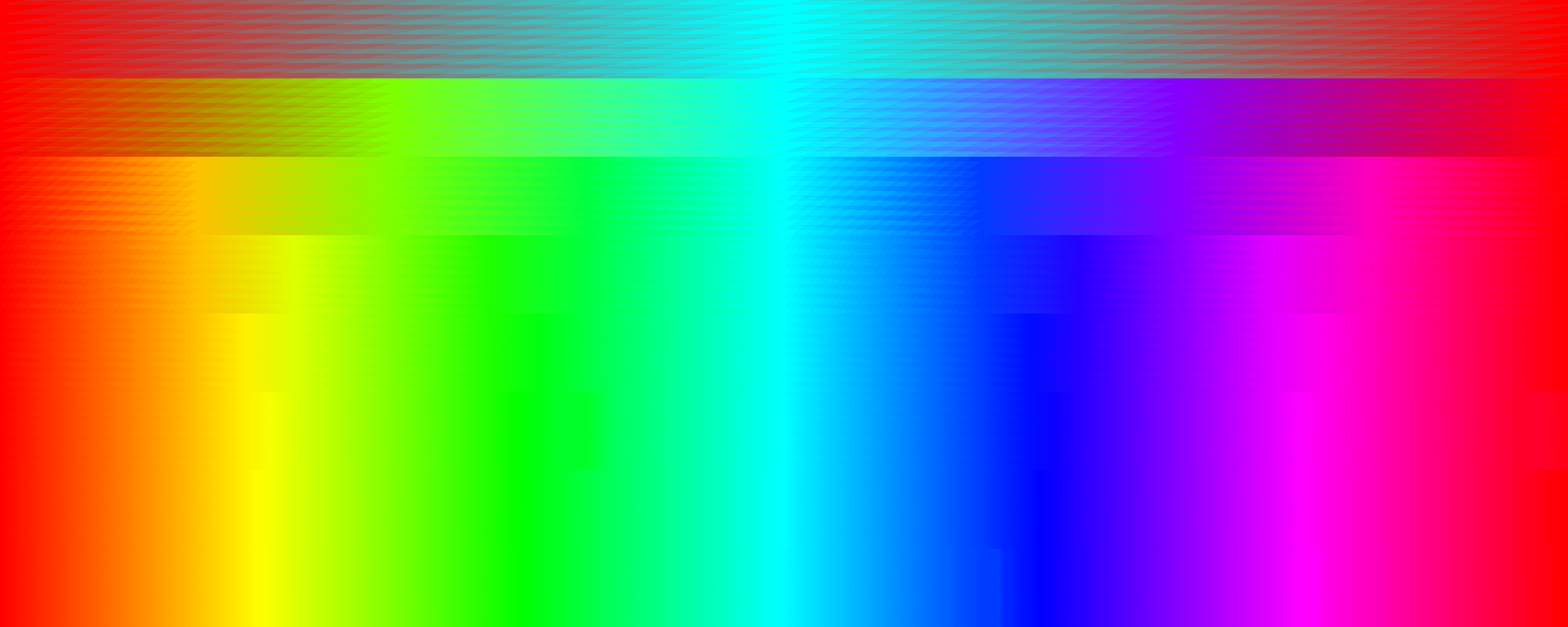
-this is where my assumption came from of gradients are always linear interpolated because those shapes "smudged" together define a linear area change between the colours (=they are triangle shapes).
Not sure if there would be other options with the svg specs (checked here, there is no mentioning) -browsers not render meshes either so Bicubic is out of the testing game.
This is side related -the spectrum gradients are represented with flat filled objects in as many shades as the gradients steps would be necessary.
The renderer "averages" them on the anti-aliasing level. Check it by zooming in-out the source svg.
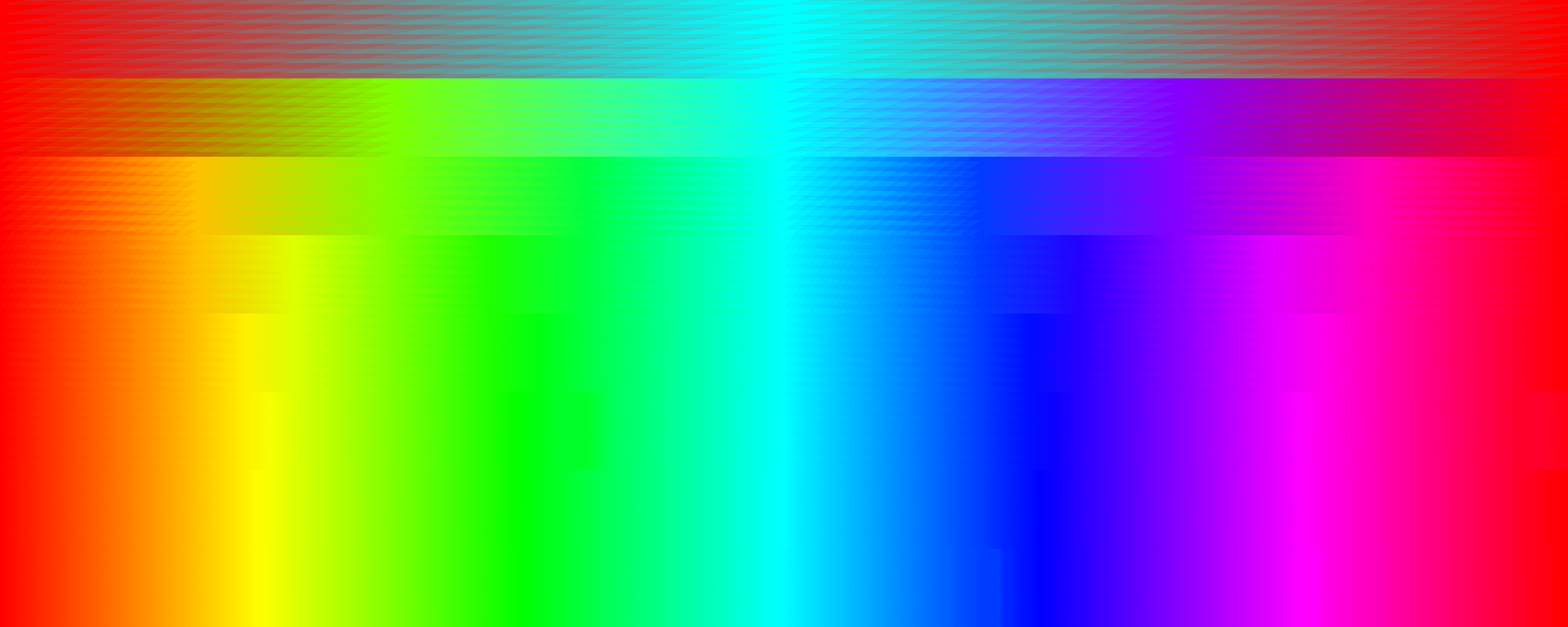
-this is where my assumption came from of gradients are always linear interpolated because those shapes "smudged" together define a linear area change between the colours (=they are triangle shapes).
Re: Gradient interpolation types
Here's some more info about the current state in the current SVG spec:
http://tavmjong.free.fr/blog/?p=765
I don't think there has anything changed for SVG 2.0:
https://svgwg.org/svg2-draft/painting.h ... erpolation
http://tavmjong.free.fr/blog/?p=765
I don't think there has anything changed for SVG 2.0:
https://svgwg.org/svg2-draft/painting.h ... erpolation
Something doesn't work? - Keeping an eye on the status bar can save you a lot of time!
Inkscape FAQ - Learning Resources - Website with tutorials (German and English)
Inkscape FAQ - Learning Resources - Website with tutorials (German and English)
- hellocatfood
- Posts: 193
- Joined: Fri Aug 29, 2008 8:49 pm
- Contact:
Re: Gradient interpolation types
Moini wrote:Here's some more info about the current state in the current SVG spec:
http://tavmjong.free.fr/blog/?p=765
I don't think there has anything changed for SVG 2.0:
https://svgwg.org/svg2-draft/painting.h ... erpolation
Thanks, that's all really interesting!
I may still submit a bug report/feature request about it, even though it requires being in the SVG spec. Perhaps it's something that can be implemented as a filter.
 This is a read-only archive of the inkscapeforum.com site. You can search for info here or post new questions and comments at
This is a read-only archive of the inkscapeforum.com site. You can search for info here or post new questions and comments at