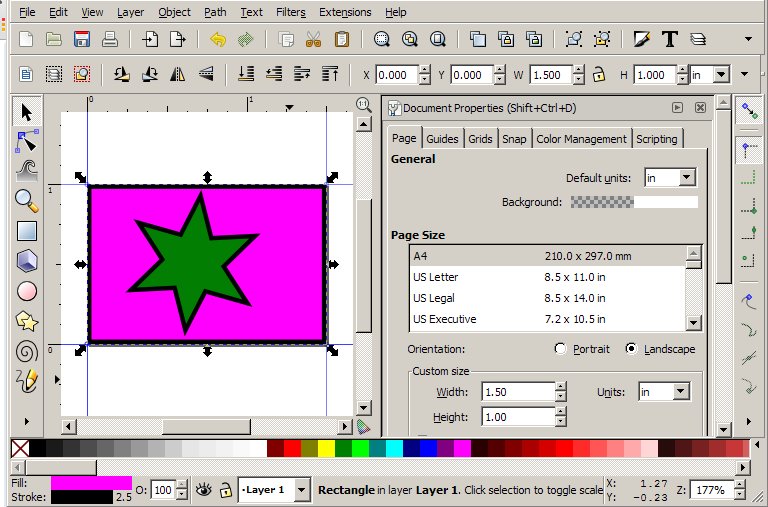Sorry, I'm new to this and I need it for a project. I have to have it that size and dpi for printing. What would I need to do?
Thanks!
How would I resize an image to be 1.5" x 1" and 300dpi?
-
SomeoneLikeYou
- Posts: 1
- Joined: Mon Sep 30, 2013 10:22 am
-
tylerdurden
- Posts: 2344
- Joined: Sun Apr 14, 2013 12:04 pm
- Location: Michigan, USA
Re: How would I resize an image to be 1.5" x 1" and 300dpi?
I would set the page size to 1" x 1.5" in the document properties panel.
Then I'd use menu: Edit>Guides around Page
Select and group all objects Ctrl+Alt+A, Ctrl+G
I'd activate "Snap bounding box corners" in the snap tools (far right in screenshot)
Drag corners to snap
Save as PDF, or export bitmap @ 300dpi.
Then I'd use menu: Edit>Guides around Page
Select and group all objects Ctrl+Alt+A, Ctrl+G
I'd activate "Snap bounding box corners" in the snap tools (far right in screenshot)
Drag corners to snap
Save as PDF, or export bitmap @ 300dpi.
Have a nice day.
I'm using Inkscape 0.92.2 (5c3e80d, 2017-08-06), 64 bit win8.1
The Inkscape manual has lots of helpful info! http://tavmjong.free.fr/INKSCAPE/MANUAL/html/
I'm using Inkscape 0.92.2 (5c3e80d, 2017-08-06), 64 bit win8.1
The Inkscape manual has lots of helpful info! http://tavmjong.free.fr/INKSCAPE/MANUAL/html/
 This is a read-only archive of the inkscapeforum.com site. You can search for info here or post new questions and comments at
This is a read-only archive of the inkscapeforum.com site. You can search for info here or post new questions and comments at