I'm dealing with the following problem:
I would like to use Inkscape to make an .eps file which I can send to my Roland Printer/cutter software which is called Versaworks.
The problem is not the drawing but the problem is the cut line. The Roland Versaworks software expects a color (any color) named CutContour so he knows that he must use that color for the cutting lines.
In Inkscape there is no standard possibility to rename a color or make a new color and give it the name CutContour. If you do this via a backdoor and rename one of the colors from the color pallete than it shows the color name correct but if you save the file as .eps the name is nowhere to be found in the file.
Does anybody know if this is possible? Many thanks in advance.
Inkscape .eps file to be used in Roland Versaworks print/cut
Re: Inkscape .eps file to be used in Roland Versaworks print/cut
i dont get it - no i dont use Versaworks but the line color has to be called CutContour not black yellow and so on.
so if you make an eps file in AI or CORAL you have to rename the color also? i havent ever heard of that before.
so if you make an eps file in AI or CORAL you have to rename the color also? i havent ever heard of that before.
Re: Inkscape .eps file to be used in Roland Versaworks print/cut
kmrs75 wrote:RedRobJ wrote:The problem is not the drawing but the problem is the cut line. The Roland Versaworks software expects a color (any color) named CutContour so he knows that he must use that color for the cutting lines. (…)
(…) so if you make an eps file in AI or CORAL you have to rename the color also? i havent ever heard of that before.
It was discussed in this feature request:
Bug #171450 in Inkscape: “CutContour support for rip software (Roland Versaworks)”
-
Spaceboy64
- Posts: 6
- Joined: Sun Oct 11, 2015 7:25 am
Re: Inkscape .eps file to be used in Roland Versaworks print/cut
I also work with a Roland Versaworks printer/cutter.
Roland Versaworks uses a spot color called CutContour, which is 100% Magenta (CMYK= 0,100,0,0)
This color is applied to a stroke with a "hairline" stroke width. The cutter recognizes this as the cut line.
You can create a swatch with the name of CutContour and the value RGB=255,0,255 or ff00ffff. You must do this manually using an XML or text editor to edit an existing pallet in the Inkscape pallets folder, or you can create a new one based on existing ones.
I'm not yet certain that this works with the Roland Versaworks software, but it should. I need to test this myself. Usually I import things into Corel Draw to do this. Roland can use .eps files or .pdf files. Maybe .pdf would work better?
Roland Versaworks uses a spot color called CutContour, which is 100% Magenta (CMYK= 0,100,0,0)
This color is applied to a stroke with a "hairline" stroke width. The cutter recognizes this as the cut line.
You can create a swatch with the name of CutContour and the value RGB=255,0,255 or ff00ffff. You must do this manually using an XML or text editor to edit an existing pallet in the Inkscape pallets folder, or you can create a new one based on existing ones.
I'm not yet certain that this works with the Roland Versaworks software, but it should. I need to test this myself. Usually I import things into Corel Draw to do this. Roland can use .eps files or .pdf files. Maybe .pdf would work better?
Re: Inkscape .eps file to be used in Roland Versaworks print/cut
I am seeking answer for the same problem!
Problem:
I need to create on top of my existing JPG image file a vector shape and save it to an EPS file format. The vector shape has to have predefined properties to guide the VersaWorks BN-20 vinylprinter/cutter correctly to cut the printed image file from the vinyl material. Commercial solution would be to use Adobe Illustrator. I have Ubuntu 16.04 LTS operating system so I would like to find an opensource solution e.g. Inkscape?
Here's a screenshot from Adobe Illustrator color Swatch Options that are used for the vector shape that defines the cutting path.
Swatch Options
Swatch name: CutContour
Color Type: Spot Color
Color Mode: CMYK (0,100,0,0)
Vector width: 0,25 pt
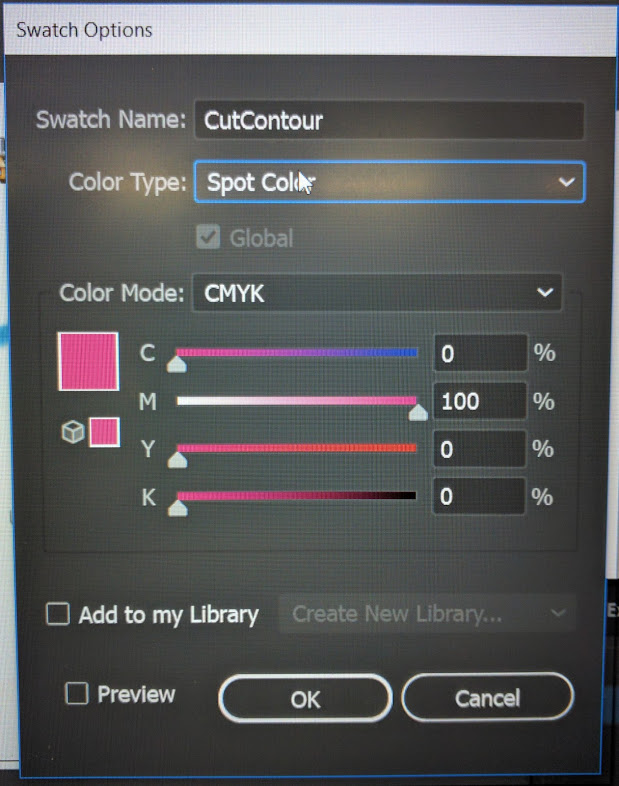
Problem:
I need to create on top of my existing JPG image file a vector shape and save it to an EPS file format. The vector shape has to have predefined properties to guide the VersaWorks BN-20 vinylprinter/cutter correctly to cut the printed image file from the vinyl material. Commercial solution would be to use Adobe Illustrator. I have Ubuntu 16.04 LTS operating system so I would like to find an opensource solution e.g. Inkscape?
Here's a screenshot from Adobe Illustrator color Swatch Options that are used for the vector shape that defines the cutting path.
Swatch Options
Swatch name: CutContour
Color Type: Spot Color
Color Mode: CMYK (0,100,0,0)
Vector width: 0,25 pt
Re: Inkscape .eps file to be used in Roland Versaworks print/cut
You can add yourself to the supporters of the bug report mentioned above by suv (at the top, beneath the heading of the report, there's an 'affects me, too' button. Then you can subscribe to the report if you would like to receive updates.
Or, if there are enough people interested in the problem and you need a solution really fast, you could put some money together and hire a developer to put this into Inkscape for you.
Or, if there are enough people interested in the problem and you need a solution really fast, you could put some money together and hire a developer to put this into Inkscape for you.
Something doesn't work? - Keeping an eye on the status bar can save you a lot of time!
Inkscape FAQ - Learning Resources - Website with tutorials (German and English)
Inkscape FAQ - Learning Resources - Website with tutorials (German and English)
Re: Inkscape .eps file to be used in Roland Versaworks print/cut
I will give a try later for this Inkscape color palette with correctly named colors if it will solve the problem.
Create new color palette file
...and paste this code inside.
Create new color palette file
Code: Select all
sudo nano /usr/share/inkscape/palettes/VersaWorks.gpl...and paste this code inside.
Code: Select all
GIMP Palette
Name: VersaWorks
Columns: 3
255 0 255 CutContour
0 255 255 PerfCutContour
Re: Inkscape .eps file to be used in Roland Versaworks print/cut
Here's the VersaWorks guide how to prepare the EPS files for cutting.
http://www.rolanddg.eu/en-dk/roland-wor ... versaworks
http://www.rolanddg.eu/en-dk/roland-wor ... versaworks
 This is a read-only archive of the inkscapeforum.com site. You can search for info here or post new questions and comments at
This is a read-only archive of the inkscapeforum.com site. You can search for info here or post new questions and comments at