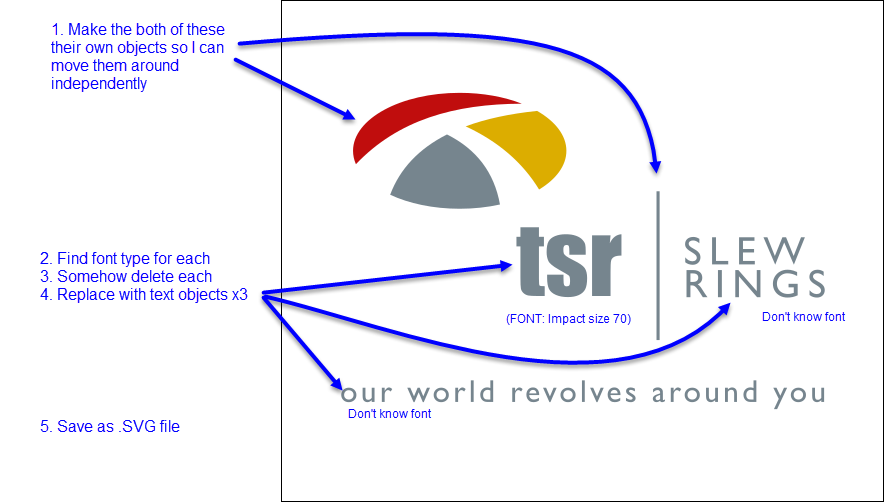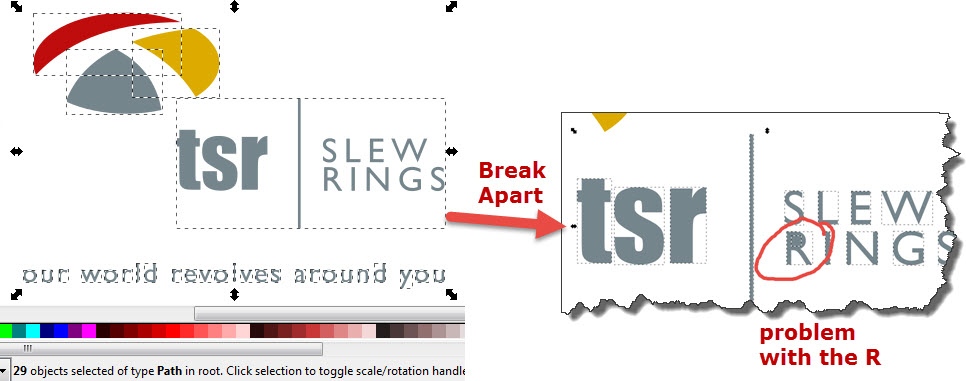Hi there,
I've worked through a few tutorials and still am struggling with InkScape to do the seemingly most simple tasks. My overall goal is to make our company logo editable - http://www.michellepace.com/TSR-logo.ai Outlined in the picture below are the steps I need to perform. I know finding the font type isn't really this forum, but help on any of the below would greatly be appreciated.
In the least, could someone please help me to "explode" my group so that I can delete some parts and retain other parts?
Thanks in advance,
Michelle
How to split object so I can delete some things?
-
tylerdurden
- Posts: 2344
- Joined: Sun Apr 14, 2013 12:04 pm
- Location: Michigan, USA
Re: How to split object so I can delete some things?
I'd select the object (it's a group) and keep clicking the Ungroup button until the status bar at the bottom of the screen shows no more groups to ungroup.
Then, you can move all objects as you like.
Then, you can move all objects as you like.
Have a nice day.
I'm using Inkscape 0.92.2 (5c3e80d, 2017-08-06), 64 bit win8.1
The Inkscape manual has lots of helpful info! http://tavmjong.free.fr/INKSCAPE/MANUAL/html/
I'm using Inkscape 0.92.2 (5c3e80d, 2017-08-06), 64 bit win8.1
The Inkscape manual has lots of helpful info! http://tavmjong.free.fr/INKSCAPE/MANUAL/html/
-
tylerdurden
- Posts: 2344
- Joined: Sun Apr 14, 2013 12:04 pm
- Location: Michigan, USA
Re: How to split object so I can delete some things?
The font appears to be Gill Sans:


Have a nice day.
I'm using Inkscape 0.92.2 (5c3e80d, 2017-08-06), 64 bit win8.1
The Inkscape manual has lots of helpful info! http://tavmjong.free.fr/INKSCAPE/MANUAL/html/
I'm using Inkscape 0.92.2 (5c3e80d, 2017-08-06), 64 bit win8.1
The Inkscape manual has lots of helpful info! http://tavmjong.free.fr/INKSCAPE/MANUAL/html/
Re: How to split object so I can delete some things?
Hi Tyler, thanks very much for the help! I've ungrouped and it worked!! Thank-you - at last I've got some progress. Thank-you x100!!
Which font do you think is GilSans... "Slew Rings"? I don't seem to have that font on my Windows 7 machine. Do you know where I could get it from?
Which font do you think is GilSans... "Slew Rings"? I don't seem to have that font on my Windows 7 machine. Do you know where I could get it from?
-
tylerdurden
- Posts: 2344
- Joined: Sun Apr 14, 2013 12:04 pm
- Location: Michigan, USA
Re: How to split object so I can delete some things?
Gill Sans can be found on some Win10 machines and Macs. It can also be purchased online.
Info here: http://www.identifont.com/find?similar=gill%20sans
Info here: http://www.identifont.com/find?similar=gill%20sans
Have a nice day.
I'm using Inkscape 0.92.2 (5c3e80d, 2017-08-06), 64 bit win8.1
The Inkscape manual has lots of helpful info! http://tavmjong.free.fr/INKSCAPE/MANUAL/html/
I'm using Inkscape 0.92.2 (5c3e80d, 2017-08-06), 64 bit win8.1
The Inkscape manual has lots of helpful info! http://tavmjong.free.fr/INKSCAPE/MANUAL/html/
Re: How to split object so I can delete some things?
Thank-you very much Tyler!
Re: How to split object so I can delete some things?
Hi Tyler, I have a slight problem. I've ungrouped so that I ended up with 29 objects as shown below. I could not ungroup the big "TSR slew rings block", so I did Path>Break Apart. That seemed to work fine except that my "R" then gets filled in. Is there something perhaps I am doing incorrectly, or if not how do I fix the "R"? I don't have the original fonts.
Thanks for your patience, Michelle
Thanks for your patience, Michelle
-
tylerdurden
- Posts: 2344
- Joined: Sun Apr 14, 2013 12:04 pm
- Location: Michigan, USA
Re: How to split object so I can delete some things?
I'd select both paths of the R and use Menu: Path>Combine.
=)
=)
Have a nice day.
I'm using Inkscape 0.92.2 (5c3e80d, 2017-08-06), 64 bit win8.1
The Inkscape manual has lots of helpful info! http://tavmjong.free.fr/INKSCAPE/MANUAL/html/
I'm using Inkscape 0.92.2 (5c3e80d, 2017-08-06), 64 bit win8.1
The Inkscape manual has lots of helpful info! http://tavmjong.free.fr/INKSCAPE/MANUAL/html/
Re: How to split object so I can delete some things?
Hooray !!! =)
Thank-you!






Thank-you!
 This is a read-only archive of the inkscapeforum.com site. You can search for info here or post new questions and comments at
This is a read-only archive of the inkscapeforum.com site. You can search for info here or post new questions and comments at