Hi,
Sorry about this very basic level question. I'm an absolute beginner with Inkscape. While choosing the color for Fill and Stroke (after Shift+Ctrl+F) as soon as I manually gave the color input the Fill and Stroke chose transparency on their own - the bars showing half transparency and half the color I chose but on clicking the bucket tool only the transparency works (even if I choose 'solid color'). I'm adding a screenshot to show how the Fill and Stroke buttons look now (top right corner of the image). I cannot go back to any other setup of Fill and Stroke from this one (unless I go back to 'this tool's own style' which I don't want to do). Basically I want to understand what I am doing wrong and how to be able to give my own color code input.
Thanks a lot in advance for any help.
Unwanted transparency in Fill and Stroke managing tool
Unwanted transparency in Fill and Stroke managing tool
- Attachments
-
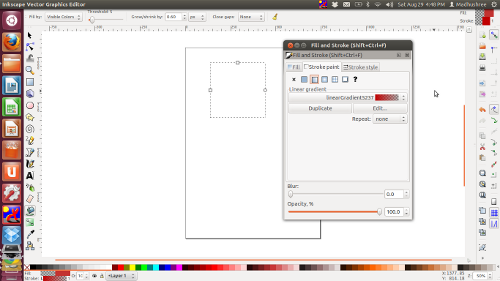
- screenshot.png (61.64 KiB) Viewed 910 times
Re: Unwanted transparency in Fill and Stroke managing tool
This might answer a lot of your questions: http://forum.inkscapecommunity.com/inde ... article=18
I can't quite see what you've got in your screenshot, but it looks like you might have a gradient somewhere in the mix. Gradients might be a little advanced for you, at this time. That article doesn't cover gradients.
After you've read that short article, reply back with any remaining questions. Things may be more clear for you by then.
I can't quite see what you've got in your screenshot, but it looks like you might have a gradient somewhere in the mix. Gradients might be a little advanced for you, at this time. That article doesn't cover gradients.
After you've read that short article, reply back with any remaining questions. Things may be more clear for you by then.
Basics - Help menu > Tutorials
Manual - Inkscape: Guide to a Vector Drawing Program
Inkscape Community - Inkscape FAQ - Gallery
Inkscape for Cutting Design
Manual - Inkscape: Guide to a Vector Drawing Program
Inkscape Community - Inkscape FAQ - Gallery
Inkscape for Cutting Design
 This is a read-only archive of the inkscapeforum.com site. You can search for info here or post new questions and comments at
This is a read-only archive of the inkscapeforum.com site. You can search for info here or post new questions and comments at