I am trying to insert a vector based image of a web page into a PPT document. The web page is almost entirely text.
To do this:
1. open the page in a browser
2. print it to PDF through PDFCreator (= ghostscript, any other PDF converter would likely work)
3. start inkscape (0.48, on Windows XP)
4. import the PDF
at this point all is well and good and the text is still in strings
5a. save as...
select EMF, WMF, or EPS
6a. in Powerpoint 2003, insert image from file, select the file.
OR
5b. select all, copy
6b. in Powerpoint 2003 paste special (from WMF)
either way, the end result is that the text is broken down into individual characters.
6c open the EMF or WMF in inkscape.
It looks like text, but it isn't. Double click it and the "edit path by node" icon highlights and the text turns into a fuzzball. So it looks
like on conversion to a metafile text is being replaced by by some sort of path. See the attachment.
My question is, what must one set in Inkscape so that on save as to EMF, WMF, or EPS it leaves text as text, rather than converting it to this sort of drawing object?
Where is this controlled?
Thank you.
text broken up into single characters on save as...
text broken up into single characters on save as...
- Attachments
-
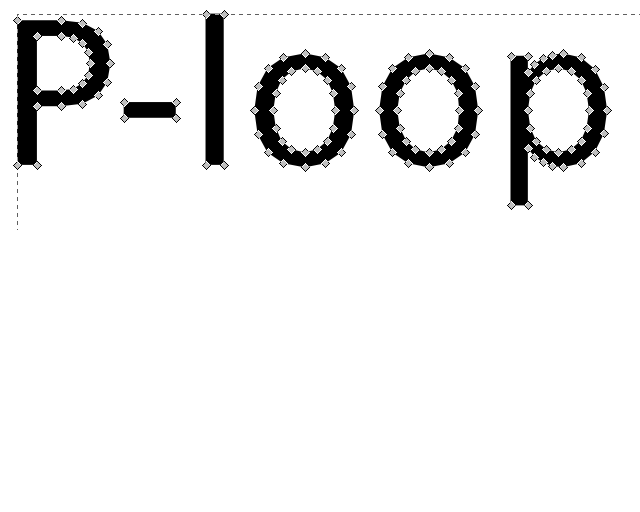
- export to WMF and import again, text turns into this
- charpath.PNG (17.53 KiB) Viewed 1327 times
Re: text broken up into single characters on save as...
My guess would be that the text is converted to paths in the very first step, printing the webpage as PDF. But then you said this, between steps 4 and 5
When you import the PDF, and switch to the Text tool, is the text editable as text there? Interesting....
Well if it's still text at that point, then as per your topic title, the text is converted to a path when saving as EMF, WMF or EPS. I know that when you save as PDF, you have an option about converting text to path. When you save as the aforementioned formats, do you get any kind of dialog, where you can make choices about the text (and/or other options)?
It's possible that Inkscape can't retain the text with certain format conversions. Someone else who knows more about those formats can probably answer that. I just saw that no one has answered since you posted this yesterday, so I thought I'd give it a try.
I wonder if you could convert the PDF to one of the other formats using another program? And I also wonder if you saved the PDF as SVG (in Inkscape) and then converted to one of the other formats, if it would preserve the text?
Ok, I've found a PDF with text that I can import and test. The first thing I find is that there's a dialog when I import it, with an option to leave the text as text. So you could make sure that was done (if you haven't already). Ok yes, to save as EPS, you have an option to convert text to paths. Same with EMF. I didn't get any dialogs when I tried saving as WMF, and I do find the text as text, after the conversion. However, I have to do a bunch of Ungrouping, releasing masks and clips, and more ungrouping and more releasing clips and masks, to get down to the text. (There may have been a group in the original, but no masks or clips. Apparently the conversion created those....somehow....??) But I did eventually get down to the text. And the text IS editable. The text tool seems to behave differently*, but I can edit the text.
The editing of the text in the WMF that I described was immediately after the save. After I closed the file, I could not reopen it. Also, my PDF that I used to test with, was never a webpage. And there was no intermediate PDF converter used. So it's possible that step does have something to do with the problem. I don't see how inserting as an image into PP could be affecting the text. But I know little to nothing about PP.
Well, based on my testing, you should be able to retain the text. But then you have some variables that I can't test. At least you can check on those text options for the PDF, EPS, and EMF conversions though. And meanwhile, hopefully someone else who is more familiar with these formats will reply. I'm sorry I couldn't be more help.
*no flashing cursor on mouseover with Text tool
at this point all is well and good and the text is still in strings
When you import the PDF, and switch to the Text tool, is the text editable as text there? Interesting....
Well if it's still text at that point, then as per your topic title, the text is converted to a path when saving as EMF, WMF or EPS. I know that when you save as PDF, you have an option about converting text to path. When you save as the aforementioned formats, do you get any kind of dialog, where you can make choices about the text (and/or other options)?
It's possible that Inkscape can't retain the text with certain format conversions. Someone else who knows more about those formats can probably answer that. I just saw that no one has answered since you posted this yesterday, so I thought I'd give it a try.
I wonder if you could convert the PDF to one of the other formats using another program? And I also wonder if you saved the PDF as SVG (in Inkscape) and then converted to one of the other formats, if it would preserve the text?
Ok, I've found a PDF with text that I can import and test. The first thing I find is that there's a dialog when I import it, with an option to leave the text as text. So you could make sure that was done (if you haven't already). Ok yes, to save as EPS, you have an option to convert text to paths. Same with EMF. I didn't get any dialogs when I tried saving as WMF, and I do find the text as text, after the conversion. However, I have to do a bunch of Ungrouping, releasing masks and clips, and more ungrouping and more releasing clips and masks, to get down to the text. (There may have been a group in the original, but no masks or clips. Apparently the conversion created those....somehow....??) But I did eventually get down to the text. And the text IS editable. The text tool seems to behave differently*, but I can edit the text.
The editing of the text in the WMF that I described was immediately after the save. After I closed the file, I could not reopen it. Also, my PDF that I used to test with, was never a webpage. And there was no intermediate PDF converter used. So it's possible that step does have something to do with the problem. I don't see how inserting as an image into PP could be affecting the text. But I know little to nothing about PP.
Well, based on my testing, you should be able to retain the text. But then you have some variables that I can't test. At least you can check on those text options for the PDF, EPS, and EMF conversions though. And meanwhile, hopefully someone else who is more familiar with these formats will reply. I'm sorry I couldn't be more help.
*no flashing cursor on mouseover with Text tool
Basics - Help menu > Tutorials
Manual - Inkscape: Guide to a Vector Drawing Program
Inkscape Community - Inkscape FAQ - Gallery
Inkscape for Cutting Design
Manual - Inkscape: Guide to a Vector Drawing Program
Inkscape Community - Inkscape FAQ - Gallery
Inkscape for Cutting Design
Re: text broken up into single characters on save as...
It has to do with kerning on each character when PDFs are imported. See this thread:
viewtopic.php?f=5&t=10524
viewtopic.php?f=5&t=10524
 This is a read-only archive of the inkscapeforum.com site. You can search for info here or post new questions and comments at
This is a read-only archive of the inkscapeforum.com site. You can search for info here or post new questions and comments at