Tessellations?
Tessellations?
I am trying to achieve a tessellation effect with inkscape. I was able to successfully tile clones with the 'Tile Clones' dialog, but the thing that gets me is trying to move the opposite borders of a figure (let's say a square) exactly together.
- EarlyBlake
- Posts: 302
- Joined: Tue Jun 03, 2008 5:42 pm
Re: Tessellations?
I can't really picture what the problem is. Can you give and example image.
Re: Tessellations?
Ok.
Picture one: The square has been cloned and tiled. Top right is real.
Picture two: One side of square has been bent. Other side has not been bent in the exact same way. Notice the varying thickness of the border due to incorrect alignment.
What I want to do is to bend two sides in the exact same direction.
Picture one: The square has been cloned and tiled. Top right is real.
Picture two: One side of square has been bent. Other side has not been bent in the exact same way. Notice the varying thickness of the border due to incorrect alignment.
What I want to do is to bend two sides in the exact same direction.
- Attachments
-
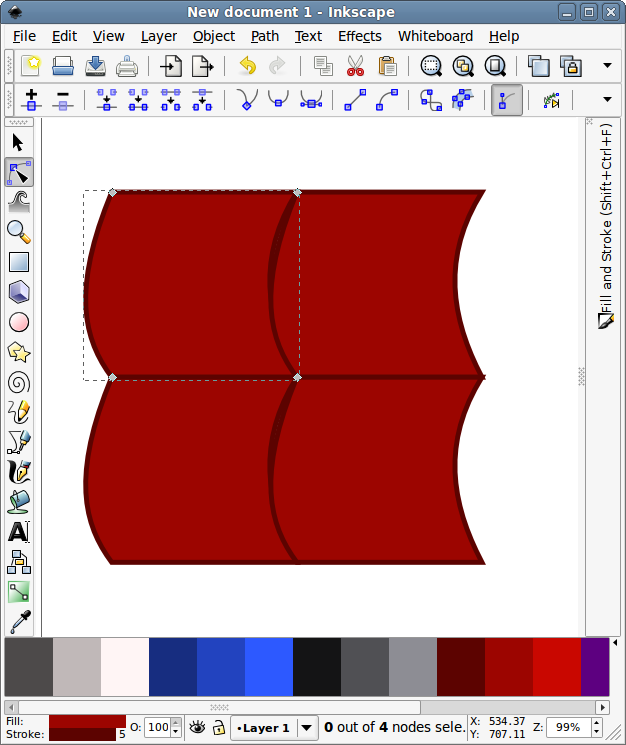
- Picture two
- screenshot_005.png (78.26 KiB) Viewed 6152 times
-
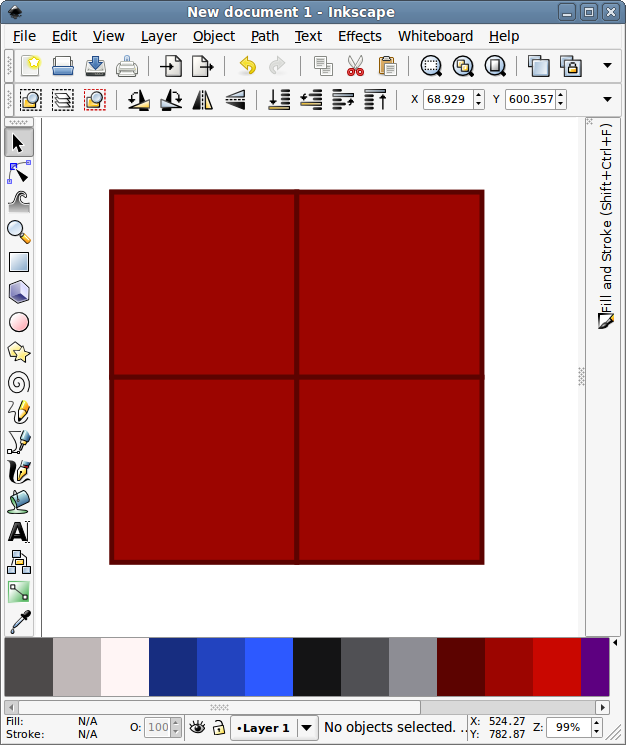
- Picture one
- screenshot_004.png (69.56 KiB) Viewed 6151 times
- EarlyBlake
- Posts: 302
- Joined: Tue Jun 03, 2008 5:42 pm
Re: Tessellations?
There are two thins going on there. One your original is not quite perfectly symmetric. (Which might not be your doing.) The other is the stroke of a path extends out over the path outline defined by the nodes. So the upper path's stroke obscures some of the lower path's fill area. This is exaggerating the small asymmetry in your path.
The difference path operation is you best bet for getting a tilable path:

If you are not up to speed on snapping and guide lines you might want to go read a tutorial on them or watch heathenx's tutorial on them.
Repeat for top and bottom if needed.
Eight by Eight of that curve.

The difference path operation is you best bet for getting a tilable path:

If you are not up to speed on snapping and guide lines you might want to go read a tutorial on them or watch heathenx's tutorial on them.
Repeat for top and bottom if needed.
Eight by Eight of that curve.

Last edited by EarlyBlake on Tue Jun 09, 2009 2:17 am, edited 1 time in total.
Re: Tessellations?
Thank you, early blake, that is exactly what I was looking for. It's too bad that there is no simpler way though.
Re: Tessellations?
Any update on this?
This approach works, but it is definitely cumbersome. Years ago (mid nineties) I remember using a DOS program that had a "tesselation" mode, in which it simply duplicated your mouse cursor when you were drawing. This way it was much easier to design the tiles.
Certainly this should not be too difficult to program as an Inkscape extension, right? And then simply input the number of repetitions you want, the distance, maybe some parameter to allow for mirrored/rotated tiles and start drawing!
This approach works, but it is definitely cumbersome. Years ago (mid nineties) I remember using a DOS program that had a "tesselation" mode, in which it simply duplicated your mouse cursor when you were drawing. This way it was much easier to design the tiles.
Certainly this should not be too difficult to program as an Inkscape extension, right? And then simply input the number of repetitions you want, the distance, maybe some parameter to allow for mirrored/rotated tiles and start drawing!
Re: Tessellations?
Very interesting, this could be a great method to create Escher-like art! His tessellations (e.g. the lizards) are awesome.
Re: Tessellations?
Off topic:
Ailurus wrote:Very interesting, this could be a great method to create Escher-like art! His tessellations (e.g. the lizards) are awesome.
That was a long time ago! I believe Escher was using Macromedia Freehand, which is no longer available.
Your mind is what you think it is.
Re: Tessellations?
Oh, I love making tesselations! But I'm thinking you should probably just make the duplicated cursor for a potential new extension. It seems like the Tiled Clones dialog could be used with whatever result. And honestly, I think it would be hard to do better than the existing Tiled Clones dialog. It would be really cool, although perhaps more difficult to build, if the duplicate cursor had a mirror mode -- so that in normal mode, it draws the same thing as the main cursor, and in mirror mode, it would draw a mirrored image. I guess there's not much difference than just using the Flip command. But it would be a cool feature.
Actually, Inkscape used to have a Duplicate Window.....and I see that it still does, in View menu. It doesn't duplicate the live creation of an image, but duplicates entire objects after they're created. So for example, draw a line by placing 3 nodes -- while you're drawing it, the duplicate window shows nothing, but as soon as you double click to end the line, it shows up in the duplicate window. Oh, well it's not entirely true that it's not live, because when you drag something, it drags in real time. I'll have to check the manual for info, because maybe the Duplicate Window has other features....?
I'd love to see this idea implemented
Actually, Inkscape used to have a Duplicate Window.....and I see that it still does, in View menu. It doesn't duplicate the live creation of an image, but duplicates entire objects after they're created. So for example, draw a line by placing 3 nodes -- while you're drawing it, the duplicate window shows nothing, but as soon as you double click to end the line, it shows up in the duplicate window. Oh, well it's not entirely true that it's not live, because when you drag something, it drags in real time. I'll have to check the manual for info, because maybe the Duplicate Window has other features....?
I'd love to see this idea implemented
Basics - Help menu > Tutorials
Manual - Inkscape: Guide to a Vector Drawing Program
Inkscape Community - Inkscape FAQ - Gallery
Inkscape for Cutting Design
Manual - Inkscape: Guide to a Vector Drawing Program
Inkscape Community - Inkscape FAQ - Gallery
Inkscape for Cutting Design
Re: Tessellations?
The way to do this is to create a group to tile with and then draw inside the group to have your drawing immediately tesselated. it's not exactly 'live' in that you have to finish the path or your edit to see it reproduced immediately.There are several explanations of how to do this in the forum and also in the manual (vine tutorial, I think it's called) but I would guess that since you can already do it there's not a lot of need for for a whole new tool?
Unless things are very different in your version this is just another view of your canvas. The 'duplicate' does not mean that it is creating any duplicate objects. This feature is commonly found in graphics programs so the user can have a detailed view and an overall view without having to zoom out and in. The implementation in Inkscape is not great because you can't set one window up with no palettes and toolbars and have all that in your other window which is the most useful way to manage multiple windows, but that may have to do with Microsoft's window management too.
Although I may have misunderstood you entirely?
Actually, Inkscape used to have a Duplicate Window.....and I see that it still does, in View menu. It doesn't duplicate the live creation of an image, but duplicates entire objects after they're created.
Unless things are very different in your version this is just another view of your canvas. The 'duplicate' does not mean that it is creating any duplicate objects. This feature is commonly found in graphics programs so the user can have a detailed view and an overall view without having to zoom out and in. The implementation in Inkscape is not great because you can't set one window up with no palettes and toolbars and have all that in your other window which is the most useful way to manage multiple windows, but that may have to do with Microsoft's window management too.
Although I may have misunderstood you entirely?
Your mind is what you think it is.
Re: Tessellations?
Um, no, you understood me. And you're right. It's me who doesn't understand programming. I was just thinking that maybe the task is halfway done, by already having the duplicate window. But maybe having it produce a separate image would be harder than I was thinking.
Basics - Help menu > Tutorials
Manual - Inkscape: Guide to a Vector Drawing Program
Inkscape Community - Inkscape FAQ - Gallery
Inkscape for Cutting Design
Manual - Inkscape: Guide to a Vector Drawing Program
Inkscape Community - Inkscape FAQ - Gallery
Inkscape for Cutting Design
Re: Tessellations?
Easy to think that it's a new file, sure. Even the title bar is misleading IMO! And people whose primary experience is in data processing, web programming or word processing would not really have encountered this sort of thing ever.
Your mind is what you think it is.
Re: Tessellations?
Well, no, I didn't think that the Duplicate Window is a new file. I was thinking it could be made into a new file, or used somehow in the duplicate cursor idea. But as I said, I don't understand Inkscape from the programming side.
Basics - Help menu > Tutorials
Manual - Inkscape: Guide to a Vector Drawing Program
Inkscape Community - Inkscape FAQ - Gallery
Inkscape for Cutting Design
Manual - Inkscape: Guide to a Vector Drawing Program
Inkscape Community - Inkscape FAQ - Gallery
Inkscape for Cutting Design
Re: Tessellations?
Hmm, with some effort it's actually not that difficult to create tessellations:

Also included the SVG file.

Also included the SVG file.
- Attachments
-
- EscherLizard.svg
- (3.46 KiB) Downloaded 328 times
Re: Tessellations?
Actually, a tesselation was the first thing I ever made with Inkscape 
Basics - Help menu > Tutorials
Manual - Inkscape: Guide to a Vector Drawing Program
Inkscape Community - Inkscape FAQ - Gallery
Inkscape for Cutting Design
Manual - Inkscape: Guide to a Vector Drawing Program
Inkscape Community - Inkscape FAQ - Gallery
Inkscape for Cutting Design
 This is a read-only archive of the inkscapeforum.com site. You can search for info here or post new questions and comments at
This is a read-only archive of the inkscapeforum.com site. You can search for info here or post new questions and comments at 
