add pattern to repository
add pattern to repository
Using an existing drawing, I have added it to share > patterns > patterns.svg.h (Why the h I don't know.) The pattern, multipointstar, fails to appear in Inkscape's list when clicking Fill & Stroke patterns. Is some item missing as you examine the attached Notepad file newpattern.png?
- Attachments
-
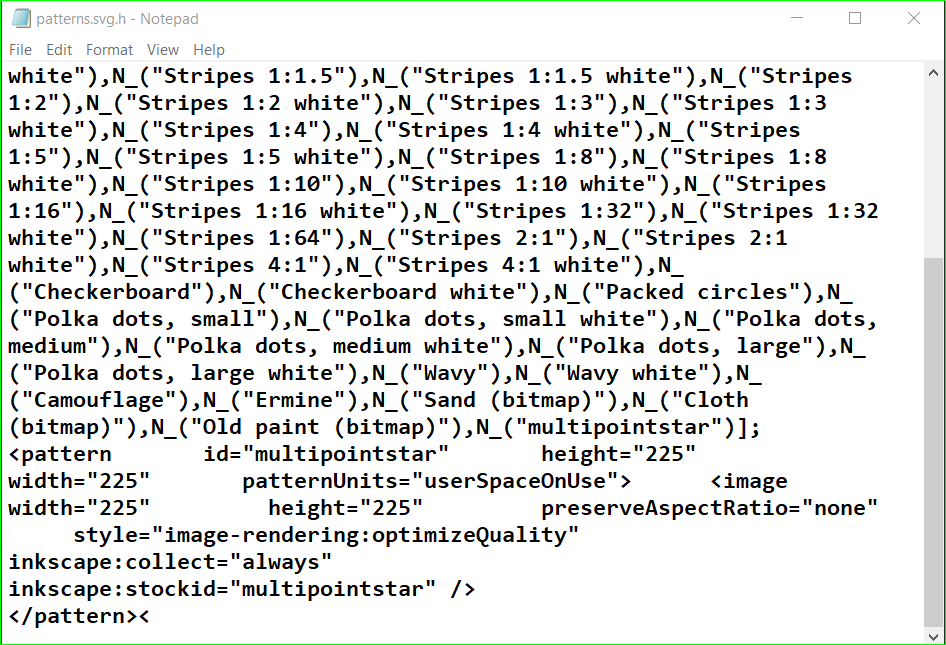
- newpattern.PNG (57.48 KiB) Viewed 2843 times
Re: add pattern to repository
These are the translatable pattern names for Inkscape. Add your pattern into the patterns file in /share/patterns .
Something doesn't work? - Keeping an eye on the status bar can save you a lot of time!
Inkscape FAQ - Learning Resources - Website with tutorials (German and English)
Inkscape FAQ - Learning Resources - Website with tutorials (German and English)
Re: add pattern to repository
Moini, I was looking at that file earlier. It's not clear how to add a pattern to that file. There's nothing on the canvas. The patterns seem to come from a raster file in the defs (XML Editor).
Would you just open that file with a raster editor, and add the new pattern?
Would you just open that file with a raster editor, and add the new pattern?
Basics - Help menu > Tutorials
Manual - Inkscape: Guide to a Vector Drawing Program
Inkscape Community - Inkscape FAQ - Gallery
Inkscape for Cutting Design
Manual - Inkscape: Guide to a Vector Drawing Program
Inkscape Community - Inkscape FAQ - Gallery
Inkscape for Cutting Design
Re: add pattern to repository
The pattern file needs to be edited with a text editor, or by creating and removing an object with the correct pattern, and then after that fixing up the file in the text editor.
See also the README that is in the same folder for the connection between the two mentioned files.
https://gitlab.com/inkscape/inkscape/tr ... e/patterns
See also the README that is in the same folder for the connection between the two mentioned files.
https://gitlab.com/inkscape/inkscape/tr ... e/patterns
Something doesn't work? - Keeping an eye on the status bar can save you a lot of time!
Inkscape FAQ - Learning Resources - Website with tutorials (German and English)
Inkscape FAQ - Learning Resources - Website with tutorials (German and English)
Re: add pattern to repository
Yes, I found that and read it, but it didn't really explain how to add a new pattern to the menu. It doesn't say anything about using a text editor. The Internationalization section might as well be chinese to me. If it alludes to using a text editor, it went way over my head. If the filters folder holds the secret, that ought appear here, so that users don't have to track it down.
Personally, if I wanted to add new patterns to the menu, I would instead make myself a special file to hold all my custom patterns. Then when I need one, I would just open that file and copy/paste.
Hopefully some future version of Inkscape will make this easier to do
Personally, if I wanted to add new patterns to the menu, I would instead make myself a special file to hold all my custom patterns. Then when I need one, I would just open that file and copy/paste.
Hopefully some future version of Inkscape will make this easier to do
Basics - Help menu > Tutorials
Manual - Inkscape: Guide to a Vector Drawing Program
Inkscape Community - Inkscape FAQ - Gallery
Inkscape for Cutting Design
Manual - Inkscape: Guide to a Vector Drawing Program
Inkscape Community - Inkscape FAQ - Gallery
Inkscape for Cutting Design
Re: add pattern to repository
Yes, that way will work well for you.
Guillaume seems to be able to do the text editing - he even works with the source code.
Here's the bug report: https://gitlab.com/inkscape/inbox/issues/211
Guillaume seems to be able to do the text editing - he even works with the source code.
Here's the bug report: https://gitlab.com/inkscape/inbox/issues/211
Something doesn't work? - Keeping an eye on the status bar can save you a lot of time!
Inkscape FAQ - Learning Resources - Website with tutorials (German and English)
Inkscape FAQ - Learning Resources - Website with tutorials (German and English)
Re: add pattern to repository
Moini and Brynn, permit me to interject. I have spent all day still looking for a way to put the pattern in the repository, and I still can't do it. I have been able to use the XML editor and from there went to Notepad Plus. There I am overwhelmed by the multiplicity of data lines; I have no idea of what I should put in and what not to. Maybe I ought to try what Brynn suggested about saving patterns, individualizing them for later copy/paste. But since there is a repository and since you''re supposed to use it, I want to keep trying... By the way, would you know what items to discard when editing the patterns file?
Re: add pattern to repository
I'm sure I could do the text editing too, if there were some instructions telling me what to do. Thanks for the bug report. I can't really follow it very well either. But maybe it will result in an easier process.
Basics - Help menu > Tutorials
Manual - Inkscape: Guide to a Vector Drawing Program
Inkscape Community - Inkscape FAQ - Gallery
Inkscape for Cutting Design
Manual - Inkscape: Guide to a Vector Drawing Program
Inkscape Community - Inkscape FAQ - Gallery
Inkscape for Cutting Design
Re: add pattern to repository
Hello again! Questions for you. 1) I know how to log out but not to close a query/post. 2) I cannot locate a cursor for an insertion of CLOSED or SOLVED before the subject name. How do you do it? I have seen some and wonder how it is done. 3) Brynn, you have experience doing copy/save and put a pattern you made into a personal folder. After XML ID > SET or CTRL-ENTER, once the pattern name has been inserted, where do you find a way to save it so that is becomes available (because Fill & Stroke will not acept it)?
Re: add pattern to repository
One more bit to tell you. Opened a star drawing. Did an object to pattern. Saved that pattern/object. Opened another image (rectangle) where I did a fill with pattern. In Fill & Stroke located a number that was my pattern with another name (number). Clicked, and the rectangle filled with the pattern. But, the whole thing is awkward and has no scope; also, the pattern must remain nameless. At least, a tiny step forward... Let's hope for the developers to streamline things...
Re: add pattern to repository
I'd suggest you familiarize yourself with how patterns work in SVG, if you want to add them to the patterns.svg file yourself.
Else use the way Brynn suggested - keep a file with objects with those patterns that you need, and copy-paste those objects' style onto objects in the file you're working on.
Else use the way Brynn suggested - keep a file with objects with those patterns that you need, and copy-paste those objects' style onto objects in the file you're working on.
Something doesn't work? - Keeping an eye on the status bar can save you a lot of time!
Inkscape FAQ - Learning Resources - Website with tutorials (German and English)
Inkscape FAQ - Learning Resources - Website with tutorials (German and English)
Re: add pattern to repository
Guillaume wrote:Hello again! Questions for you. 1) I know how to log out but not to close a query/post. 2) I cannot locate a cursor for an insertion of CLOSED or SOLVED before the subject name. How do you do it? I have seen some and wonder how it is done. 3) Brynn, you have experience doing copy/save and put a pattern you made into a personal folder. After XML ID > SET or CTRL-ENTER, once the pattern name has been inserted, where do you find a way to save it so that is becomes available (because Fill & Stroke will not acept it)?
For the 3rd time, you don't need to close your query in this forum! Marking it closed or solved will not make it go away. It will not prevent people from reading it in the future. And it will not prevent someone else from posting another message in it. And just because it's solved for you doesn't mean it will solve someone else's problem.
So I don't know why, but some people like to mark their question as solved. If you must, you need to open the first message in the thread for editing (it's a tiny pencil icon/button). There, you have access to the title, where you can type "solved" into the title. (click inside the Subject: field, to put the cursor in it, then type whatever you want) Then click Submit button.
No, I don't know how to put a new pattern into the menu. As far as I understand Moini's comments, there is a way to do it. But she did not elaborate how, she only implied that it can be done (as far as I understand her comments). (Probably she just doesn't have time to explain it right now, I'm guessing.) The bug report she referred to asks developers to make it easy to put a new pattern in the menu. (She asks that it works in some particular way (something about a list), but I don't understand what she means.)
For your specific question:
....doing copy/save and put a pattern you made into a personal folder. After XML ID > SET or CTRL-ENTER, once the pattern name has been inserted, where do you find a way to save it so that is becomes available (because Fill & Stroke will not acept it)
I'm lost. I have no idea what you mean. My solution would be to just keep a special SVG file with all my custom patterns. Then when I need one, I would open that SVG file, copy the pattern I need, and paste it into the file I'm working on.
Basics - Help menu > Tutorials
Manual - Inkscape: Guide to a Vector Drawing Program
Inkscape Community - Inkscape FAQ - Gallery
Inkscape for Cutting Design
Manual - Inkscape: Guide to a Vector Drawing Program
Inkscape Community - Inkscape FAQ - Gallery
Inkscape for Cutting Design
-
tylerdurden
- Posts: 2344
- Joined: Sun Apr 14, 2013 12:04 pm
- Location: Michigan, USA
Re: add pattern to repository
brynn wrote:My solution would be to just keep a special SVG file with all my custom patterns. Then when I need one, I would open that SVG file, copy the pattern I need, and paste it into the file I'm working on.
This is the easiest and most straightforward way. I suggest Guillaume to also use this method.
Have a nice day.
I'm using Inkscape 0.92.2 (5c3e80d, 2017-08-06), 64 bit win8.1
The Inkscape manual has lots of helpful info! http://tavmjong.free.fr/INKSCAPE/MANUAL/html/
I'm using Inkscape 0.92.2 (5c3e80d, 2017-08-06), 64 bit win8.1
The Inkscape manual has lots of helpful info! http://tavmjong.free.fr/INKSCAPE/MANUAL/html/
Re: add pattern to repository
Your experience has helped nicely. Here are the steps I have taken; you can tell me if they concord with yours. Made a personal patterns folder (Gpatterns) and put new SVG patterns there. If I need a particular pattern, I import it to put on the desktop. Now it's available for the fill. An interesting thing faces me as I click Fill & Stroke patterns for that one file: the patterns I have set aside in Gpatterns resurface in the list as available, and I can click and change at will. One facet I could not change: renaming a pattern is useless, the list does not rejuvenate. So it is imperative to make a note of the pattern number; it keeps coming back as it was. One question before I leave: what do you people substitute for the missing bullet? I don't know how to do it with Unicode.
Re: add pattern to repository
you can tell me if they concord with yours. Made a personal patterns folder (Gpatterns) and put new SVG patterns there. If I need a particular pattern, I import it to put on the desktop. Now it's available for the fill.
That's not exactly what I was suggesting. Or maybe it's the same thing, but you're using different terminology for the same thing (I'm not sure). Here's specifically what I mean:
1 - Open Inkscape
2 - Make a couple of new custom patterns
3 - Save As SVG. Maybe I would name it MyCustomPatterns.svg (Depending on the complexity of the patterns, this file could hold maybe 5 to 25 patterns. (maybe many more, if they are very simple)
Now, next week, I have Inkscape open and I'm making a new drawing where I want to use one of my new pattern. I open MyCustomPatterns.svg file. Now I have 2 instances of Inkscape open.
1 - In MyCustomPatterns.svg, I select one of my new patterns
2 - Copy (The status bar refers to a pattern as a Rectangle. I don't know why it doesn't call it a "pattern").
3 - In the other Inkscape window where I'm making my new drawing, I paste the new pattern.
4 - When I finish my drawing, I save as SVG or export a PNG, or whatever I need (NewDrawing.svg or NewDrawing.png)
5 - Close MyCustomPatterns.svg, and keep it wherever I have it stored, where I can find it the next time I need one of my new patterns.
____________________________________________________________
When you create custom patterns using Object menu > Patterns > Object to Pattern, Inkscape gives the pattern a name like "pattern 12345", where "12345" is a more or less random string of digits. If there is a way to change that to letters or words, I don't know how. But it's not necessary to remember which number goes with which pattern. You can see the patterns on the canvas, and just select the one you want to copy, and then paste into another file. If you need to know the number for some reason, when you select it, the pattern number shows in Fill and Stroke dialog.
____________________________________________________________
Missing bullet? What bullet?
Basics - Help menu > Tutorials
Manual - Inkscape: Guide to a Vector Drawing Program
Inkscape Community - Inkscape FAQ - Gallery
Inkscape for Cutting Design
Manual - Inkscape: Guide to a Vector Drawing Program
Inkscape Community - Inkscape FAQ - Gallery
Inkscape for Cutting Design
Re: add pattern to repository
Before looking into your way of doing things, Brynn: items can be put in a list methodically by using either numbers or bullets, but Inkscape Forum does not accept bullets. So I am looking for some substitute symbol.
-
tylerdurden
- Posts: 2344
- Joined: Sun Apr 14, 2013 12:04 pm
- Location: Michigan, USA
Re: add pattern to repository
Code: Select all
Bullet lists can be made
[list]
[*]Red
[*]Blue
[*]Yellow
[/list] - Red
- Blue
- Yellow
This forum currently supports BBcode, but the upcoming version might not.
Have a nice day.
I'm using Inkscape 0.92.2 (5c3e80d, 2017-08-06), 64 bit win8.1
The Inkscape manual has lots of helpful info! http://tavmjong.free.fr/INKSCAPE/MANUAL/html/
I'm using Inkscape 0.92.2 (5c3e80d, 2017-08-06), 64 bit win8.1
The Inkscape manual has lots of helpful info! http://tavmjong.free.fr/INKSCAPE/MANUAL/html/
Re: add pattern to repository
OOohhh, the forum! I was totally confused! I was still in Inkscape patterns mode.
The bbcode is such a pain (for lists), I rarely use it, and just type numbers or dashes.
Somewhere on the full editor page, is a link to the bbcode that's supported.
The bbcode is such a pain (for lists), I rarely use it, and just type numbers or dashes.
Somewhere on the full editor page, is a link to the bbcode that's supported.
Basics - Help menu > Tutorials
Manual - Inkscape: Guide to a Vector Drawing Program
Inkscape Community - Inkscape FAQ - Gallery
Inkscape for Cutting Design
Manual - Inkscape: Guide to a Vector Drawing Program
Inkscape Community - Inkscape FAQ - Gallery
Inkscape for Cutting Design
Re: add pattern to repository
About CLOSED & SOLVED: other forum and mail sites have them; therefore my insistence. I apologize.
Comparing copy/paste with import:: I have tried to copy & paste, but the item "pasted" appears on a new canvas, and the first one, the original, disappears behind it. Both methods produce good results, so let's keep using our individual methods since they achieve the same objectives.
Now I would like to try the BBCode (I wasn't familiar with it until now). The following has nothing to do with our topic; it is just a little exercise.
Comparing copy/paste with import:: I have tried to copy & paste, but the item "pasted" appears on a new canvas, and the first one, the original, disappears behind it. Both methods produce good results, so let's keep using our individual methods since they achieve the same objectives.
Now I would like to try the BBCode (I wasn't familiar with it until now). The following has nothing to do with our topic; it is just a little exercise.
- This
- is supposed
- to be
- an unordered
- list.
 This is a read-only archive of the inkscapeforum.com site. You can search for info here or post new questions and comments at
This is a read-only archive of the inkscapeforum.com site. You can search for info here or post new questions and comments at