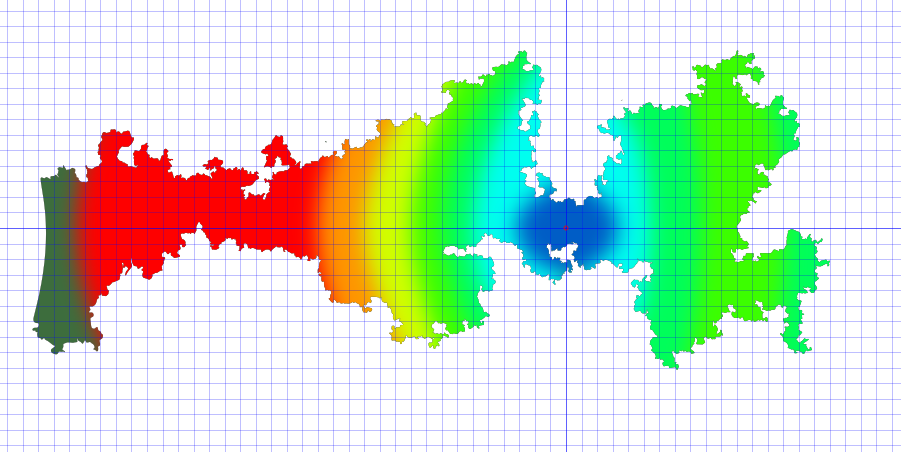I'm currently trying to create a complex colour gradient out of a number of primitive grayscale gradients whose values are mathematically significant. I probably ought to be learning a plotting program like GNUPlot or R for this, but I was really hoping that I could get away with doing it in SVG, partly because the result is ultimately going to be used in an Inkscape drawing, and partly because those programs frighten me
Many thanks,
Lucian
 This is a read-only archive of the inkscapeforum.com site. You can search for info here or post new questions and comments at
This is a read-only archive of the inkscapeforum.com site. You can search for info here or post new questions and comments at