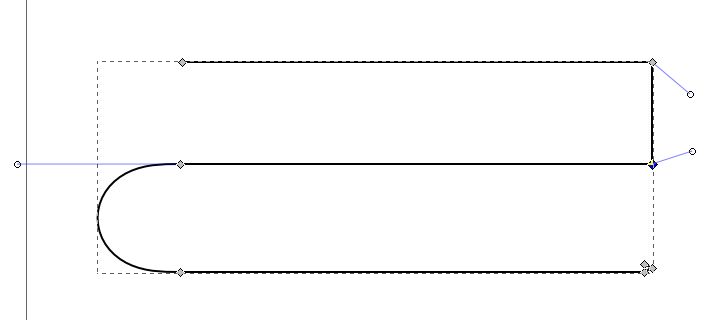
- fail.jpg (10.33 KiB) Viewed 1244 times
Trouble dragging curved segments
-
uoficowboy
- Posts: 2
- Joined: Thu Feb 17, 2011 5:00 pm
Trouble dragging curved segments
Hi - I'm trying to follow this short video:
Attachments
Re: Trouble dragging curved segments
Did you unintentionally use the ''Spiro' mode when initially creating the path [1]? It is an option to be set on the controls bar of the pencil (freehand) and pen (bezier) tool right above the canvas:


[1] You can check whether a path has the 'Spiro spline' path effect applied by selecting the path (with the select tool) and inspecting the message in the notification area of the status bar at the bottom of the window.


- For new paths, make sure to use the default 'Create regular bézier path' mode unless you really want "Spiros".
- For existing paths, you can remove the 'Spiro spline' path effect with the menu command 'Path > Remove Path Effect' or in the 'Path > Path Effect Editor'.
[1] You can check whether a path has the 'Spiro spline' path effect applied by selecting the path (with the select tool) and inspecting the message in the notification area of the status bar at the bottom of the window.
Last edited by ~suv on Sun Jul 31, 2011 9:01 pm, edited 1 time in total.
-
uoficowboy
- Posts: 2
- Joined: Thu Feb 17, 2011 5:00 pm
Re: Trouble dragging curved segments
~suv wrote:Did you unintentionally use the ''Spiro' mode when initially creating the path [1]? It is an option to be set on the controls bar of the pencil (freehand) and pen (bezier) tool right above the canvas:
- For new paths, make sure to use the default 'Create regular bézier path' mode unless you really want "Spiros".
- For existing paths, you can remove the 'Spiro spline' path effect with the menu command 'Path > Remove Path Effect' or in the 'Path > Path Effect Editor'.
[1] You can check whether a path has the 'Spiro spline' path effect applied by selecting the path (with the select tool) and inspecting the message in the notification area of the status bar at the bottom of the window.
That was exactly the problem! I changed it to regular Bezier path and everything started to work as expected. Thanks for the help!
 This is a read-only archive of the inkscapeforum.com site. You can search for info here or post new questions and comments at
This is a read-only archive of the inkscapeforum.com site. You can search for info here or post new questions and comments at 
