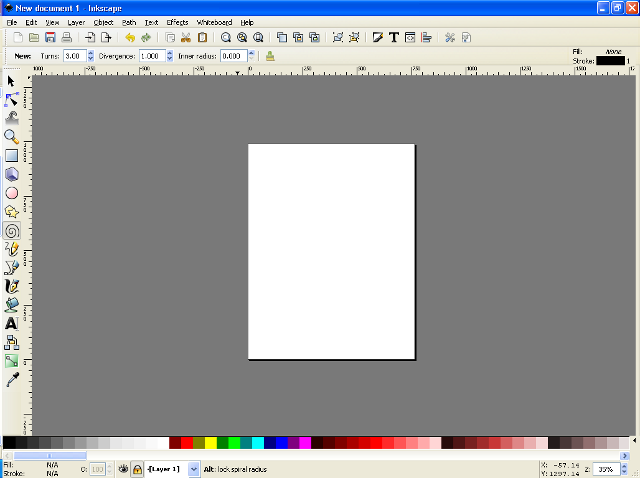Hello all
I was wondering how you could change the background color of Inkscape?
What I mean by nonworking area is I would like the boarder and the image to reflect what is drawn but any thing outside of the border to be black.
I want to do this to reduce eye strain. The PCB software I use at work is the same way, Black background. That is what I'm used to working with.
I have found away to turn the entire background black (working area and non working area But that isn't what I'm looking for
Thanks
MT
PS using it with windows XP SP3
Change the background / not working area color
Re: Change the background / not working area color
No. You could try turning the background black a put a page-sized white rectangle in it's own layer.
I don't really see the point, though. Doesn't your working area normally fill the Inkscape window? It does while I'm using Inkscape.
I don't really see the point, though. Doesn't your working area normally fill the Inkscape window? It does while I'm using Inkscape.
Re: Change the background / not working area color
thanks for the Idea! This is exactly what I was looking for.
I'll admit it's a cluge but it works.
As for the reason why, its more of a mental thing with me.
It helps me focus on the document and how the final document will look.
when the entire working area is white it hard for me to separate the final product from the working area.
I would like to be able to suggest this as a feature in a future version of inkscape. But, I'm currently unsure about the best route to go with how to suggest it.
Thanks for the help.
MT
PS IT looks 10 times better when the non working area is a shade of gray!
I'll admit it's a cluge but it works.
As for the reason why, its more of a mental thing with me.
It helps me focus on the document and how the final document will look.
when the entire working area is white it hard for me to separate the final product from the working area.
I would like to be able to suggest this as a feature in a future version of inkscape. But, I'm currently unsure about the best route to go with how to suggest it.
Thanks for the help.
MT
PS IT looks 10 times better when the non working area is a shade of gray!
Re: Change the background / not working area color
The Inkscape Launchpad (https://launchpad.net/inkscape) is *where* you go to make suggestions, but I don't know *how*. Posting that screenshot as a sample with the suggestion would seem sensible.
I'd suggest it be tied in with the page boundary; a "Wide Page Boundary " or "Page Boundary Extends to Infinity" option would achieve what you want, so options for setting its size, colour and whether it lies on top or beneath your image would be already included.
I have to say it does look striking.
/Edit. I went from posting this to working on a word document. And note that Word shows each page almost exactly as your screenshot; White page, thin Black border plus "shadow", and a grey off-canvas area.
I'd suggest it be tied in with the page boundary; a "Wide Page Boundary " or "Page Boundary Extends to Infinity" option would achieve what you want, so options for setting its size, colour and whether it lies on top or beneath your image would be already included.
I have to say it does look striking.
/Edit. I went from posting this to working on a word document. And note that Word shows each page almost exactly as your screenshot; White page, thin Black border plus "shadow", and a grey off-canvas area.
Re: Change the background / not working area color
Slow Dog wrote:The Inkscape Launchpad (https://launchpad.net/inkscape) is *where* you go to make suggestions, but I don't know *how*. Posting that screenshot as a sample with the suggestion would seem sensible.
You make suggestions just by filing a bug normally. Then the bug triage team will mark it at Low or Wishlist priority. I agree that this would be a nice option. It looks very nice.
Re: Change the background / not working area color
Thanks for the advice I found a similar bug and submitted it to the comments with a link to this page and attached the above screen shot.
Thanks for all the help.
https://bugs.launchpad.net/inkscape/+bug/171077
Thanks for all the help.
https://bugs.launchpad.net/inkscape/+bug/171077
 This is a read-only archive of the inkscapeforum.com site. You can search for info here or post new questions and comments at
This is a read-only archive of the inkscapeforum.com site. You can search for info here or post new questions and comments at