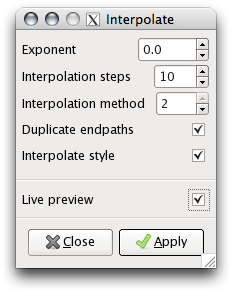I'm having a problem with Interpolate, I've attached a screen shot showing what I want to achieve and what I'm getting. I've checked all the settings I can think of, but can't see anything obviously wrong with them, does anyone know what I'm doing wrong?
I'm using Windows XP and I get the same results in .46 and .47
Perhaps I should add that the top line of stars are 3 stars a friend sent me copied from her document to mine and the 3 underneath are 3 stars I drew with the star tool, to me this implies the problem lies in the drawing of the stars, but I can't think why this should be, surely the size and positioning can't make a difference.
Problem with Interpolate
Problem with Interpolate
- Attachments
-
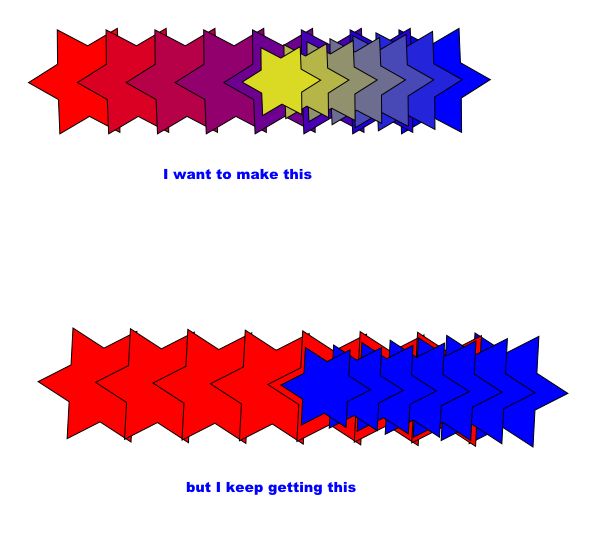
- Capture Selection-20091019-121042-1.jpg (34.95 KiB) Viewed 1488 times
Last edited by Lucille on Tue Oct 20, 2009 12:41 am, edited 1 time in total.
Re: Problem with Interpolate
WFM with Inkscape 0.47pre and these settings (screenshot attached):
Re: Problem with Interpolate
Tried those setting and it doesn't work either.
Re: Problem with Interpolate
How do you create the 3 initial stars? (I could achieve the effect on your screenshot only by first interpolating between 'right red star' and 'left blue star', and then a second interpolation between 'middle smaller yellow start' and 'right red star'; all stars are converted to paths prior to interpolation)
Can you attach an SVG file with your basic layout of the stars you want to interpolate and that always results in interpolating the shapes but not the styles?
Can you attach an SVG file with your basic layout of the stars you want to interpolate and that always results in interpolating the shapes but not the styles?
Re: Problem with Interpolate
No problem, the top 3 stars are from my friends file and the bottom 3 are the ones I drew.
1 with the star tool, which I applied 'Object to Path' then i duplicated that for the other 2 resizing 1 of them to get the smaller star.
1 with the star tool, which I applied 'Object to Path' then i duplicated that for the other 2 resizing 1 of them to get the smaller star.
- Attachments
-
- Colour Interpolation experimant.svg
- (5.71 KiB) Downloaded 163 times
Re: Problem with Interpolate
You have your preferences set to use color names instead of hex numbers. Obviously the extension isn't prepared for this and can't read or calculate the colors to interpolate properly.
Workaround: toggle your preferences on the tab 'SVG Output' -> '[x] Use named colors' off, re-open the drawing and re-assign the red, green and yellow fill colors of the bottom stars.
[ seems like a missing feature of the UI (there is no way in the user interface to notice the difference except in the XML Editor) combined with a small bug in the extension ;-) ]
Workaround: toggle your preferences on the tab 'SVG Output' -> '[x] Use named colors' off, re-open the drawing and re-assign the red, green and yellow fill colors of the bottom stars.
[ seems like a missing feature of the UI (there is no way in the user interface to notice the difference except in the XML Editor) combined with a small bug in the extension ;-) ]
 This is a read-only archive of the inkscapeforum.com site. You can search for info here or post new questions and comments at
This is a read-only archive of the inkscapeforum.com site. You can search for info here or post new questions and comments at