Unable to flow text into frame
Unable to flow text into frame
I am very new to Inkscape and feeling my way around--slowly! I am attempting to flow one word into a heart frame. (I created the heart shape by manipulating a rectangle.) When I use the "flow text into frame" option, the text disappears. After reading through some other threads here that covered the same problem, I tried flowing the text into a simpler shape--a plain circle. The text did not disappear, but it also did not fit the shape of the frame. Any help would be greatly appreciated!
-
tylerdurden
- Posts: 2344
- Joined: Sun Apr 14, 2013 12:04 pm
- Location: Michigan, USA
Re: Unable to flow text into frame
You might misunderstand how flow text works... it takes a number of lines of text and justifies them into a shape. The smaller the text and more lines the closer to the shape.
http://tavmjong.free.fr/INKSCAPE/MANUAL ... -Flow.html
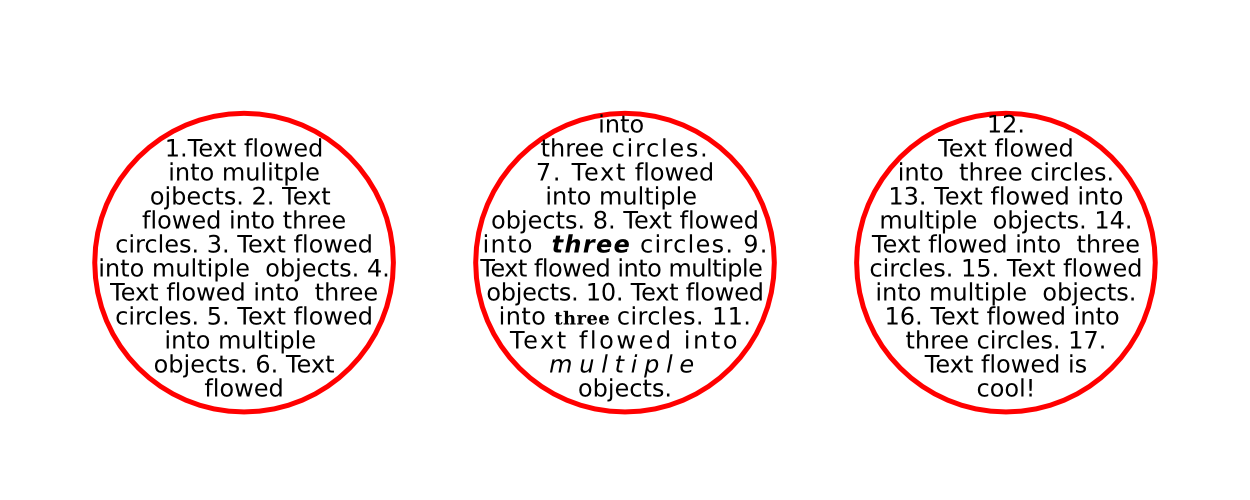
You might want to deform text:
http://tavmjong.free.fr/INKSCAPE/MANUAL ... ation.html

More can be done with node editing.
http://tavmjong.free.fr/INKSCAPE/MANUAL ... -Flow.html
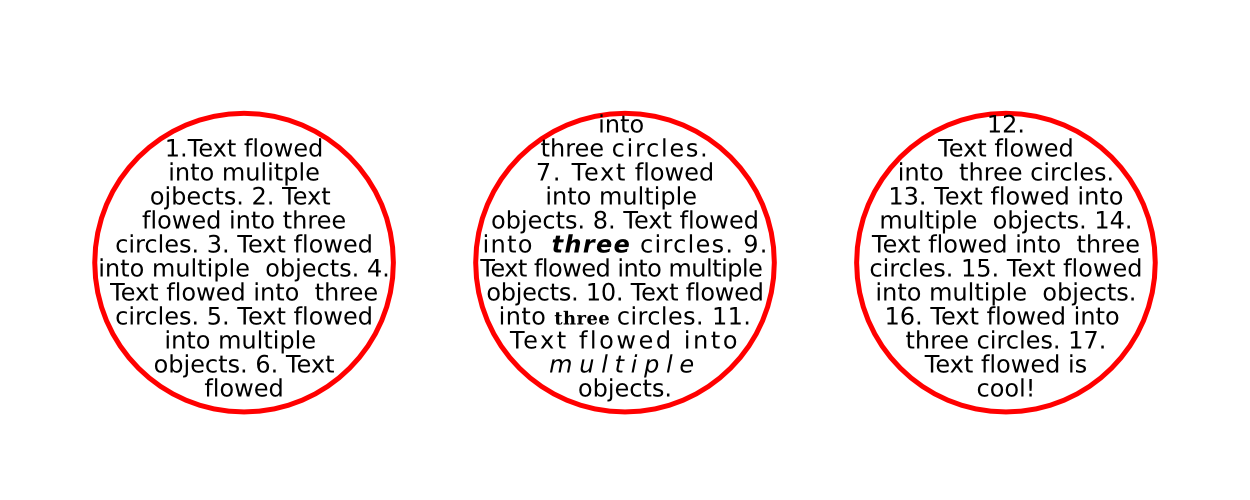
You might want to deform text:
http://tavmjong.free.fr/INKSCAPE/MANUAL ... ation.html
More can be done with node editing.
Have a nice day.
I'm using Inkscape 0.92.2 (5c3e80d, 2017-08-06), 64 bit win8.1
The Inkscape manual has lots of helpful info! http://tavmjong.free.fr/INKSCAPE/MANUAL/html/
I'm using Inkscape 0.92.2 (5c3e80d, 2017-08-06), 64 bit win8.1
The Inkscape manual has lots of helpful info! http://tavmjong.free.fr/INKSCAPE/MANUAL/html/
Re: Unable to flow text into frame
Thanks, tylerdurden! I did not understand how flow text worked. Tried node editing and envelope deformation and they worked perfectly. I appreciate the help!
 This is a read-only archive of the inkscapeforum.com site. You can search for info here or post new questions and comments at
This is a read-only archive of the inkscapeforum.com site. You can search for info here or post new questions and comments at