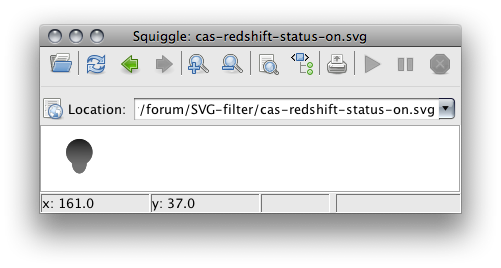I have found this weird problem.
I have this svg image i would like to edit
but when i use the Colour Invert Filter I get this strange cutoff section on the resulting image when viewed outwith inkscape
Inkscape 0.48.1 r9760 on Ubuntu 10.10
Colour Invert Filter removes part of image
Re: Colour Invert Filter removes part of image
The attached file uses a filter called 'Black Light' (which - as far as I can tell - is not part of Inkscape's stock preset filters) - not 'Filters > Color > Invert'. Do you have a sample screenshot what is to be the expected result when applying a filter called 'Black Light' to a path with a gray-to-white gradient fill?Cas wrote:when i use the Colour Invert Filter
What application "outwith" Inkscape do you use? In my tests, Firefox 3.6, Opera 11 and Squiggle (Batik 1.8pre) render it the same as Inkscape on-canvas, Chromium 12.0 similar but with lighter shading, Safari 5.0 doesn't render SVG filter effects at all, and rsvg-view, display (ImageMagick) and GIMP 2.6.11 - i.e. viewers using librsvg for rendering SVG files - cut off the right and bottom edges.Cas wrote: I get this strange cutoff section on the resulting image when viewed outwith inkscape
To me this seems not an Inkscape problem, but more an issue with librsvg and its partial support of SVG filter effects and other SVG 1.1 features.
-
ivan louette
- Posts: 215
- Joined: Thu Aug 21, 2008 4:08 am
- Location: Belgium
Re: Colour Invert Filter removes part of image
~Suv, Black light is in the Color submenu (it replaces white with black) 
And Cas I don't find clipping problems in these files. However you could try to increase the filter area in the General filters settings tab below the Filters editor.
ivan
And Cas I don't find clipping problems in these files. However you could try to increase the filter area in the General filters settings tab below the Filters editor.
ivan
Re: Colour Invert Filter removes part of image
Oops - my bad! Thx :)ivan louette wrote:~Suv, Black light is in the Color submenu (it replaces white with black) ;-)
All renderers I have installed which are based on librsvg (rsvg-view, ImageMagick, GIMP) clip the filtered object, like in this screenshot (with display, from ImageMagick 6.6.8-1):ivan louette wrote:And Cas I don't find clipping problems in these files.
Inkscape, Batik and most web-browsers however render it the same:
 This is a read-only archive of the inkscapeforum.com site. You can search for info here or post new questions and comments at
This is a read-only archive of the inkscapeforum.com site. You can search for info here or post new questions and comments at