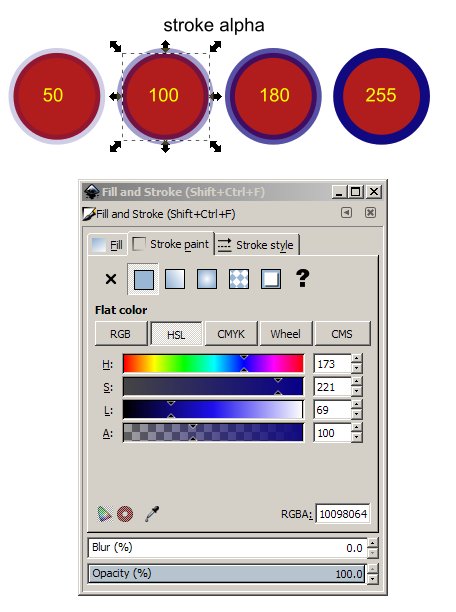hello
I created a stroke outline and made it a gradient, however you'll see in the picture (black outline around part I'm talking about) there is a line or rather a division in the middle of the stroke.
it's almost like I have two strokes?
what am I doing wrong?
[I ultimately want one smooth transition of color in the stroke around the picture]
thanks
a
line in stroke gradient
line in stroke gradient
- Attachments
-

- line.png (180.69 KiB) Viewed 3852 times
Re: line in stroke gradient
You have an object with a semi-transparent stroke.
Below the fill -pattern (?)- shows up, and, the blue background.
That is intentional.
If you want to avoid that, make the gradient fully opaque.
Below the fill -pattern (?)- shows up, and, the blue background.
That is intentional.
If you want to avoid that, make the gradient fully opaque.
Re: line in stroke gradient
you think I have a stroke on the circle with the people?
How would I know?
Also, how do I make the gradient opaque?
thanks
a
How would I know?
Also, how do I make the gradient opaque?
thanks
a
Re: line in stroke gradient
I tried with just a plain circle and a stroke...then tried to set a gradient...I'm still getting that line...
I guess I'm still confused
I guess I'm still confused
- Attachments
-
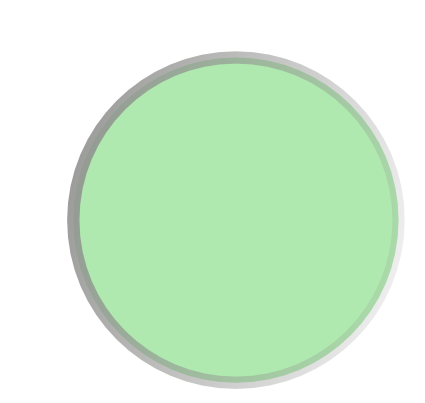
- greenci.png (18.14 KiB) Viewed 3843 times
Re: line in stroke gradient
This may make it better:
http://tavmjong.free.fr/INKSCAPE/MANUAL/html/Attributes-Fill-Stroke.html
http://tavmjong.free.fr/INKSCAPE/MANUAL/html/Attributes-Fill-Stroke.html
-
tylerdurden
- Posts: 2344
- Joined: Sun Apr 14, 2013 12:04 pm
- Location: Michigan, USA
Re: line in stroke gradient
Keep in mind, a stroke has the path in the center...
Please download svg and open in Inkscape.
Please download svg and open in Inkscape.
Have a nice day.
I'm using Inkscape 0.92.2 (5c3e80d, 2017-08-06), 64 bit win8.1
The Inkscape manual has lots of helpful info! http://tavmjong.free.fr/INKSCAPE/MANUAL/html/
I'm using Inkscape 0.92.2 (5c3e80d, 2017-08-06), 64 bit win8.1
The Inkscape manual has lots of helpful info! http://tavmjong.free.fr/INKSCAPE/MANUAL/html/
Re: line in stroke gradient
Yes, as Tylerdurden pointed out, the width of a stroke is split evenly on each side of the path it strokes. So a 2px stroke will have 1px of its width "inside" the object, and 1px "outside" it. So for a thick stroke like the one you've used, you end up with a large "inside" part.
SVG2 will include a method of altering the paint order, so that the stroke is drawn behind the content rather than in front of it, which would hep you out in this situation. We're a long way off SVG2 being ratified and such features making their way into Inkscape, though.
Until then the only practical option is to draw your stroke as a separate object and put it behind the image. You'll need to reduce the size of the image and/or increase the thickness of the stroke to compensate for the fact that the image is now obscuring half of it. Once you've done that, group the objects so you can still move them as one.
SVG2 will include a method of altering the paint order, so that the stroke is drawn behind the content rather than in front of it, which would hep you out in this situation. We're a long way off SVG2 being ratified and such features making their way into Inkscape, though.
Until then the only practical option is to draw your stroke as a separate object and put it behind the image. You'll need to reduce the size of the image and/or increase the thickness of the stroke to compensate for the fact that the image is now obscuring half of it. Once you've done that, group the objects so you can still move them as one.
Re: line in stroke gradient
Hello Xav and Tylerdurden...
thank you for your replies...I'm STILL not sure I understand...I know, I know...you both have explained this well but I'm still not sure how to get the gradient smooth..
aslo, I don't understand how/why the stroke would overlap onto the object...?
Also, I've not heard of SVG2, (as compared to SVG).. I'll have to look that up...
thanks
a
thank you for your replies...I'm STILL not sure I understand...I know, I know...you both have explained this well but I'm still not sure how to get the gradient smooth..
aslo, I don't understand how/why the stroke would overlap onto the object...?
Also, I've not heard of SVG2, (as compared to SVG).. I'll have to look that up...
thanks
a
Re: line in stroke gradient
update---
So...it seems if I set the gradient on the stroke first and have No Fill to the shape and then AFTER then fill the inside with my pattern (from a picture) I can have a smooth gradient on the stroke.
I'm not sure I understand why this works but it seems to...although the question will be if I can reproduce the effect or not..
a
So...it seems if I set the gradient on the stroke first and have No Fill to the shape and then AFTER then fill the inside with my pattern (from a picture) I can have a smooth gradient on the stroke.
I'm not sure I understand why this works but it seems to...although the question will be if I can reproduce the effect or not..
a
- Attachments
-

- goodst.png (146.79 KiB) Viewed 3745 times
Re: line in stroke gradient
FYI-nope...after trying this a second time...I'm not successful, which tells me I really don't understand what's going on. My success before was just a fluke..damn.
Last edited by ait on Mon Oct 27, 2014 11:43 pm, edited 1 time in total.
Re: line in stroke gradient
so after some more playing I've come to realize my problem has something to do (maybe) with the gradient. sometimes my gradient is set to blend to a solid color and other times set to blend to transparent (see picture). you'll see near the top the gradients go to translucent (red square) and then some go to a solid color (green square).
So my question is now, how do I make sure I'm setting the gradient to blend to a solid color? (and not transparent)
thanks
a
So my question is now, how do I make sure I'm setting the gradient to blend to a solid color? (and not transparent)
thanks
a
- Attachments
-
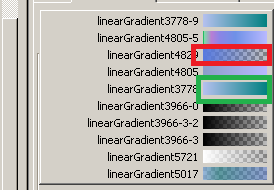
- gradeint1.png (5.88 KiB) Viewed 3737 times
-
tylerdurden
- Posts: 2344
- Joined: Sun Apr 14, 2013 12:04 pm
- Location: Michigan, USA
Re: line in stroke gradient
When you set the stroke color, the status bar (lower left corner) will indicate the gradient.
http://tavmjong.free.fr/INKSCAPE/MANUAL ... eIndicator

If the gradient has a transparency (alpha), you can edit the gradient.
http://tavmjong.free.fr/INKSCAPE/MANUAL ... ine-Editor

http://tavmjong.free.fr/INKSCAPE/MANUAL ... eIndicator

If the gradient has a transparency (alpha), you can edit the gradient.
http://tavmjong.free.fr/INKSCAPE/MANUAL ... ine-Editor

Have a nice day.
I'm using Inkscape 0.92.2 (5c3e80d, 2017-08-06), 64 bit win8.1
The Inkscape manual has lots of helpful info! http://tavmjong.free.fr/INKSCAPE/MANUAL/html/
I'm using Inkscape 0.92.2 (5c3e80d, 2017-08-06), 64 bit win8.1
The Inkscape manual has lots of helpful info! http://tavmjong.free.fr/INKSCAPE/MANUAL/html/
Re: line in stroke gradient
this helps
thank you..
I have another question on gradients but at this point I'll post a new question as I'm getting away from my original question..
thanks
a
thank you..
I have another question on gradients but at this point I'll post a new question as I'm getting away from my original question..
thanks
a
 This is a read-only archive of the inkscapeforum.com site. You can search for info here or post new questions and comments at
This is a read-only archive of the inkscapeforum.com site. You can search for info here or post new questions and comments at