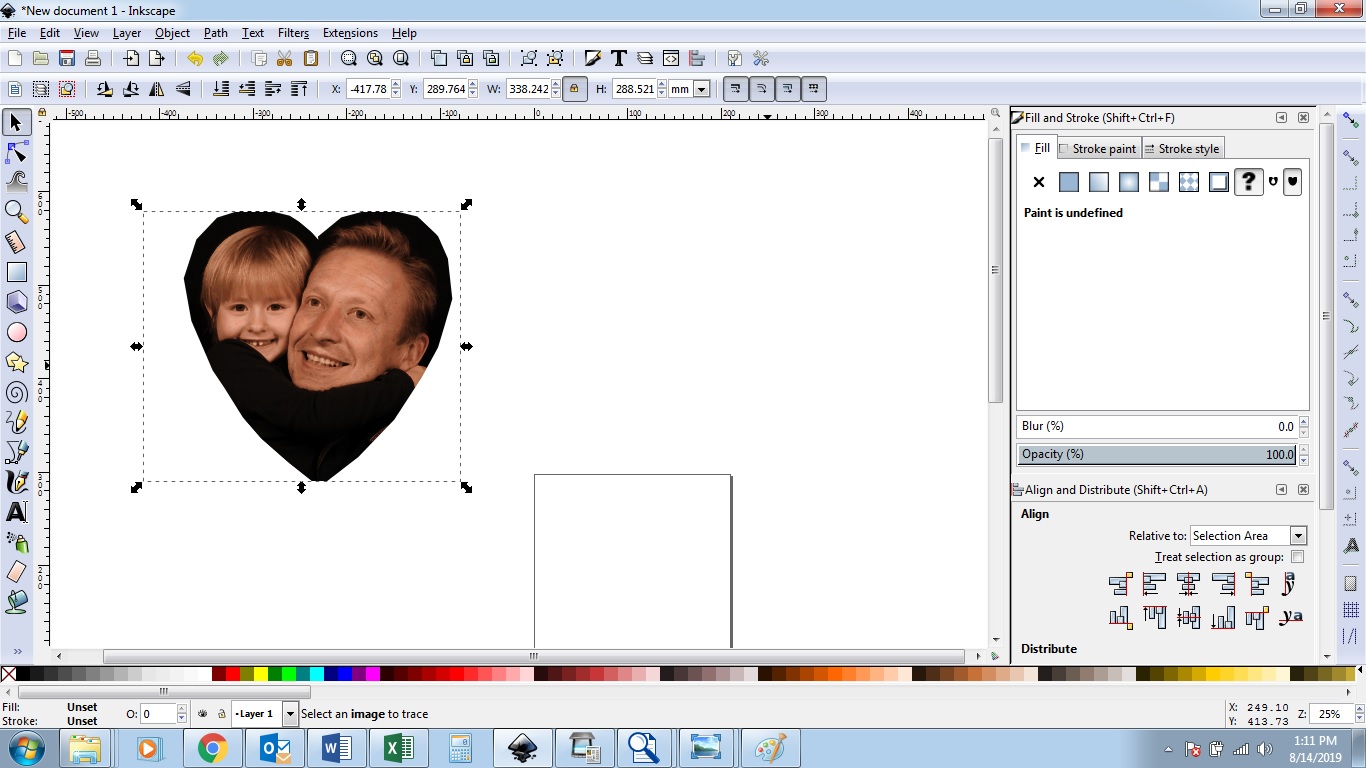i am trying to clip an object...
i have imported a photo and want to clip in a heart shape. i imported a heart. now when i clip the photo i can only see the heart but the outline of the original photo is the margin of the clipped image... (although it's white outline) how do i go about getting rid of that outline and only keeping the heart..?
 This is a read-only archive of the inkscapeforum.com site. You can search for info here or post new questions and comments at
This is a read-only archive of the inkscapeforum.com site. You can search for info here or post new questions and comments at