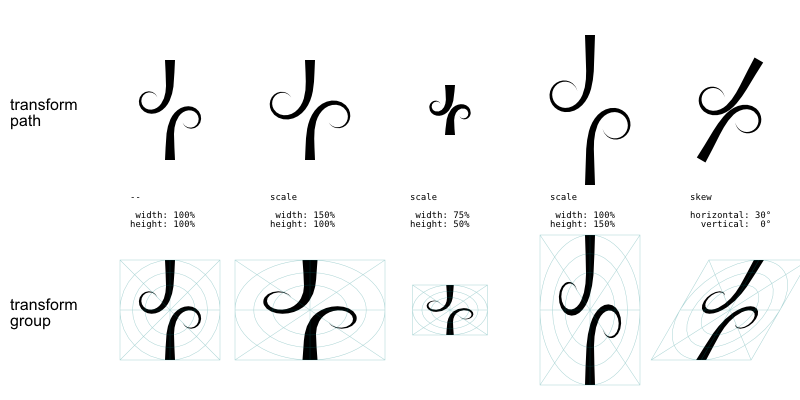I've found a new...."what do you see in the clouds" toy -- spiro splines, lol! On paper, I've done this with watercolors, just laying out colors and shapes, and then later looking to see "what's there", then enhancing it with colored pencils. And more recently I've done this with fractals. Ah, but now spiro splines
Basically, I'm using the Pencil tool, in Spiro mode, triangle in, smoothing 100. Then I draw a rough spiral, or scribble, switch to the Node tool, and move a node around until I get an interesting shape. Some examples I recently posted in Finished Work forum:
viewtopic.php?f=8&t=7029
viewtopic.php?f=8&t=7026
(Yeah, I'm not an artist, just having fun
Actually I'm not using the LPE at the moment, so maybe they're not technically spiro splines. But anyway I know that just moving a node will cause the entire thing to change shape, because Inkscape tries to maintain the same smoothness...or something like that. And that's what makes it such an awesome tool for abstraction!
But several times now, I've found a nice interesting shape, and I want to move it over, and start a new one. But it seems that even just moving it over causes it to be redrawn. Sometimes drastically redrawn, just like moving a node! Why is that? Because I'm just using the Selection tool, and click-drag. ALL the nodes move, so there should be no change. At least that seems reasonable to me. I guess in this case, I could use Object to Path, and THEN move it. But that ends the fun abstract part for that particular spline.
Is this a bug? Or else can someone explain why moving it triggers the redraw?
Thanks for your help
Edit -- Cut/Paste does the same thing!
 This is a read-only archive of the inkscapeforum.com site. You can search for info here or post new questions and comments at
This is a read-only archive of the inkscapeforum.com site. You can search for info here or post new questions and comments at