I created a logo (attached) which doesn't play well with other software. Both the Windows Explorer file icon and Firefox ignore the "Be Here Now" and my (old-ish) Photoshop CS6 and Fireworks CS3 complain, "Could not complete your request because it is not the right kind of document" and "Could not open the file. Unknown file type."
What's wrong with my file? Thanks.
Text object missing when SVG opened by other software
Text object missing when SVG opened by other software
- Attachments
-
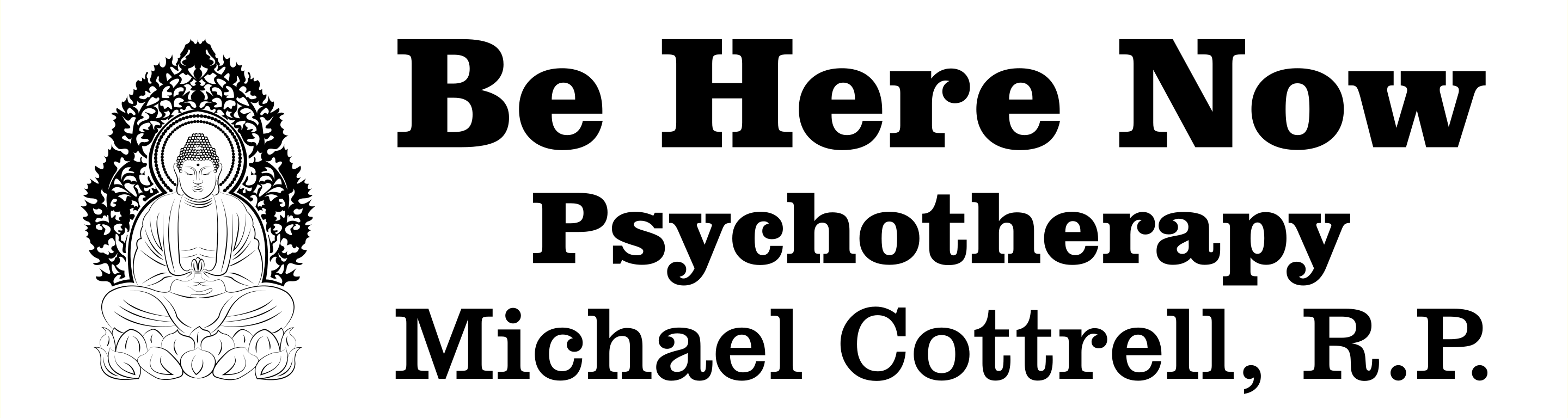
- Office door nameplate.png (189.21 KiB) Viewed 1244 times
-
tylerdurden
- Posts: 2344
- Joined: Sun Apr 14, 2013 12:04 pm
- Location: Michigan, USA
Re: Text object missing when SVG opened by other software
Might be "flowed" text... That's not supported in some browsers.
I'd make a copy and convert all text to paths anyway, to avoid problems when viewers don't have that font installed.
I'd make a copy and convert all text to paths anyway, to avoid problems when viewers don't have that font installed.
Have a nice day.
I'm using Inkscape 0.92.2 (5c3e80d, 2017-08-06), 64 bit win8.1
The Inkscape manual has lots of helpful info! http://tavmjong.free.fr/INKSCAPE/MANUAL/html/
I'm using Inkscape 0.92.2 (5c3e80d, 2017-08-06), 64 bit win8.1
The Inkscape manual has lots of helpful info! http://tavmjong.free.fr/INKSCAPE/MANUAL/html/
Re: Text object missing when SVG opened by other software
More details: https://inkscape.org/en/learn/faq/#flow ... orted-file
Something doesn't work? - Keeping an eye on the status bar can save you a lot of time!
Inkscape FAQ - Learning Resources - Website with tutorials (German and English)
Inkscape FAQ - Learning Resources - Website with tutorials (German and English)
Re: Text object missing when SVG opened by other software
I wouldn't be too worried about Windows Explorer not displaying this or that. As a file manager, there are several SVG features which it will not display (and might never display). Filters are another example of something it won't display.
But the browser problem can indeed be cleared up by not using Flowed Text. Even regular text might present a problem (in any browser) because browsers depend on webpage visitors' system fonts to display them. So if you're using some particular font which you want visitors to see and appreciate, but they don't have it installed, they will only see a fallback font. So converting the text to path is the easiest way to make sure the font will be seen as intended. Not the only way, but definitely the easiest.
But the browser problem can indeed be cleared up by not using Flowed Text. Even regular text might present a problem (in any browser) because browsers depend on webpage visitors' system fonts to display them. So if you're using some particular font which you want visitors to see and appreciate, but they don't have it installed, they will only see a fallback font. So converting the text to path is the easiest way to make sure the font will be seen as intended. Not the only way, but definitely the easiest.
Basics - Help menu > Tutorials
Manual - Inkscape: Guide to a Vector Drawing Program
Inkscape Community - Inkscape FAQ - Gallery
Inkscape for Cutting Design
Manual - Inkscape: Guide to a Vector Drawing Program
Inkscape Community - Inkscape FAQ - Gallery
Inkscape for Cutting Design
Re: Text object missing when SVG opened by other software
It was, indeed, flowed text. Thanks to all who replied with helpful suggestions.
 This is a read-only archive of the inkscapeforum.com site. You can search for info here or post new questions and comments at
This is a read-only archive of the inkscapeforum.com site. You can search for info here or post new questions and comments at