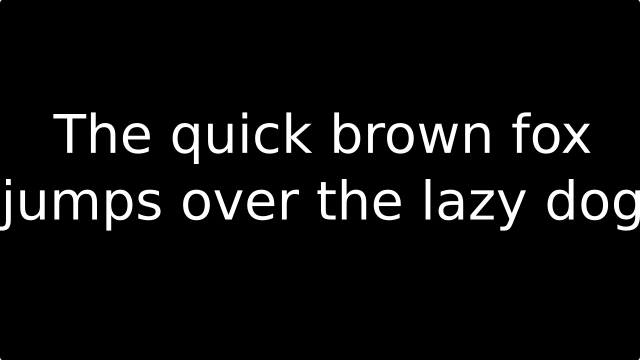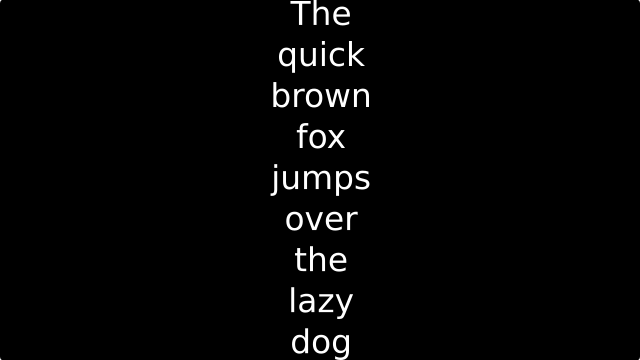The quick brown fox jumps over the lazy dog
I want this text to be split on spaces or not split to fit into the rectangle without being stretched, just given a different size.
I want to change the text inside the svg and have the rendered result as described.
Here, the width is obeyed:
Here, the height is obeyed:
Notice that the text is not stretched. It is about rearranging words and resizing the font and rearranging the whole text to fill as much as possible of the rectangle.
How can I accomplish that?
 This is a read-only archive of the inkscapeforum.com site. You can search for info here or post new questions and comments at
This is a read-only archive of the inkscapeforum.com site. You can search for info here or post new questions and comments at