I have a problem with Inkscape. I am trying to export a PNG file that I have created and then use in Gimp but it no longer working. I have had success in the past but now I'm getting an error message. Attached is a screenshot.
Thanks
[solved] Exporting files
-
alistair2018
- Posts: 6
- Joined: Wed Aug 29, 2018 4:12 am
Re: Exporting files
Sorry the screenshot is attached here
- Attachments
-
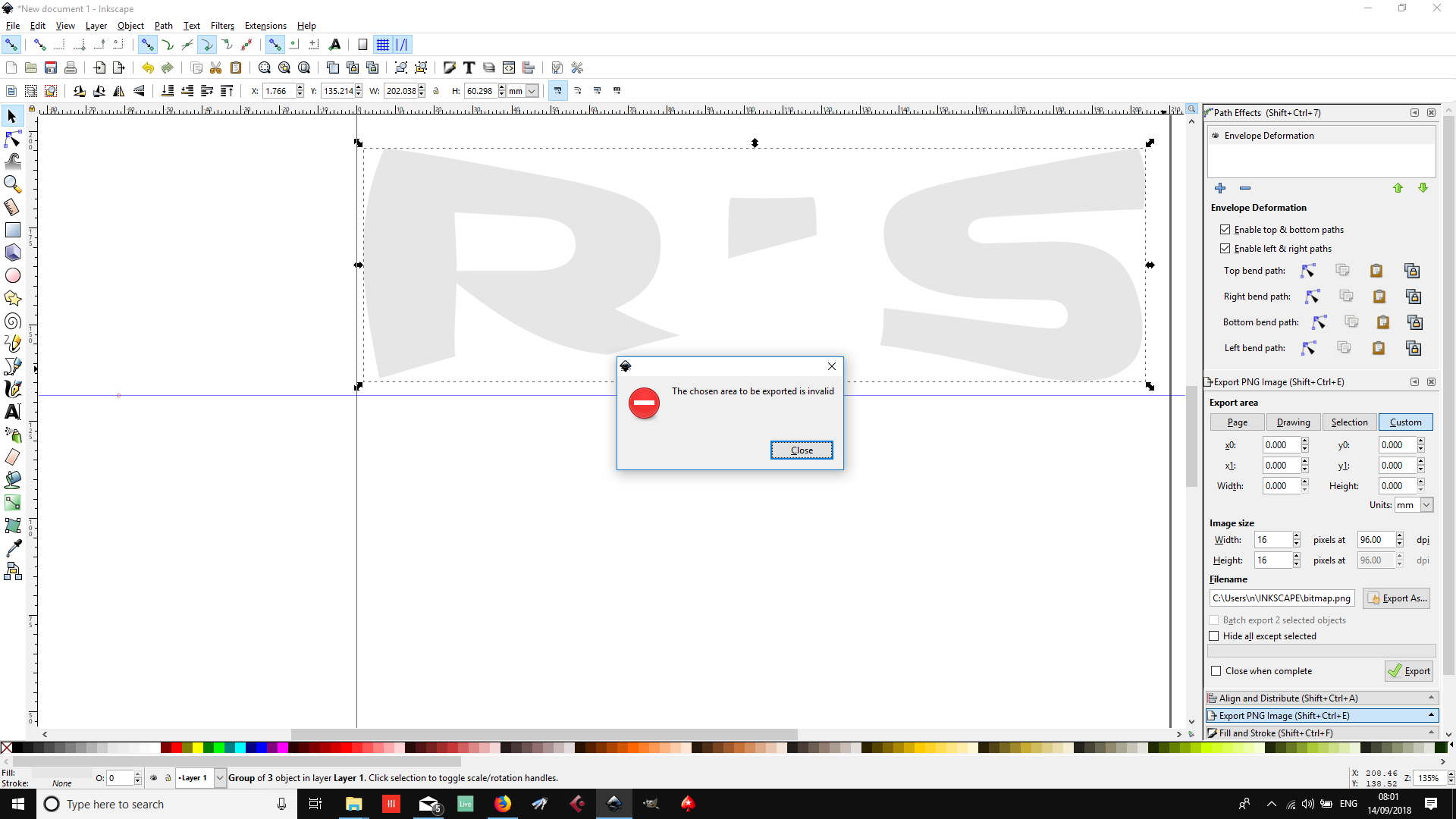
- Screenshot (106).png (171.05 KiB) Viewed 1028 times
Re: Exporting files
Set the Area tab at the top to 'Page' or 'Drawing' or 'Selection' instead of 'Custom' (you're currently exporting a PNG image of 0x0 size.
Something doesn't work? - Keeping an eye on the status bar can save you a lot of time!
Inkscape FAQ - Learning Resources - Website with tutorials (German and English)
Inkscape FAQ - Learning Resources - Website with tutorials (German and English)
-
alistair2018
- Posts: 6
- Joined: Wed Aug 29, 2018 4:12 am
Re: Exporting files
Thank you got it working now. I'm a bit rubbish with graphic programs to be honest. Thanks anyway
 This is a read-only archive of the inkscapeforum.com site. You can search for info here or post new questions and comments at
This is a read-only archive of the inkscapeforum.com site. You can search for info here or post new questions and comments at