Hello everybody,
I'm new to Inkscape and have a noob question. I am using text-boxes to superimpose short titles onto each of a series of 5 images which are going to be part of a slide-show header on a website. Is there a way to know the exact position of the text-boxes I create? I'd like to be able to set each textbox to start from the same distance from the left border of the image (e.g. 100 pixels) and from the bottom (e.g. 50 pixels). Is that possible to do? I'm attaching one of the headers as an example - you can see the title in the bottom left corner of the image.
Many thanks for your time!
lucabad
Moving a textbox into an exact position
Moving a textbox into an exact position
- Attachments
-
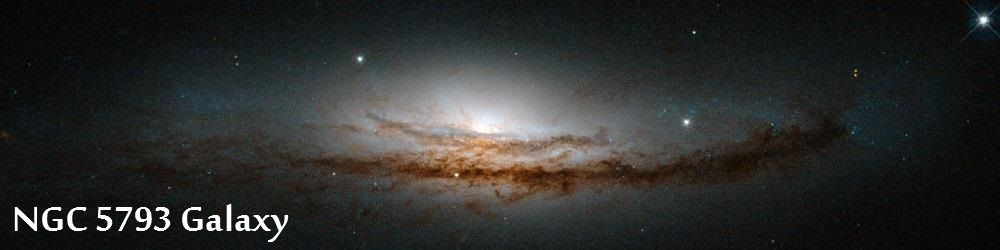
- ngc_5793_galaxy_v2.jpg (57.17 KiB) Viewed 3636 times
-
tylerdurden
- Posts: 2344
- Joined: Sun Apr 14, 2013 12:04 pm
- Location: Michigan, USA
Re: Moving a textbox into an exact position
Have a nice day.
I'm using Inkscape 0.92.2 (5c3e80d, 2017-08-06), 64 bit win8.1
The Inkscape manual has lots of helpful info! http://tavmjong.free.fr/INKSCAPE/MANUAL/html/
I'm using Inkscape 0.92.2 (5c3e80d, 2017-08-06), 64 bit win8.1
The Inkscape manual has lots of helpful info! http://tavmjong.free.fr/INKSCAPE/MANUAL/html/
Re: Moving a textbox into an exact position
Hi.
It all depends on your needs.
Possible to make an animated header as an svg, but that would need editing the codes of the saved file.
Inkscape may not help it much though (transformations can mess up the animation).
http://css-tricks.com/guide-svg-animations-smil/
The easier way out is to export each frame as a png.
For a precise placement I would draw a "spacer object" -simple rectangle with the right sizes-
and use it to help with the align and distribute panel (Shift+Ctrl+A).
It all depends on your needs.
Possible to make an animated header as an svg, but that would need editing the codes of the saved file.
Inkscape may not help it much though (transformations can mess up the animation).
http://css-tricks.com/guide-svg-animations-smil/
The easier way out is to export each frame as a png.
For a precise placement I would draw a "spacer object" -simple rectangle with the right sizes-
and use it to help with the align and distribute panel (Shift+Ctrl+A).
Re: Moving a textbox into an exact position
Thank you so much tylerdurden and Lazur, both solutions are excellent, and just what I needed. Plus I've learned about animating a svg - I didn't even know that was possible!
 This is a read-only archive of the inkscapeforum.com site. You can search for info here or post new questions and comments at
This is a read-only archive of the inkscapeforum.com site. You can search for info here or post new questions and comments at