I'm designing a t-shirt, and I'm trying to get an effect where an object's color is the negative of whatever color is behind it.
So in this case, I'm trying to get the word "focus" to be white where the spiral is black, and black where the spiral is white. I've tried some stuff with transparency but it's not working out.
[solved] How can I make a negative transparent color?
-
chillychili
- Posts: 3
- Joined: Fri Mar 18, 2011 3:15 am
[solved] How can I make a negative transparent color?
- Attachments
-
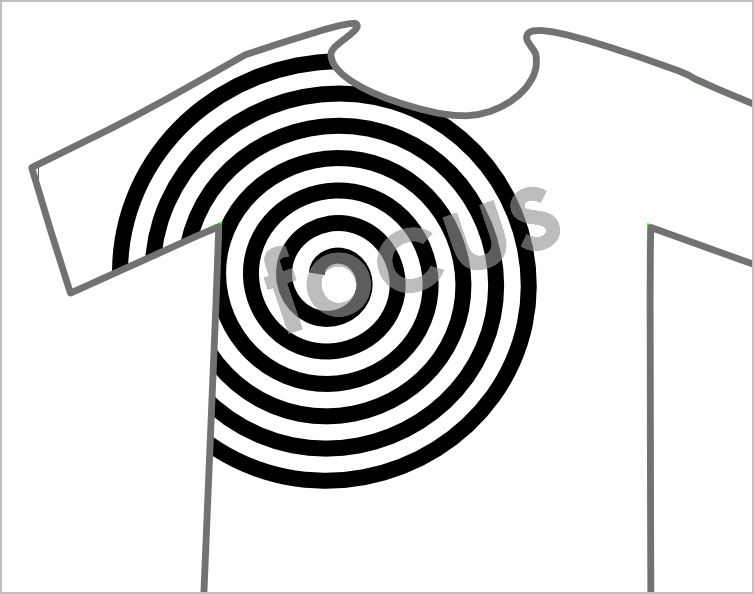
- help.PNG (69.04 KiB) Viewed 859 times
Last edited by chillychili on Fri Mar 18, 2011 4:39 am, edited 1 time in total.
Re: How can I make a negative transparent color?
Hi chillychili,

Welcome to the forum!
There may be other ways to do what you want, but this is what I came up with.
The spiral -- first do Object to Path, then Stroke to Path
The text -- Object to path
Next select everything and do Path menu > Combine. If you don't automatically see what you want after this last step, then open the Fill and Stroke dialog. On the fill tab, there are 2 roughly heart-shaped icon/buttons. Click the one with a hole in it, then you should see negative effect.

Welcome to the forum!
There may be other ways to do what you want, but this is what I came up with.
The spiral -- first do Object to Path, then Stroke to Path
The text -- Object to path
Next select everything and do Path menu > Combine. If you don't automatically see what you want after this last step, then open the Fill and Stroke dialog. On the fill tab, there are 2 roughly heart-shaped icon/buttons. Click the one with a hole in it, then you should see negative effect.
Basics - Help menu > Tutorials
Manual - Inkscape: Guide to a Vector Drawing Program
Inkscape Community - Inkscape FAQ - Gallery
Inkscape for Cutting Design
Manual - Inkscape: Guide to a Vector Drawing Program
Inkscape Community - Inkscape FAQ - Gallery
Inkscape for Cutting Design
-
chillychili
- Posts: 3
- Joined: Fri Mar 18, 2011 3:15 am
Re: How can I make a negative transparent color?
It worked. Thanks!
 This is a read-only archive of the inkscapeforum.com site. You can search for info here or post new questions and comments at
This is a read-only archive of the inkscapeforum.com site. You can search for info here or post new questions and comments at