Hi, for some reasons, perfectly smoothed up lines end up being jagged up after a path / exclusion operation (or any path operation actually). Why is it doing that? I set the numeric precision to 16, to no avail.
I uploaded an image showing the before and after (not sure if that worked, can't see the image in preview mode)
Thank you
Path operation messing up with nodes precision
Re: Path operation messing up with nodes precision
If you could upload the SVG file, that might work. Or post the image or SVG file somewhere else, and give us the link.
Basics - Help menu > Tutorials
Manual - Inkscape: Guide to a Vector Drawing Program
Inkscape Community - Inkscape FAQ - Gallery
Inkscape for Cutting Design
Manual - Inkscape: Guide to a Vector Drawing Program
Inkscape Community - Inkscape FAQ - Gallery
Inkscape for Cutting Design
Re: Path operation messing up with nodes precision
Yes, without the file in question it's just guessing.
Maybe you had a stroke hiding the jaggedness on one of the paths, while the other path had fill only,
and after the Boolean the stroke got removed and it revealed?
Or you were performing the action between two paths sharing (almost) the same segments, resulting in a lot of unwanted nodes?
Or you are working on 0.48 and the jaggedness you refer to is just the ~~0,2 px inaccuracy of the Boolean operations?
Maybe then your original objects are too small compared to that error?
Anyway, instead of exclusion, combine (Ctrl+K) should bring you there -in look. Without "damaging" the original "sub"paths.
May need adjusting the path directions/fill rule.
Maybe you had a stroke hiding the jaggedness on one of the paths, while the other path had fill only,
and after the Boolean the stroke got removed and it revealed?
Or you were performing the action between two paths sharing (almost) the same segments, resulting in a lot of unwanted nodes?
Or you are working on 0.48 and the jaggedness you refer to is just the ~~0,2 px inaccuracy of the Boolean operations?
Maybe then your original objects are too small compared to that error?
Anyway, instead of exclusion, combine (Ctrl+K) should bring you there -in look. Without "damaging" the original "sub"paths.
May need adjusting the path directions/fill rule.
Re: Path operation messing up with nodes precision
Thank you very much for your insights on the matter. I am indeed working on 0.48, will upgrade and come back with it. Thank you Admin for fixing my issue with attachments 
-My file is imported from a shapefile (ogis2svg), with 0,0 as the center point, meaning that there is negative values in the coordinates; I will rebuild the shapefile so that no negative values are present.
-Looking at the XML editor when performing the operation, I can see that the coordinates are shifted to native INKSCAPE, even if using the 'Preserved' option, and any combination in the PATH DATA options.
-The objects are sinusoidal complete rings containing each 2166 nodes ; not an easy shape to work with for operations, I assume.
I will upgrade, and do some more testing, and will share about my findings.
Thank you again and good day to all,
Etienne
-My file is imported from a shapefile (ogis2svg), with 0,0 as the center point, meaning that there is negative values in the coordinates; I will rebuild the shapefile so that no negative values are present.
-Looking at the XML editor when performing the operation, I can see that the coordinates are shifted to native INKSCAPE, even if using the 'Preserved' option, and any combination in the PATH DATA options.
-The objects are sinusoidal complete rings containing each 2166 nodes ; not an easy shape to work with for operations, I assume.
I will upgrade, and do some more testing, and will share about my findings.
Thank you again and good day to all,
Etienne
- Attachments
-
- snake_fire.svg
- Original file spitted from ogis2svg
- (88.64 KiB) Downloaded 155 times
-
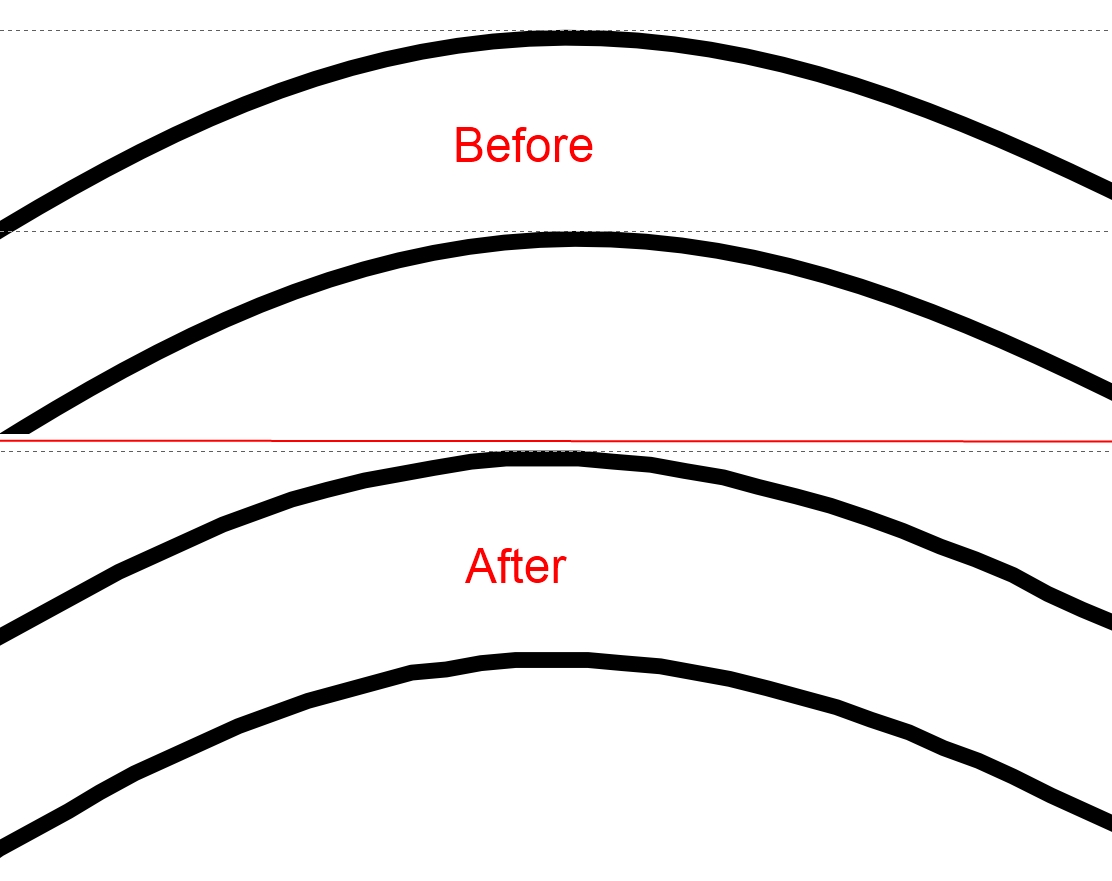
- inkscape_forum1.jpg (155.86 KiB) Viewed 1276 times
Re: Path operation messing up with nodes precision
That is weird indeed.
My guess would be it is related to the many nodes of the original paths.
Combining them together works:
By the way, you can plot the exact same shape with the parametric curves extension too:
http://www.inkscapeforum.com/viewtopic.php?f=5&t=19006&p=72451#p72451.
(And using a stroked path would look better for that shape, in my humble opinion.)
My guess would be it is related to the many nodes of the original paths.
Combining them together works:
By the way, you can plot the exact same shape with the parametric curves extension too:
http://www.inkscapeforum.com/viewtopic.php?f=5&t=19006&p=72451#p72451.
(And using a stroked path would look better for that shape, in my humble opinion.)
Re: Path operation messing up with nodes precision
Indeed, upgrading to 0.91 fixed the issue. Thank you 
 This is a read-only archive of the inkscapeforum.com site. You can search for info here or post new questions and comments at
This is a read-only archive of the inkscapeforum.com site. You can search for info here or post new questions and comments at