Postby Lazur » Thu Jun 13, 2013 8:25 pm
There is the tiled clone panel at the edit menu were you can set everything precisely for repeating patterns.
What you have so far is a totally different thing, it seems totally random, without any order whatsoever.
To bring the object closer to eachother,
open the transformation panel -by pressing Shift+Ctrl+M,
then use the scale option twice:
tick on the scale proportionally,
untick the apply to each object separately box,
and set like a 25% for the scale factor, then apply it to the selection.
After that, while still all selected,
tick the apply to each object as well,
set a 400% scale factor, and apply it.
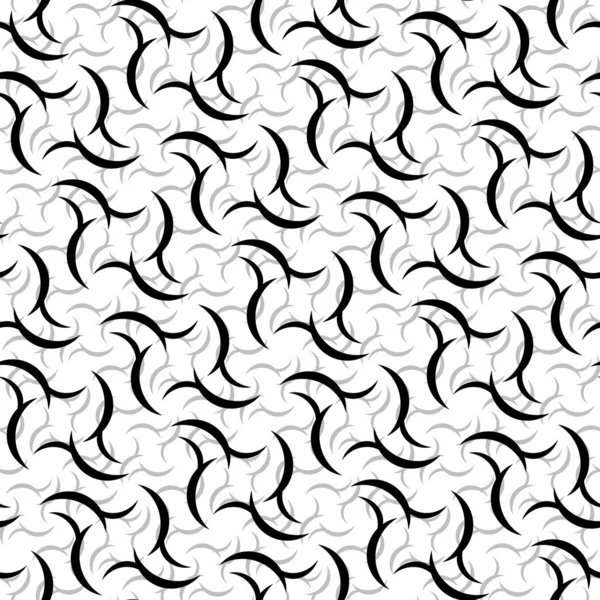

 This is a read-only archive of the inkscapeforum.com site. You can search for info here or post new questions and comments at
This is a read-only archive of the inkscapeforum.com site. You can search for info here or post new questions and comments at