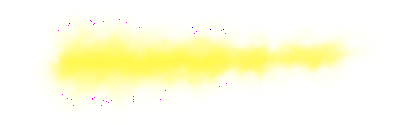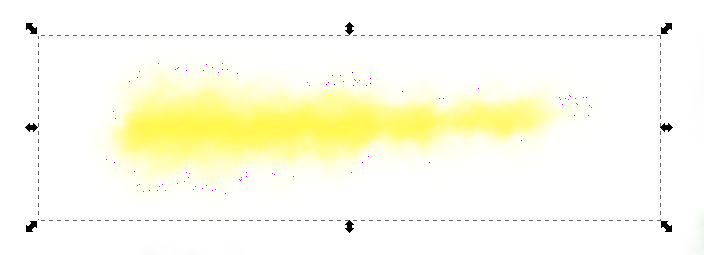Needing some help here...
I'm using the Inkblot filter that you can find in the Textures submenu... but I'm getting this "noise" or something. Take a look at this image.

Note the little dots around the yellow shape.
It's not happening with the blue one, and they both are using the same filter. So I suppose it has something to do with the parameters of the filter that combined with the yellow produces those pixels... But can't find what.
Any ideas I can try?
BTW, the parameters on that filter are almost identical to the defaults (only gaussian blur is a little higher).
Thanks for you time and help.
 This is a read-only archive of the inkscapeforum.com site. You can search for info here or post new questions and comments at
This is a read-only archive of the inkscapeforum.com site. You can search for info here or post new questions and comments at