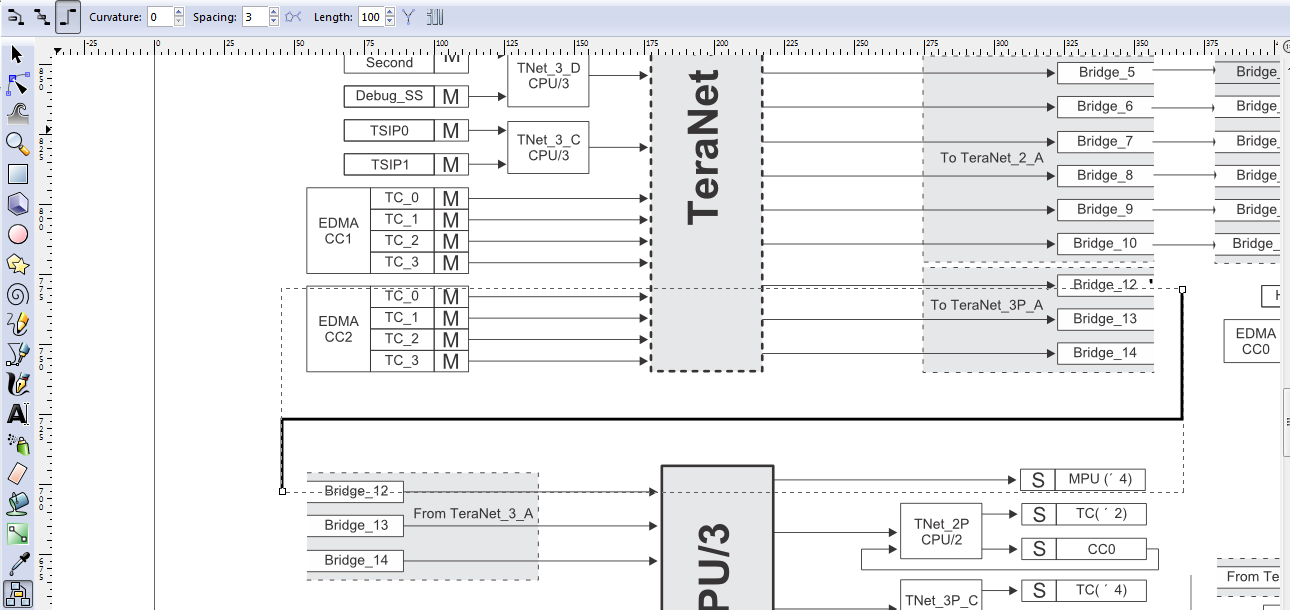I'm trying to make a connecting arrow from one object to another w/ an arrow head. I figured out how to adjust with width, and add the arrow head, but I can't figure out how to add extra bends as the single 90 deg bend isn't sufficient. I want it to be like the following. I apologize if this has been discussed before, I'd think it would be a fairly common activity, but my search results have come up within nothing.
----->
|
|
|
------>
Thanks for any suggestions.
Adding bends into Connector line
Re: Adding bends into Connector line
Hi.
The connector tool's options have an icon at the top on the left, that can ensure the connector line to dodge any selected objects -that can be set to transparent later too.
It will make the connector tool follow the shortest way from start to end, and, you will hardly get it to make 90° turns at the corners. Just checked, 89,83° is the farest I could get.
By that tool, you can make more turns as well, as long as that is the shortest way in between.
The connector tool's options have an icon at the top on the left, that can ensure the connector line to dodge any selected objects -that can be set to transparent later too.
It will make the connector tool follow the shortest way from start to end, and, you will hardly get it to make 90° turns at the corners. Just checked, 89,83° is the farest I could get.
By that tool, you can make more turns as well, as long as that is the shortest way in between.
Re: Adding bends into Connector line
Thanks, I've been using the right most option, but I'm guessing that I'm not going over the top of any objects and it's not making a second turn it just stays as an L path.
Maybe my objects need to have some sort of status applied for it to recognize them?
Maybe my objects need to have some sort of status applied for it to recognize them?
Re: Adding bends into Connector line
Ok, I manage to make it avoid things, but I want to connect Bridge 12 to bridge 12 in this image. If I put it straight on top of where Bridge 12 starts and the other starts the vertical lines run right across the edge of the bocks. I want it more like this, but with the horizontal lines connecting from the ends of where the connectors are in the image and the Bridge 12's.
I also want to be able to be able to connect up Bridges 13 and 14 and I don't want these lines crossing each other, so I need to be able to position the horizontal lines that are in-between the two major blocks that I'm connecting up.
I also want to be able to be able to connect up Bridges 13 and 14 and I don't want these lines crossing each other, so I need to be able to position the horizontal lines that are in-between the two major blocks that I'm connecting up.
Re: Adding bends into Connector line
Maybe it would be easier to just use the pen tool for that, where you can set paraxial mode, and change the nodes position after with the node editor tool.
(Right icon of it's tool options: http://tavmjong.free.fr/INKSCAPE/MANUAL/html/Paths-Creating.html#Paths-Bezier)
(Right icon of it's tool options: http://tavmjong.free.fr/INKSCAPE/MANUAL/html/Paths-Creating.html#Paths-Bezier)
Re: Adding bends into Connector line
Great, thanks, that works for me!!!
 This is a read-only archive of the inkscapeforum.com site. You can search for info here or post new questions and comments at
This is a read-only archive of the inkscapeforum.com site. You can search for info here or post new questions and comments at