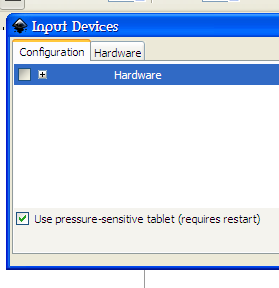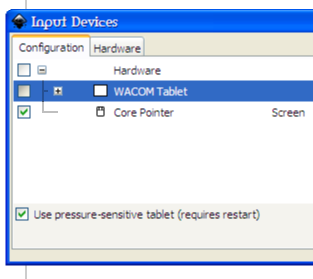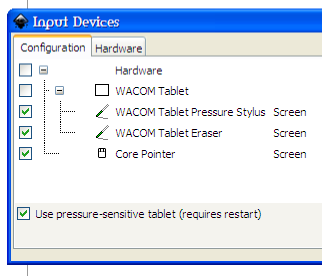tried listed fixes, but cintiq still won't work
-
zee
tried listed fixes, but cintiq still won't work
I recently downloaded and installed Inkscape 0.48 (r 9654), but am having difficulty getting pressure sensitivity to work with my Wacom Cintiq tablet in Windows 7.
The tablet works fine, but when I use the calligraphy tool, I'm not getting any pressure sensitivity. I've toggled the pressure sensitivity button in the calligraphy toolbar on and off and found no effect.
File -> Preferences -> Mouse: both the "use pressure sensitive tablet" and "switch tool" options are checked. I restarted the program.
File -> Preferences -> Input Devices: this window appears differently to me than screenshots I've seen from other users. Perhaps this is the problem, or perhaps 0.48 is simply different from previous versions. I only have the following options:
Under the Configuration tab I have a hierarchical list like this: Hardware -> Tablet -> Core Pointer (set to screen). "Use Pressure Sensitive Tablet" is checked.
Under the Hardware tab I have a "test area" that seems to do nothing except light up a green circle when left clicking and another green circle when right clicking. All the options below (axis stuff) are grayed out.
I've opened the program using the stylus as suggested, and allowing administrative privileges. I checked the preferences file in notepad++ as per the suggestion of another thread, but although I searched the file for the listed options, none of the keywords I was supposed to be looking for were found.
I have a feeling that Inkscape isn't seeing my cintiq tablet correctly. For the life of me I can't figure out why. I am using the latest drivers from Wacom. I tried reinstalling both the cintiq drivers and Inkscape to no avail.
Any help is greatly appreciated. Thanks in advance!
The tablet works fine, but when I use the calligraphy tool, I'm not getting any pressure sensitivity. I've toggled the pressure sensitivity button in the calligraphy toolbar on and off and found no effect.
File -> Preferences -> Mouse: both the "use pressure sensitive tablet" and "switch tool" options are checked. I restarted the program.
File -> Preferences -> Input Devices: this window appears differently to me than screenshots I've seen from other users. Perhaps this is the problem, or perhaps 0.48 is simply different from previous versions. I only have the following options:
Under the Configuration tab I have a hierarchical list like this: Hardware -> Tablet -> Core Pointer (set to screen). "Use Pressure Sensitive Tablet" is checked.
Under the Hardware tab I have a "test area" that seems to do nothing except light up a green circle when left clicking and another green circle when right clicking. All the options below (axis stuff) are grayed out.
I've opened the program using the stylus as suggested, and allowing administrative privileges. I checked the preferences file in notepad++ as per the suggestion of another thread, but although I searched the file for the listed options, none of the keywords I was supposed to be looking for were found.
I have a feeling that Inkscape isn't seeing my cintiq tablet correctly. For the life of me I can't figure out why. I am using the latest drivers from Wacom. I tried reinstalling both the cintiq drivers and Inkscape to no avail.
Any help is greatly appreciated. Thanks in advance!
Re: tried listed fixes, but cintiq still won't work
Not familiar with cintiq but the wacom issues should be similar.
Can't guarantee anything but upload your inkscape preferences.xml file here and let's take a look
Can't guarantee anything but upload your inkscape preferences.xml file here and let's take a look
Your mind is what you think it is.
-
zee
Re: tried listed fixes, but cintiq still won't work
Thanks for the quick response. Here's the perferences.xml file:
link:
http://dl.dropbox.com/u/7035237/preferences.xml
Thanks for helping me out!
link:
http://dl.dropbox.com/u/7035237/preferences.xml
Thanks for helping me out!
Re: tried listed fixes, but cintiq still won't work
Hi Zee. This may not work but let's try:
1. save your current prefs file as something else. e.g. Prefsoriginal.xml. You don't have much data in it at all - that is, you don't seem to have opened many dialogs and saved settings but you might want it anyway. (If inkscape has a problem with any prefs file it will ignore it and create a new prefs file.)
2. rename the file I am sending you to "preferences.xml" and put it in the proper place. that is in your username/applicationdata/inkscape folder where you found the original prefs file. There should be only one preferences file here. I f something goes wrong just delete it and Inkscape should make a new working one.
3. Use your stylus to open Inkscape, in your Inkscape preferences find and check "use pressure sensitive device". If it was unchecked, you might have to quit Inkscape and reopen it before hte next step....
4. Go to input devices dialog, and in it go the test area, and use your stylus to draw in the test area and note if the bar underneath shows a moving indicator of how much pressure you are applying...
Well good luck!
N.b. The attached file has an SVG extension because this forum won't allow some extensions. This is not an SVG file! It is an xml file so once you download it be sure to change the extension to xml and remove the "zee" before using it.
1. save your current prefs file as something else. e.g. Prefsoriginal.xml. You don't have much data in it at all - that is, you don't seem to have opened many dialogs and saved settings but you might want it anyway. (If inkscape has a problem with any prefs file it will ignore it and create a new prefs file.)
2. rename the file I am sending you to "preferences.xml" and put it in the proper place. that is in your username/applicationdata/inkscape folder where you found the original prefs file. There should be only one preferences file here. I f something goes wrong just delete it and Inkscape should make a new working one.
3. Use your stylus to open Inkscape, in your Inkscape preferences find and check "use pressure sensitive device". If it was unchecked, you might have to quit Inkscape and reopen it before hte next step....
4. Go to input devices dialog, and in it go the test area, and use your stylus to draw in the test area and note if the bar underneath shows a moving indicator of how much pressure you are applying...
Well good luck!
N.b. The attached file has an SVG extension because this forum won't allow some extensions. This is not an SVG file! It is an xml file so once you download it be sure to change the extension to xml and remove the "zee" before using it.
- Attachments
-
- zeepreferences.svg
- This should be renamed to preferences.xml once downloaded
- (23.05 KiB) Downloaded 208 times
Your mind is what you think it is.
-
zee
Re: tried listed fixes, but cintiq still won't work
Great! Let me give this a shot and I'll let you know how it goes.
-
zee
Re: tried listed fixes, but cintiq still won't work
I replaced the preferences.xml file with the one you provided (renaming it and changing the file extension as required), opened with the stylus, checked to make sure pressure sensitive input was checked in the preferences, and then tried using the test area. I'm afraid nothing appears to have changed. When I draw in the test area I get a green dot lighting up showing a mouse-click, but nothing to indicate varying levels of pressure.
Re: tried listed fixes, but cintiq still won't work
OK Zee. We're not giving up yet!
Here are some screenshots of the input devices dialog/panel. (After using a stylus to open Inkscape, naturally)
can you see if you get the same boxes and items in each list? Please note that you have to click on the little plus sign to expand the items.
Configuration tab, expand the hardware by clicking the +
Note the Wacom box is unchecked and the core pointer is. Do you see this screen on your system? I can't check the Wacom, but it doesn't matter, just expand it...
The two wacom devices listed are checkable and uncheckable. Do you have them listed and are they checked?
Good luck!
Here are some screenshots of the input devices dialog/panel. (After using a stylus to open Inkscape, naturally)
can you see if you get the same boxes and items in each list? Please note that you have to click on the little plus sign to expand the items.
Configuration tab, expand the hardware by clicking the +
Note the Wacom box is unchecked and the core pointer is. Do you see this screen on your system? I can't check the Wacom, but it doesn't matter, just expand it...
The two wacom devices listed are checkable and uncheckable. Do you have them listed and are they checked?
Good luck!
Your mind is what you think it is.
Re: tried listed fixes, but cintiq still won't work
druban - from the screenshots it looks like you are using a recent development build for Windows, not the stable release version? Could you add details about the date and revision number of your build used for the screenshots? There have been some minor changes to the 'Input Devices' dialog recently - it might be helpful to know which revision you are at, otherwise users of Inkscape 0.48.0 might be confused because their dialog misses some check-boxes...druban wrote:Here are some screenshots of the input devices dialog/panel.
Re: tried listed fixes, but cintiq still won't work
~suv, the screenshots are from the sep 28 build of Inkscape (9797, maybe?). I don't see a version in the about splash screen (which is very lovely nonetheless). I don't remember there being any difference from the stable build in this particular dialogue, though I know it had been updated not too long before the stable build.
Zee, if you don't have the latest build, I recommend it. It's definitely stable enough for regular use. Any more stable, and you would be stepping in horse____.
P.S. WHen updating be aware of which preferences file you are using...
Zee, if you don't have the latest build, I recommend it. It's definitely stable enough for regular use. Any more stable, and you would be stepping in horse____.
P.S. WHen updating be aware of which preferences file you are using...
Your mind is what you think it is.
Re: tried listed fixes, but cintiq still won't work
Off topic:
You should see the revision number, even with r9797:druban wrote:the screenshots are from the sep 28 build of Inkscape (9797, maybe?). I don't see a version in the about splash screen (which is very lovely nonetheless)
Is it really missing?
-
zee
Re: tried listed fixes, but cintiq still won't work
I checked my input configuration tab, and it's a bit different than the screenshots you're posting. I don't think inkscape is recognizing my device for whatever reason.

I'm going to try updating to the latest dev build and see if that changes anything. I'll let you guys know how that goes. Thanks again for taking the time to help me out.

I'm going to try updating to the latest dev build and see if that changes anything. I'll let you guys know how that goes. Thanks again for taking the time to help me out.
-
zee
Re: tried listed fixes, but cintiq still won't work
I installed the latest build and I no longer get the "tablet" option in the input configuration tab. Only 'hardware' and 'core pointer' is visible now.
Re: tried listed fixes, but cintiq still won't work
After your installation: is the use pressure sensitive tablet option still checked? Did your modified preferences file make it through or did it get replaced with the prefs that came with the build package?
Your mind is what you think it is.
-
zee
Re: tried listed fixes, but cintiq still won't work
Yes to both. The checkbox was checked and I even re-replaced the preferences xml after installation just to be sure.
Re: tried listed fixes, but cintiq still won't work
I am out of ideas right now, Zee. It may be that you are on windows 7 and i am on xp. I know vista had some special features for tablets and pressure and windows 7 might have those too. If you know of some such feature you might try disabling it to see if inkscape sees your tablet. Look in the mouse control panel for starters...
Also, I should have asked, do you have the GIMP installed and does your tablet work with pressure sensitivity in it?
Also, I should have asked, do you have the GIMP installed and does your tablet work with pressure sensitivity in it?
Your mind is what you think it is.
-
zee
Re: tried listed fixes, but cintiq still won't work
Hey, thanks anyway Druban. I don't have Gimp, but I do have Photoshop and Manga Studio, both of which work fine using pressure sensitivity. I know Win7 has some built-in tablet features that are perhaps interfering with inkscape being able to recognize the proper wacom driver. I'll see if I can disable some of the win7 stuff and see if that does anything, but I'm not sure what else I can try beyond that. If I find anything that works I'll post my solutions here.
Regardless, I appreaciate the help! Thanks again!
Regardless, I appreaciate the help! Thanks again!
Re: tried listed fixes, but cintiq still won't work
zee wrote:but I'm not sure what else I can try beyond that.
As druban already mentioned, GIMP can be useful to further investigate where the problem is.
Would you be willing to install GIMP and test your tablet there? GIMP uses the same in-between library layer for tablets that Inkscape uses. If GIMP doesn't work for you, then it's most likely a problem in the Windows port of the GTK+ toolkit itself (both Inkscape and GIMP use it).
-
zee
Re: tried listed fixes, but cintiq still won't work
Sure, I'll give GIMP a shot in the next few days and see if the pressure sensitivity works there. I'll report back with the results. At the very least we may be able to narrow down where the problem is occurring.
 This is a read-only archive of the inkscapeforum.com site. You can search for info here or post new questions and comments at
This is a read-only archive of the inkscapeforum.com site. You can search for info here or post new questions and comments at