PDF: White text, enormous black stroke, white parts missing
PDF: White text, enormous black stroke, white parts missing
There is white text. It has an enormous black stroke. The stroke style order has been adjusted. The white text looks fine in Inkscape, but not in a PDF. The black stroke covers most of the white parts. Each letter's stroke covers the previous letter's white parts.
Re: PDF: White text, enormous black stroke, white parts missing
I guess the pdf renderer does not support the stroke order property, then. Works with evince.
What are you using to display the pdf? Can you share the pdf so we can verify?
What are you using to display the pdf? Can you share the pdf so we can verify?
Something doesn't work? - Keeping an eye on the status bar can save you a lot of time!
Inkscape FAQ - Learning Resources - Website with tutorials (German and English)
Inkscape FAQ - Learning Resources - Website with tutorials (German and English)
Re: PDF: White text, enormous black stroke, white parts missing
Adobe Acrobat Reader DC
2017.012.20098
2017.012.20098
Re: PDF: White text, enormous black stroke, white parts missing
Yes, I see the huge strokes. Also Adobe Reader, exact same version.
Can you provide the SVG file too?
I opened the PDF in Inkscape, and the strokes are set to 100%. I just want to see the SVG, in case there's something we can identify that might be causing it.
Can you provide the SVG file too?
I opened the PDF in Inkscape, and the strokes are set to 100%. I just want to see the SVG, in case there's something we can identify that might be causing it.
Basics - Help menu > Tutorials
Manual - Inkscape: Guide to a Vector Drawing Program
Inkscape Community - Inkscape FAQ - Gallery
Inkscape for Cutting Design
Manual - Inkscape: Guide to a Vector Drawing Program
Inkscape Community - Inkscape FAQ - Gallery
Inkscape for Cutting Design
Re: PDF: White text, enormous black stroke, white parts missing
I changed the font of all the letters to Arial.
Re: PDF: White text, enormous black stroke, white parts missing
Well your strokes are already really wide in the SVG. 10 mm for the small text and 73 mm for the large letters. So the strokes do seem to be getting wider, but at first, I thought you meant it was a normal stroke (1 px, maybe 2 or 5 px). So it's not as severe as I thought at first.
Hhmm, I can't figure out what's causing this. But I did find a way around it. Select all the text and do Path menu > Union. Then when you save as PDF, everything will look the same.
Hhmm, I can't figure out what's causing this. But I did find a way around it. Select all the text and do Path menu > Union. Then when you save as PDF, everything will look the same.
- Attachments
-
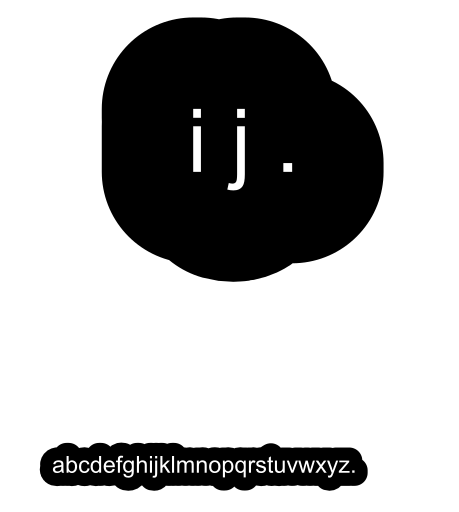
- ws-svg.png (15.49 KiB) Viewed 3539 times
-
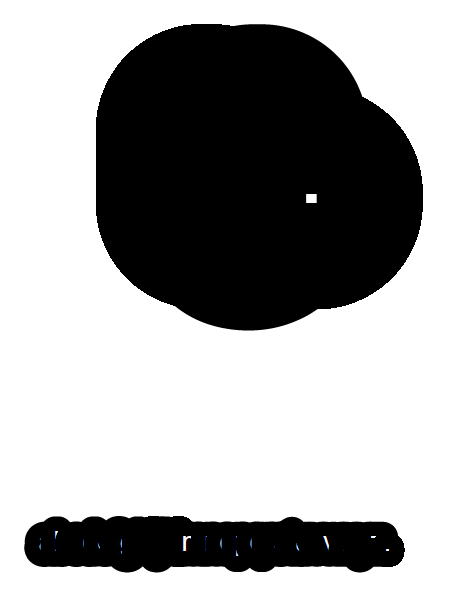
- ws-pdf.png (7.87 KiB) Viewed 3539 times
Basics - Help menu > Tutorials
Manual - Inkscape: Guide to a Vector Drawing Program
Inkscape Community - Inkscape FAQ - Gallery
Inkscape for Cutting Design
Manual - Inkscape: Guide to a Vector Drawing Program
Inkscape Community - Inkscape FAQ - Gallery
Inkscape for Cutting Design
Re: PDF: White text, enormous black stroke, white parts missing
When I let the PDF dialog convert to paths, I still see the problem. But using either Union, or Object to Path, Ungroup, Combine, it doesn't happen. Somehow it's the Combine part (which Union does automatically) (which the PDF dialog apparently doesn't do) that seems to avoid the problem.
I'll search for bug reports.
I'll search for bug reports.
Basics - Help menu > Tutorials
Manual - Inkscape: Guide to a Vector Drawing Program
Inkscape Community - Inkscape FAQ - Gallery
Inkscape for Cutting Design
Manual - Inkscape: Guide to a Vector Drawing Program
Inkscape Community - Inkscape FAQ - Gallery
Inkscape for Cutting Design
Re: PDF: White text, enormous black stroke, white parts missing
Ah, okay, I see. In the pdf, it seems the style is added *per letter*. And each letter is a single object, which overlaps the previous one. Letters do not seem to be part of a 'text object', whose letters have a *common* outline, as they would have in Inkscape, but they all have their separate outline.
Unioning or combining the letters to a single path or duplicating the text, one with and one without stroke, or splitting of the stroke off as a path and putting it below all letters seem to be the only ways to keep the outline below the letters.
Unioning or combining the letters to a single path or duplicating the text, one with and one without stroke, or splitting of the stroke off as a path and putting it below all letters seem to be the only ways to keep the outline below the letters.
Something doesn't work? - Keeping an eye on the status bar can save you a lot of time!
Inkscape FAQ - Learning Resources - Website with tutorials (German and English)
Inkscape FAQ - Learning Resources - Website with tutorials (German and English)
Re: PDF: White text, enormous black stroke, white parts missing
(not sure if this is a general issue with pdfs, or if it's an issue with how Inkscape creates pdfs - if in doubt, a bug report could help finding that out)
Something doesn't work? - Keeping an eye on the status bar can save you a lot of time!
Inkscape FAQ - Learning Resources - Website with tutorials (German and English)
Inkscape FAQ - Learning Resources - Website with tutorials (German and English)
Re: PDF: White text, enormous black stroke, white parts missing
Sorry, I got sidetracked earlier.
I saw a few bug reports about text exporting to PDF incorrectly, but none sounded (or looked) exactly like this. I'm not sure if it would be considered a bug or not. It looks more like using the really wide strokes is causing the problem. But fortunately, there's a solution (or at least workaround).
I saw a few bug reports about text exporting to PDF incorrectly, but none sounded (or looked) exactly like this. I'm not sure if it would be considered a bug or not. It looks more like using the really wide strokes is causing the problem. But fortunately, there's a solution (or at least workaround).
Basics - Help menu > Tutorials
Manual - Inkscape: Guide to a Vector Drawing Program
Inkscape Community - Inkscape FAQ - Gallery
Inkscape for Cutting Design
Manual - Inkscape: Guide to a Vector Drawing Program
Inkscape Community - Inkscape FAQ - Gallery
Inkscape for Cutting Design
Re: PDF: White text, enormous black stroke, white parts missing
Found new problem.
Please see attachment.
Thank you for the workaround. However, the workaround is extremely inconvenient when there are hundreds of pieces of text that need attention. Also, many of those pieces of text will need to be modified in the future.
Please see attachment.
Thank you for the workaround. However, the workaround is extremely inconvenient when there are hundreds of pieces of text that need attention. Also, many of those pieces of text will need to be modified in the future.
Re: PDF: White text, enormous black stroke, white parts missing
This is how it can work for multiple texts at once, which will change with the original texts:
- select one text
- right-click > Select same > Object type
- right-click on the 'stroke' color field in bottom left corner -> Unset stroke
- Edit > Clone > Create Clone
- Apply a stroke to the now selected clones
- select one text
- right-click > Select same > Object type
- right-click on the 'stroke' color field in bottom left corner -> Unset stroke
- Edit > Clone > Create Clone
- Apply a stroke to the now selected clones
Something doesn't work? - Keeping an eye on the status bar can save you a lot of time!
Inkscape FAQ - Learning Resources - Website with tutorials (German and English)
Inkscape FAQ - Learning Resources - Website with tutorials (German and English)
Re: PDF: White text, enormous black stroke, white parts missing
The spikes are more in Inkscape, but the holes look the same in Firefox, so I don't think this is a bug. It's just that a stroke is not made for this kind of size and amount of overlapping. You might want to look into offsets for this. Linked offsets export well to pdf (just tested). They might then be exactly what you're looking for.
Something doesn't work? - Keeping an eye on the status bar can save you a lot of time!
Inkscape FAQ - Learning Resources - Website with tutorials (German and English)
Inkscape FAQ - Learning Resources - Website with tutorials (German and English)
Re: PDF: White text, enormous black stroke, white parts missing
Please see attachment.
Re: PDF: White text, enormous black stroke, white parts missing
Please see attachment.
Re: PDF: White text, enormous black stroke, white parts missing
Not sure what is new about font_stroke_problem_2.svg - can you elaborate?
As for the linked offset issues, those are known and are the reason why I haven't suggested it in the first place... There are limits to the amount of offset/stroke that is reasonable to use in Inkscape.
Before final export to pdf, that would mean one additional series of steps: select all the offsets of the same style, then Path > Break apart , then Path > Union.
Or: Ctrl+Shift+K, Ctrl++
As for the linked offset issues, those are known and are the reason why I haven't suggested it in the first place... There are limits to the amount of offset/stroke that is reasonable to use in Inkscape.
Before final export to pdf, that would mean one additional series of steps: select all the offsets of the same style, then Path > Break apart , then Path > Union.
Or: Ctrl+Shift+K, Ctrl++
Something doesn't work? - Keeping an eye on the status bar can save you a lot of time!
Inkscape FAQ - Learning Resources - Website with tutorials (German and English)
Inkscape FAQ - Learning Resources - Website with tutorials (German and English)
Re: PDF: White text, enormous black stroke, white parts missing
Edited above post, there was one step too many.
Something doesn't work? - Keeping an eye on the status bar can save you a lot of time!
Inkscape FAQ - Learning Resources - Website with tutorials (German and English)
Inkscape FAQ - Learning Resources - Website with tutorials (German and English)
Re: PDF: White text, enormous black stroke, white parts missing
That only fixes the holes, not the spikes. The same could be done with the stroked objects (Stroke to path > Break apart > Union).
Something doesn't work? - Keeping an eye on the status bar can save you a lot of time!
Inkscape FAQ - Learning Resources - Website with tutorials (German and English)
Inkscape FAQ - Learning Resources - Website with tutorials (German and English)
Re: PDF: White text, enormous black stroke, white parts missing
Why does arial display properly and times new roman doesn't?
-
tylerdurden
- Posts: 2344
- Joined: Sun Apr 14, 2013 12:04 pm
- Location: Michigan, USA
Re: PDF: White text, enormous black stroke, white parts missing
Times has a round period (dot), Arial has a square one.
Have a nice day.
I'm using Inkscape 0.92.2 (5c3e80d, 2017-08-06), 64 bit win8.1
The Inkscape manual has lots of helpful info! http://tavmjong.free.fr/INKSCAPE/MANUAL/html/
I'm using Inkscape 0.92.2 (5c3e80d, 2017-08-06), 64 bit win8.1
The Inkscape manual has lots of helpful info! http://tavmjong.free.fr/INKSCAPE/MANUAL/html/
Re: PDF: White text, enormous black stroke, white parts missing
It looks like you might be exploring some different ways for achieving the effect you see with the huge stroke widths (referring to the file with linked offset problems). But there are probably more ways to do it.
The simplest one I can think of, is to search for a font which might automatically look kind of like balloons with letters in them, or that have clouds around them. I'm sure I've seen some.
The way I would probably do it, is to draw the cloud shaped objects separately. Type the text and put it on top. With the text, do Path menu > Union (converts it to paths). Then select both cloud and text/paths, and do Path menu > Difference. I'm not sure how many of these you could do all at once. After the paths, or probably more precisely, the nodes get more numerous, it's less likely to work.
But for example, after aligning all the text objects with their clouds, you could select all the text at once, and do Path menu > Union. Select all the clouds and do Path menu > Combine. Select everything, and do Path menu > Difference. I've done it successfully with six text objects and six clouds. Not sure how far you could go with it. Not sure how much text you're dealing with.
However, comparing this process with your original routine, plus additionally Unioning the text - that seems much faster than my approach. You should be able to select all the text at once, and union it all at once, before saving as PDF.
The simplest one I can think of, is to search for a font which might automatically look kind of like balloons with letters in them, or that have clouds around them. I'm sure I've seen some.
The way I would probably do it, is to draw the cloud shaped objects separately. Type the text and put it on top. With the text, do Path menu > Union (converts it to paths). Then select both cloud and text/paths, and do Path menu > Difference. I'm not sure how many of these you could do all at once. After the paths, or probably more precisely, the nodes get more numerous, it's less likely to work.
But for example, after aligning all the text objects with their clouds, you could select all the text at once, and do Path menu > Union. Select all the clouds and do Path menu > Combine. Select everything, and do Path menu > Difference. I've done it successfully with six text objects and six clouds. Not sure how far you could go with it. Not sure how much text you're dealing with.
However, comparing this process with your original routine, plus additionally Unioning the text - that seems much faster than my approach. You should be able to select all the text at once, and union it all at once, before saving as PDF.
Basics - Help menu > Tutorials
Manual - Inkscape: Guide to a Vector Drawing Program
Inkscape Community - Inkscape FAQ - Gallery
Inkscape for Cutting Design
Manual - Inkscape: Guide to a Vector Drawing Program
Inkscape Community - Inkscape FAQ - Gallery
Inkscape for Cutting Design
Re: PDF: White text, enormous black stroke, white parts missing
Hmm... So Inkscape is working as intended? These issues aren't bugs?
-
tylerdurden
- Posts: 2344
- Joined: Sun Apr 14, 2013 12:04 pm
- Location: Michigan, USA
Re: PDF: White text, enormous black stroke, white parts missing
657354 wrote:Hmm... So Inkscape is working as intended? These issues aren't bugs?
Even if they technically qualified as bugs, they probably wouldn't rate as a high priority.
(I haven't seen a great demand for such oversized strokes, myself.)
Have a nice day.
I'm using Inkscape 0.92.2 (5c3e80d, 2017-08-06), 64 bit win8.1
The Inkscape manual has lots of helpful info! http://tavmjong.free.fr/INKSCAPE/MANUAL/html/
I'm using Inkscape 0.92.2 (5c3e80d, 2017-08-06), 64 bit win8.1
The Inkscape manual has lots of helpful info! http://tavmjong.free.fr/INKSCAPE/MANUAL/html/
Re: PDF: White text, enormous black stroke, white parts missing
I don't have the proper expertise to decide whether something is a bug or not. I was just trying to provide some helpful info, to help you reach your goals, using some more traditional solutions.
What I would say is that your solutions are surprising, interesting and creative, but unexpected. If there were no other ways to create the effect you want, then devs would would probably want to fix both of those. But really, the solution I suggested (and probably a couple of other approaches) would be considered more flexible and dependable, and therefore more effective. I mean, you actually have discovered why those solutions are not ideal.
I always find it fascinating what kinds of things can be accomplished by using Inkscape in unexpected ways. There's one particular bug which I hope is never fixed, because I like what it does! (It probably will be though....)
What I would say is that your solutions are surprising, interesting and creative, but unexpected. If there were no other ways to create the effect you want, then devs would would probably want to fix both of those. But really, the solution I suggested (and probably a couple of other approaches) would be considered more flexible and dependable, and therefore more effective. I mean, you actually have discovered why those solutions are not ideal.
I always find it fascinating what kinds of things can be accomplished by using Inkscape in unexpected ways. There's one particular bug which I hope is never fixed, because I like what it does! (It probably will be though....)
Basics - Help menu > Tutorials
Manual - Inkscape: Guide to a Vector Drawing Program
Inkscape Community - Inkscape FAQ - Gallery
Inkscape for Cutting Design
Manual - Inkscape: Guide to a Vector Drawing Program
Inkscape Community - Inkscape FAQ - Gallery
Inkscape for Cutting Design
Re: PDF: White text, enormous black stroke, white parts missing
I tried the trial version of CorelDraw.
It doesn't display very large strokes around dots properly, like inkscape.
However, it creates PDFs correctly, unlike Inkscape.
I tried to attach the correctly made PDF, but for some reason the forum says the file is too large.
I guess I'll have to use an alternative to Inkscape for now.
Thank you for the workarounds, but they're simply too inefficient for what I need to do.
It doesn't display very large strokes around dots properly, like inkscape.
However, it creates PDFs correctly, unlike Inkscape.
I tried to attach the correctly made PDF, but for some reason the forum says the file is too large.
I guess I'll have to use an alternative to Inkscape for now.
Thank you for the workarounds, but they're simply too inefficient for what I need to do.
 This is a read-only archive of the inkscapeforum.com site. You can search for info here or post new questions and comments at
This is a read-only archive of the inkscapeforum.com site. You can search for info here or post new questions and comments at