Hi Folks,
I just joined the forum, as I probably love inkscape as much as you do.
I am just a beginner and often learned there are simpler ways in using inkscape for certain effects involving
multiplicities of objects than mere manual work.
Could you therefore tell me whether a method exists to do the following, as this would help me a lot?
1) I like to have a way to scale the opacity of an object proportionally with its size. So that
smaller objects possess lower opacity. This I use to create a kind of depth effect. With bigger
objects in the foreground being more colourful, smaller objects around just adding to the canvas.
(See example attached.)
2) Doing this in a automated ranodimzed fashion creating a plethora of objects?
3) Is there a way to randomize the rotational orientation of objects?
4) Any suggetions to enhance the kind of depth effect I try to achieve.
Anything else going into the same direction that would look cool?
Thank you very much in advance!
-Ben
Scaling Opacity with Size and Automation of this
-
VectorDream
- Posts: 4
- Joined: Sun Apr 01, 2012 11:36 pm
Scaling Opacity with Size and Automation of this
- Attachments
-
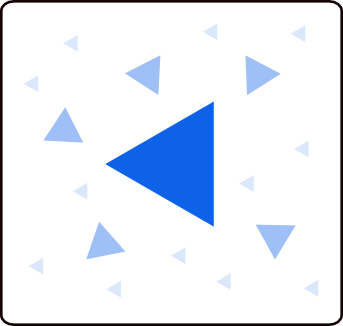
- g305177.png (10.08 KiB) Viewed 1389 times
Re: Scaling Opacity with Size and Automation of this

Welcome to InkscapeForum!
I'm not aware of any way to have the opacity of objects relate to their size. But something about that sounds familiar, I just can't "put my finger on it". You could check the Extensions Repository, just in case though http://wiki.inkscape.org/wiki/index.php ... Repository.
That said though I do believe you can do almost everything you want (except an automated opacity/size relation) with the Tiled Clones dialog (Edit menu > Clones > Tiled Clones). Typically I think most people use it for structured and/or symmetrical arrangements, but almost every variable (including rotation and opacity) has a randomization setting. I think you could probably find a symmetry setting that is close to what you want, and then after all the other variables are applied, you could manually shifts the clones around to appear not so symmetrical. Or maybe you actually have some use for symmetry in other projects??
You're right, Inkscape is pretty darn awesome! Someone else may have other ideas
Basics - Help menu > Tutorials
Manual - Inkscape: Guide to a Vector Drawing Program
Inkscape Community - Inkscape FAQ - Gallery
Inkscape for Cutting Design
Manual - Inkscape: Guide to a Vector Drawing Program
Inkscape Community - Inkscape FAQ - Gallery
Inkscape for Cutting Design
Re: Scaling Opacity with Size and Automation of this
you can scale, rotate, and adjust opacity, all from the create tiled clones dialog. And at the same time add randomness to any of these properties.
If you're going towards realism with the distance/depth effect [on earth] objects lose detail (sharp edges get lost) when the objects are far away, and everything in the distance [during daylight] gradually loses hue as well as saturation and eventually tends towards a bluish grey (the interaction from the sky lighting and haze) If you ever get to read Leonardo DaVinci's notebook (original is available free as pdf) on Principles of Light and Shade, it's got lots of useful observations that we sometimes miss. Another useful observation of his is that shadows are not additive....so have to be careful when creating pseudo-shadows in inkscape that overlap.
If you're going towards realism with the distance/depth effect [on earth] objects lose detail (sharp edges get lost) when the objects are far away, and everything in the distance [during daylight] gradually loses hue as well as saturation and eventually tends towards a bluish grey (the interaction from the sky lighting and haze) If you ever get to read Leonardo DaVinci's notebook (original is available free as pdf) on Principles of Light and Shade, it's got lots of useful observations that we sometimes miss. Another useful observation of his is that shadows are not additive....so have to be careful when creating pseudo-shadows in inkscape that overlap.
-
VectorDream
- Posts: 4
- Joined: Sun Apr 01, 2012 11:36 pm
Re: Scaling Opacity with Size and Automation of this
Thanks for the warm welcome to the forum and your input Brynn and chriswww!
I will check that extension repository out, thanks wasn't aware of that before.
I will have a look into DaVinci's noteboook. Guess my old art teacher would be proud of me doing this,
Yes, inkscape is amazing.
Unfortunately its perfomance s*cks so much.
I put off filters, work with layers, zoom out...
but it keeps crashing everytime I open stroke and fill menu.
Really painstaking...
I will check that extension repository out, thanks wasn't aware of that before.
I will have a look into DaVinci's noteboook. Guess my old art teacher would be proud of me doing this,
Yes, inkscape is amazing.
Unfortunately its perfomance s*cks so much.
I put off filters, work with layers, zoom out...
but it keeps crashing everytime I open stroke and fill menu.
Really painstaking...
Re: Scaling Opacity with Size and Automation of this
Hi Ben,
If the image is very large, or has a large number of nodes, or filters and gradients, OR if you're low on RAM (2 gb or less) yes performance can be an issue. We're all looking forwards to 0.49 which will have a new and apparently much faster renderer
I've never heard of the Fill and Stroke dialog causing a crash though. Do you want to investigate that further? If so, I have a few questions.
chriswww, I may have to get a copy of that book as well! I assume it's been translated? I'd be surprised if he wrote in English
If the image is very large, or has a large number of nodes, or filters and gradients, OR if you're low on RAM (2 gb or less) yes performance can be an issue. We're all looking forwards to 0.49 which will have a new and apparently much faster renderer
I've never heard of the Fill and Stroke dialog causing a crash though. Do you want to investigate that further? If so, I have a few questions.
chriswww, I may have to get a copy of that book as well! I assume it's been translated? I'd be surprised if he wrote in English
Basics - Help menu > Tutorials
Manual - Inkscape: Guide to a Vector Drawing Program
Inkscape Community - Inkscape FAQ - Gallery
Inkscape for Cutting Design
Manual - Inkscape: Guide to a Vector Drawing Program
Inkscape Community - Inkscape FAQ - Gallery
Inkscape for Cutting Design
Re: Scaling Opacity with Size and Automation of this
www.gutenberg.org is where you find the pdf versions of Da Vinci's translated notebooks. google also has copies...but personally i don't like the renderer/reader in google books.
VectorDream, which platform you on and which version of inkscape? It shouldn't crash so much unless you have a very large svg file, or if you have a dev (instead of stable) version of inkscape running.
VectorDream, which platform you on and which version of inkscape? It shouldn't crash so much unless you have a very large svg file, or if you have a dev (instead of stable) version of inkscape running.
-
VectorDream
- Posts: 4
- Joined: Sun Apr 01, 2012 11:36 pm
Re: Scaling Opacity with Size and Automation of this
Thanks to both of you.
I use Win7 upgraded to 4GB DDR2 a few minutes ago. (inkscape: 0.48)
I was using Ubuntu before that ... same problem.
If I call stroke and fill menu the waiting clock appears but never disappears
until finally I get some "time-out" message.
Using layers, disabling filters, zooming out ... doesn't help.
Yes, the svg-file became massive I guess ... it is now 23,5 MB.
(Is this really large?)
I see no other way ... as I try to compose a highly refined
technical diagram for a sales presentation and for fun ... maybe hanging
it into my flat someday as hi-res printout.
I am currently constructing the single elements in different svg files,
but it comes the time where they need to be compiled into an integrated whole.
This is where it falters...
Any suggestions?
I use Win7 upgraded to 4GB DDR2 a few minutes ago. (inkscape: 0.48)
I was using Ubuntu before that ... same problem.
If I call stroke and fill menu the waiting clock appears but never disappears
until finally I get some "time-out" message.
Using layers, disabling filters, zooming out ... doesn't help.
Yes, the svg-file became massive I guess ... it is now 23,5 MB.
(Is this really large?)
I see no other way ... as I try to compose a highly refined
technical diagram for a sales presentation and for fun ... maybe hanging
it into my flat someday as hi-res printout.
I am currently constructing the single elements in different svg files,
but it comes the time where they need to be compiled into an integrated whole.
This is where it falters...
Any suggestions?
Re: Scaling Opacity with Size and Automation of this
OMG, 23 mb is huge! That will challenge Inkscape even on a compouter with all kinds of RAM! (The largest SVG files I have are 1.2 mb.) I thought it might be some kind of weird bug, in case you might be using a development version. But it probably is the size of the image. I'm actually surprised that you can even open it!
If you have the same trouble on smaller files, like 1 mb or less, then it's probably worth persuing. But if it only happens on this large one, it's probably the size that's the problem. Although I would be curious why the Fill/Stroke dialog causes the crash, when other dialogs don't......or maybe you don't use other dialogs?
Edit
I'm not clear if you're using Clones. If you are, and you made a clone of a clone of a clone, etc. (i.e. nested clones) that can cause the file size to be huge. So that if you did that, you can go back and make all the clones from the same original, and reduce the file size. (Or use tiled clones)
If you have the same trouble on smaller files, like 1 mb or less, then it's probably worth persuing. But if it only happens on this large one, it's probably the size that's the problem. Although I would be curious why the Fill/Stroke dialog causes the crash, when other dialogs don't......or maybe you don't use other dialogs?
Edit
I'm not clear if you're using Clones. If you are, and you made a clone of a clone of a clone, etc. (i.e. nested clones) that can cause the file size to be huge. So that if you did that, you can go back and make all the clones from the same original, and reduce the file size. (Or use tiled clones)
Basics - Help menu > Tutorials
Manual - Inkscape: Guide to a Vector Drawing Program
Inkscape Community - Inkscape FAQ - Gallery
Inkscape for Cutting Design
Manual - Inkscape: Guide to a Vector Drawing Program
Inkscape Community - Inkscape FAQ - Gallery
Inkscape for Cutting Design
-
VectorDream
- Posts: 4
- Joined: Sun Apr 01, 2012 11:36 pm
Re: Scaling Opacity with Size and Automation of this
Hey Brynn,
thanks for the reply.
I guess I am beginner being quite naive about file size.
I'll try out your tip with the clones. Wasn't aware that they indeed increase file size so much.
I decided to put single graphics into a slide presentation instead of doing one big poster.
Took me long for that decision but the problems leave me no other way.
PS: Your meditating snail is a very beautiful work of art!
thanks for the reply.
I guess I am beginner being quite naive about file size.
I'll try out your tip with the clones. Wasn't aware that they indeed increase file size so much.
I decided to put single graphics into a slide presentation instead of doing one big poster.
Took me long for that decision but the problems leave me no other way.
PS: Your meditating snail is a very beautiful work of art!
Re: Scaling Opacity with Size and Automation of this
PS: Your meditating snail is a very beautiful work of art!

Thanks
Basics - Help menu > Tutorials
Manual - Inkscape: Guide to a Vector Drawing Program
Inkscape Community - Inkscape FAQ - Gallery
Inkscape for Cutting Design
Manual - Inkscape: Guide to a Vector Drawing Program
Inkscape Community - Inkscape FAQ - Gallery
Inkscape for Cutting Design
 This is a read-only archive of the inkscapeforum.com site. You can search for info here or post new questions and comments at
This is a read-only archive of the inkscapeforum.com site. You can search for info here or post new questions and comments at