Hi all,
I'm new to the forums but have been using Inkscape for several years now. Thanks for your help. Here's the issue I'm running into:
1) We make a weekly bulletin re-using the same inkscape .svg file ever week.
2) We almost always use some sort of hi-res bitmap and clip it to size
3) We simply delete (select image, press delete key) last week's clipped image and import another; rinse, wash, repeat...
4) After awhile the file slows down to a crawl
5) I select "view outline" and can see a whole mess of stuff that does not get selected with the "control a" command but can be selected with the node tool
6) The odd thing is all of the individual, invisible "things" are the same shape: a sort of dual ribbon wingding.
7) Question: does clipping a hi-res image create some sort of cached place holder that doesn't go away when you select + delete?
8) How do I clear this cache and restore the usability of the file?
I've included a small screenshot to help communicate the issue.
Thanks for your help!
Cached clipped bitmaps? Slowing down over time.
-
shepherdsong
- Posts: 2
- Joined: Wed Feb 12, 2014 5:23 am
Cached clipped bitmaps? Slowing down over time.
- Attachments
-
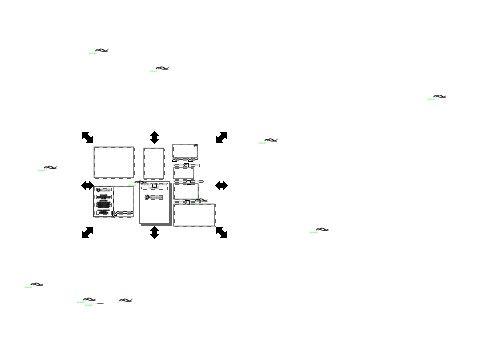
- The little "squiggles" with the green nodes may be the source of the problem...
- image.jpg (15.92 KiB) Viewed 1413 times
Re: Cached clipped bitmaps? Slowing down over time.
Hi.
Have you tried the vacuum unused defs in the file menu?
Maybe there are unused clipping masks remaining somewhere.
Have you tried the vacuum unused defs in the file menu?
Maybe there are unused clipping masks remaining somewhere.
-
shepherdsong
- Posts: 2
- Joined: Wed Feb 12, 2014 5:23 am
Re: Cached clipped bitmaps? Slowing down over time.
Vacuum Defs worked great, thank you!
 This is a read-only archive of the inkscapeforum.com site. You can search for info here or post new questions and comments at
This is a read-only archive of the inkscapeforum.com site. You can search for info here or post new questions and comments at